 |
 Home | Webstore Home | Webstore
|
|
Latest News:
OOTP 26 Available
- FHM 11 Available
- OOTP Go! Available
Out of the Park Baseball 26 Buy Now! |

|
|
||||
| ||||
|
|||||||
| OOTP 23 - General Discussions Everything about the brand new 2022 version of Out of the Park Baseball - officially licensed by MLB and the MLBPA. |
 |
|
|
Thread Tools |
|
|
#1 |
|
Bat Boy
Join Date: Nov 2017
Posts: 16
|
What happened to Roster Overview?
Hey all. Just checking out the new version, and I've run in to a bit of frustration. Previously (I've been playing since OOTP18), on the Roster Overview screen, the main body would display 9 "boxes" in which various levels of your rosters would be displayed (Majors, 40-man, AAA, AA, A+, etc.). It was very simple to drag-and-drop players between levels. However, with OOTP23, I'm only seeing 4 of those "boxes", which is clearly insufficient for total roster management. Am I missing a setting or something? I really hope so, because this is baffling to me otherwise...
 
|
|
|

|
|
|
#2 |
|
All Star Starter
Join Date: Feb 2021
Posts: 1,445
|
Is there maybe a resolution setting you have differently, or a setting in the game? Here is what I see when I go to Organization -> Overview
|
|
|

|
|
|
#3 |
|
Bat Boy
Join Date: Nov 2017
Posts: 16
|
Thanks for the reply, MathBandit. Your screenshot looks exactly like what I'm used to seeing. I haven't changed any settings on set-up - I presumed that 1920x1080 was the default?
|
|
|

|
|
|
#4 |
|
All Star Starter
Join Date: Nov 2009
Posts: 1,796
|
I complained about this earlier, mostly about the Minor Legues tab no longer showing minor league teams.
Basically it is a screen size issue. Are you playing on a laptop? I get the four teams screen when I'm on my gaming lapto I get the nine box screen on my old tower with a very large screen attached. Essentially this new layout ruins the game for those of us who want to play the game on gaming laptops (or ANY laptop)
__________________
"My name will live forever" - Anonymous |
|
|

|
|
|
#5 | |
|
Bat Boy
Join Date: Nov 2017
Posts: 16
|
Quote:
Thanks for the reply. Nope, not on a laptop. I'm playing on a brand-new desktop PC (AMD Ryzen 7 5700G, GeForce GTX 1060 3GB) hooked up to a 40" LCD. Never had this issue with earlier OOTP versions. It's no big deal if it's just a matter of tweaking a setting somewhere, but I can't even see in the game settings where you can adjust screen resolution. As I said - baffling... |
|
|
|

|
|
|
#6 | |
|
All Star Starter
Join Date: Feb 2021
Posts: 1,445
|
Quote:
|
|
|
|

|
|
|
#7 | |
|
Bat Boy
Join Date: Nov 2017
Posts: 16
|
Quote:
Sorry, but that's not helping any. Even worse, now when I try to run OOTP22, I'm running into the same issue!! (see screenshots below) When in windowed/maximized mode, only 4 boxes are visible. When I change to full screen/maximized, 9 boxes are visible - but they're cropped! https://imgur.com/a/vC0PryK So, not only can I not play the new game, but now the old one doesn't work either! What the hell is going on?? 
|
|
|
|

|
|
|
#8 |
|
All Star Reserve
Join Date: Apr 2015
Posts: 580
|
New computer, so double check your display settings for the PC. Screenshot looks like something x 1080 so ensure it is not in System -> Display. Also check custom scaling in at that same location. Should be 100%. If it is set for something much higher it will have the same effect on the game as loweing your resolution.
If all else fails, just to ensure it is not the game... use the User Defined Window size per the image below. This is what I use on my 4K monitor when it is not maximized. It will fill up "most" of the screen when the display is set to 3840x2160 and Scale is 100%. If it looks funky when you do this then it is seeing your PC resolution as something very different than 4k.
__________________
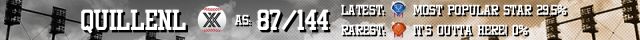
|
|
|

|
|
|
#9 | |
|
All Star Starter
Join Date: Jul 2009
Location: Fresno, CA by way of Texas
Posts: 1,754
|
Quote:
__________________
***************************************** It's your game. Play it how you like it. ***************************************** |
|
|
|

|
|
|
#10 | |
|
Bat Boy
Join Date: Nov 2017
Posts: 16
|
Quote:
Thanks for the reply. My PC resolution is set to 1920x1080 (my monitor is an LCD, but not a 4K, so that's about as good as it gets for me). I tried your User-Defined setting, but that did nothing (and also tried 1920x1080 User-Defined). I also tried 1280x720 and 1600x900. In all cases, in windowed mode, there's only 4 boxes; in full-screen, there's 9 boxes, but cropped. Any other suggestions? I'm at my wit's end here... |
|
|
|

|
|
|
#11 |
|
All Star Starter
Join Date: Feb 2021
Posts: 1,445
|
To be clear, are you actually selecting 1920x1080 in OOTP, or selecting "Maximized"? From your screenshots it looks like the latter, not the former.
Here is what my settings look like if I choose "1920x1080" (I normally play on 2560x1600) along with a screenshot of the resulting Overview page in the background. |
|
|

|
|
|
#12 | |
|
Bat Boy
Join Date: Nov 2017
Posts: 16
|
Quote:
I tried both selecting 1920x1080 and "Maximized" - same results (and no matter what setting I choose, whenever I click the box in the top right corner of the screen, it reverts to "Maximized" anyway). My settings match what you have in your screenshot. |
|
|
|

|
|
|
#13 |
|
All Star Starter
Join Date: Mar 2002
Posts: 1,530
Infractions: 0/1 (1)
|
|
|
|

|
|
|
#14 |
|
All Star Starter
Join Date: Feb 2021
Posts: 1,445
|
|
|
|

|
|
|
#15 |
|
All Star Starter
Join Date: Mar 2002
Posts: 1,530
Infractions: 0/1 (1)
|
I play on a laptop with 15.5 inch screen, and have only ever been able to see four boxes. Is it possible to see all nine, or I'd take even six?
|
|
|

|
|
|
#16 |
|
All Star Starter
Join Date: Mar 2002
Posts: 1,530
Infractions: 0/1 (1)
|
|
|
|

|
|
|
#17 |
|
Minors (Double A)
Join Date: Jun 2011
Posts: 110
|
Same issue for me on my 15" laptop. Changed to 1920x1080, windowed and full, neither worked. Oh well, I can navigate just fine with the 4 like last year
|
|
|

|
|
|
#18 |
|
Bat Boy
Join Date: Apr 2022
Posts: 1
|
Have you tried changing the window scale in your windows display settings? I have the same issue unless my scale percentage is set at 100%. Its under scale and layout
|
|
|

|
|
|
#19 | |
|
All Star Starter
Join Date: Nov 2009
Posts: 1,796
|
Quote:
Switiching back to 100% scaling from 125% scaling fixes the issue. Now the reason I went to 125% is I'm 72 and need bigger letters;numbers. So Windows suggested the 125%. I'll have to switch back when not playing OOTP. but that's fine now that I know.
__________________
"My name will live forever" - Anonymous |
|
|
|

|
|
|
#20 | |
|
Bat Boy
Join Date: Nov 2017
Posts: 16
|
Quote:
Thanks for the reply. This did the trick for me, as well. Now I can play again the way I'm used to doing! This forum is the best! 
|
|
|
|

|
 |
| Bookmarks |
|
|