 |
 Home | Webstore Home | Webstore
|
|
Latest News:
OOTP 26 Available
- FHM 11 Available
- OOTP Go! Available
Out of the Park Baseball 26 Buy Now! |

|
|
||||
| ||||
|
|
#1 |
|
Hall Of Famer
Join Date: Apr 2012
Location: Pennsylvania
Posts: 2,067
|
update 19.8.64
This is the first update that I don't like. When playing a game out, I get the "working" icon spinning for about 2-3 seconds everytime I click the mouse button. This dramatically slows me playing the game as after every batter this does this. It didn't do this before. If there is a setting that I could correct this, I don't know what it is. The new setting for "optimize image resize" is on default. I didn't touch it. If you enable it, it says it's slower. It's already slower now with the working icon thing spinning.
Can I go back to the last update by re-installing that update? Last edited by zappa1; 08-14-2018 at 08:08 AM. |
|
|
|
|
#2 |
|
Hall Of Famer
Join Date: Apr 2015
Posts: 7,227
|
to go back, you may need to uninstall? but, i'd stry just to install the old patch, first.
as long as it doesn't throw an error like, "cannot update to earlier version" all is well. it will replace all the files as needed -- not your saved game stuff, of course. might want to troubleshoot this a bit... or maybe next patch fixes it if not local to your system. double check 3d settings, maybe they got reset etc... make sure FPS is @60. anti-aliasing makes things look better but extremely resource intensive.. try turning that down. sound like it's more about processing something than displaying things in 3d, though, by your description. still worth a check. (if integrated graphics, could be same thing, i guess) |
|
|
|
|
#3 |
|
Hall Of Famer
Join Date: Apr 2012
Location: Pennsylvania
Posts: 2,067
|
right click new insert players in line up
Also the right click option for inserting new players into the line up does nothing. I right click, nothing.
|
|
|
|
|
#4 |
|
Hall Of Famer
Join Date: Apr 2012
Location: Pennsylvania
Posts: 2,067
|
re install previous update
Just re installed the previous update and it didn't work. The install worked, but it didn't fix the problem.
|
|
|
|
|
#5 |
|
Minors (Triple A)
Join Date: May 2003
Posts: 252
|
Patch
Same problem. Can't even get into a game to play. After 20 seconds, it crashes! Are these patrches not tested?
|
|
|
|
|
#6 | ||
|
OOTP Developments
Join Date: Aug 2007
Location: Nice, Côte d'Azur, France
Posts: 21,064
|
Quote:
Quote:
That being said, I wouldn't think you guys issues are related to the patch as such from what you're describing, most likely due to system related issues, slowdowns etc. I don't think there's much in this patch that should've changed how fast the game is likely to run and it's unlikely that a crash 20 seconds in would be patch related. On the slowdown, if you reinstalled the previous patch and it didn't fix things, again that's likely not so much a patch issue as an issue that the game is maxing out your system's resources. The first thing to do in a situation like that is to restart your computer. Then shut down everything else running at the same time as OOTP, make sure OOTP is whitelisted in your firewall and anti-virus and try again. Also, check to see if there's an update available to your video card drivers as well. On the crash, doing the same as above can't hurt. In addition, what's happening before the crash, what do you do or click on leading up to the crash?
__________________
lukas@ootpdevelopments.com PreOrder Out of the Park Baseball 26! Need to upload files for us to check out? Instructions can be found here Last edited by Lukas Berger; 08-14-2018 at 09:42 AM. |
||
|
|
|
|
#7 |
|
Hall Of Famer
Join Date: Apr 2012
Location: Pennsylvania
Posts: 2,067
|
That was the first thing I checked was the driver for my video card. Said it was the best one installed. I did noticed that for some reason the update reinstalled C++ 2015. I thought, well I never saw that before. Maybe that did something. It didn't ask me or anything, just installed it. I though that was different.
|
|
|
|
|
#8 |
|
Minors (Single A)
Join Date: Aug 2009
Location: Incline Village, NV
Posts: 80
|
Has the new version been withdrawn? I saw the announcement, did the download, and installed it, but the version number still shows as 19.7 Build 59. I double checked that I wasn't installing from an old download.
|
|
|
|
|
#9 |
|
OOTP Developments
Join Date: Aug 2007
Location: Nice, Côte d'Azur, France
Posts: 21,064
|
Nope, it's still up. Are you sure the installation completed successfully? If the game is still showing 19.7.59 I would guess something went wrong with the install. You'll probably want to re-install the patch.
__________________
lukas@ootpdevelopments.com PreOrder Out of the Park Baseball 26! Need to upload files for us to check out? Instructions can be found here |
|
|
|
|
#10 |
|
Hall Of Famer
Join Date: Apr 2002
Location: Looking for a place called Leehofooks
Posts: 9,482
Infractions: 0/1 (1)
|
Ugh, going to be a long day at work after seeing this thread.
|
|
|
|
|
#11 |
|
Hall Of Famer
Join Date: Apr 2012
Location: Pennsylvania
Posts: 2,067
|
I'm playing, but.............
I saved all my special folders I didn't want over written. Unlicensed and uninstalled the game. Ran virus scan. Installed the game from the original download from February. Ran the new update. Copied all my special folders back to where they belong and started the game. New version is showing on the bottom. Loaded the season I was playing and started a game. I still get the working icon after every batter. Other than that, I can play the game, but it's annoying, now. Having to wait 2-3 seconds after every batter. Also, after the game is over, just clicking through different things takes longer, too. Everything seems to have that pause, now. It's still not the way it was yesterday.
Last edited by zappa1; 08-14-2018 at 11:39 AM. |
|
|
|
|
#12 | |
|
Hall Of Famer
Join Date: Apr 2002
Location: Looking for a place called Leehofooks
Posts: 9,482
Infractions: 0/1 (1)
|
Quote:
|
|
|
|
|
|
#13 |
|
Hall Of Famer
Join Date: Apr 2012
Location: Pennsylvania
Posts: 2,067
|
|
|
|
|
|
#14 |
|
Hall Of Famer
Join Date: Mar 2002
Location: Ontario, Canada
Posts: 2,416
|
I also play in 3D and I am not getting this after installing 19.8.64. I do have the sound turned off completely, maybe try it without the sound?
|
|
|
|
|
#15 |
|
Minors (Rookie Ball)
Join Date: Jul 2017
Posts: 45
|
After updating I'm getting about a 1 second delay between pitches. I do pitch-by-pitch. This wasn't like this previous to the patch.
|
|
|
|
|
#16 |
|
Hall Of Famer
Join Date: Apr 2002
Location: Iowa
Posts: 6,548
|
I played out my first game post patch and I am not getting any delays. Game plays the same as before the patch. FWIW I play with sound and text to speech turned on.
|
|
|
|
|
#17 |
|
Major Leagues
Join Date: Dec 2003
Location: Phoenix
Posts: 414
|
http://ootpdevfiles.com/ootp/
any idea when the new patch will be in the folder above? I have to download from that folder...but from a few of you it sounds I should wait? I do not want my play-by-play any slower. Last edited by Baseballman2K5; 08-14-2018 at 02:01 PM. |
|
|
|
|
#18 |
|
All Star Reserve
Join Date: Dec 2003
Location: Seattle, WA
Posts: 909
|
I play 3D on a Surface Pro 4 and it looks great and runs great.
|
|
|
|
|
#19 |
|
Major Leagues
Join Date: Jul 2004
Location: Wake Forest, NC
Posts: 437
|
New version is VERY sluggish
__________________
Looking for informative and entertaining Cubs baseball talk? Check out The View From The Bleachers |
|
|
|
|
#20 |
|
All Star Starter
Join Date: Sep 2015
Location: Kelowna, British Columbia
Posts: 1,273
|
|
|
|
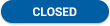 |
| Bookmarks |
|
|