 |
 Home | Webstore Home | Webstore
|
|
Latest News:
OOTP 26 Available
- FHM 11 Available
- OOTP Go! Available
Out of the Park Baseball 26 Buy Now! |

|
|
||||
| ||||
|
|
#1 |
|
Bat Boy
Join Date: Jun 2008
Posts: 7
|
Game won't start because of screen resolution
"Unable to open graphics. Make sure your screen resolution is at least 1024*768 and that your windows taskbar is not set to always remain on top"
I have an Acer Aspire One laptop. The screen resolution maxes out at 1024*600. Is there a workaround? |
|
|
|
|
#2 |
|
Hall Of Famer
Join Date: Feb 2003
Location: BC
Posts: 4,506
|
You can try setting the game to full screen mode rather than windowed mode.
Edit: just realized I'm not sure how you would do that if you can't get the game to start.
__________________
"The ice is getting even more thinner, my friend!" 
Last edited by Ktulu; 02-17-2009 at 08:43 PM. |
|
|
|
|
#3 |
|
Bat Boy
Join Date: Jun 2008
Posts: 7
|
I looked for something I could edit in the ootp folder to accomplish a change of resolution but I came up empty.
|
|
|
|
|
#4 |
|
Hall Of Famer
Join Date: Apr 2003
Posts: 9,538
|
Depending upon your operating system, you'll need to navigate to your hidden Application Data folder and your config folder inside of it. In XP, I've got it at: C:\Documents and Settings\Owner\Application Data\Out of the Park Developments\OOTP Baseball 9\config. Open up the app file with Notepad or a similar program. The fourth item is labelled FULL_SCREEN. Change that 0 below it to a 1 and save the file.
|
|
|
|
|
#5 | |
|
Bat Boy
Join Date: Jun 2008
Posts: 7
|
Quote:
|
|
|
|
|
|
#6 |
|
Hall Of Famer
Join Date: Apr 2003
Posts: 9,538
|
|
|
|
|
|
#7 |
|
Bat Boy
Join Date: Jun 2008
Posts: 7
|
That's really too bad. Many Netbooks max out at that resolution and this game is perfect for playing in class, on the train etc . I think it should be a priority to make sure future iterations work on low graphic netbooks; its a huge market that shouldn't be overlooked.
|
|
|
|
|
#8 |
|
Hall Of Famer
Join Date: Apr 2003
Posts: 9,538
|
Sorry about that. Please contact support@elicense.com for a refund if you bought the game already.
|
|
|
|
|
#9 |
|
Hall Of Famer
Join Date: Apr 2003
Posts: 9,538
|
As the original poster has not responded to this thread in five days, this thread will be closed for housekeeping reasons. If you need any further assistance with this matter whatsoever, please don't hesitate to post a link to this thread in Tech Support and we will be happy to continue to help you. Thanks.
|
|
|
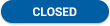 |
| Bookmarks |
|
|