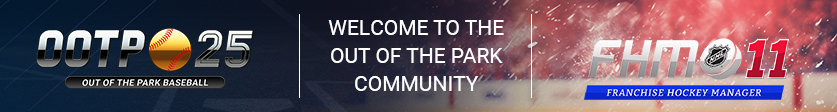 |
 Home | Webstore Home | Webstore
|
|
Latest News:
OOTP 25 Available
- FHM 11 Available
- OOTP Go! Available
Out of the Park Baseball 25 Buy Now! |

|
|
||||
| ||||
|
|||||||
| OOTP 25 - General Discussions Everything about the brand new 25th Anniversary Edition of Out of the Park Baseball - officially licensed by MLB, the MLBPA, KBO and the Baseball Hall of Fame. |
 |
|
|
Thread Tools |
|
|
#1 |
|
All Star Reserve
Join Date: Jul 2008
Posts: 847
|
Why does the classic skin have weird stains all over it
Just started using it. I like it, except for the “vintage” stains, they’re distracting and completely unnecessary. Whoever designed it went a little over the top with them
|
|
|

|
|
|
#2 |
|
Hall Of Famer
Join Date: Apr 2009
Location: United States
Posts: 10,488
|
I agree. They have been doing that with the Classic Skin for a few versions now.
In my opinion, the Classic Skin always looks better with a wood grain background. You have to get a proper grain, though; not too light or dark and not too busy for the sake of legibility. Right now, I am using this one:
__________________
- Bru Last edited by Déjà Bru; 05-05-2024 at 12:02 PM. |
|
|

|
|
|
#3 |
|
Hall Of Famer
Join Date: Apr 2009
Location: United States
Posts: 10,488
|
If you like it, I don't think they will mind if I post the background here. Important note: The file must be in PNG format. The forum converted this file to JPG, I see. Make sure you use an image editor to save it in PNG format.
EDIT: Don't use this image, although I will leave it here for examination. See my next post.
__________________
- Bru Last edited by Déjà Bru; 05-05-2024 at 01:05 PM. |
|
|

|
|
|
#4 |
|
Hall Of Famer
Join Date: Apr 2009
Location: United States
Posts: 10,488
|
Even better, since I also note that the forum changed the image's dimensions slightly, download the file from my Google Drive. I will leave it up there for a good while in case anybody else comes across this thread and wants it.
You have to download and install the Classic Skin, go to the Images folder therein, and copy this file over its original counterpart. (You may need Administrator privileges to do so; Windows protects files in its Programs folders.) Next, delete the Classic Skin's skin.bin file. Next time you start the game, it will take longer to finish booting up as it rebuilds the skin.bin file. When it opens, you will see the wood grain background. TIP: In File, Settings, Interface, choose "No (optimized readability)" for Semi-Transparent Background.
__________________
- Bru Last edited by Déjà Bru; 05-05-2024 at 01:09 PM. |
|
|

|
|
|
#5 |
|
Hall Of Famer
Join Date: Apr 2009
Location: United States
Posts: 10,488
|
While I am at it, I will throw in my collection of player mood icons. Download them here.
In my opinion, they are more expressive and effective than the ones that come with the game: I used Bobble's thumbs up/down icons for years but I finally managed to lose them in some overdone clean out session. Can't find them here anymore. Anyway, I like these. They come from free sources; I paid not a dime for them. Same installation procedure as above.
__________________
- Bru |
|
|

|
|
|
#6 |
|
All Star Reserve
Join Date: Jul 2008
Posts: 847
|
Thank you!
|
|
|

|
 |
| Bookmarks |
|
|