 |
 Home | Webstore Home | Webstore
|
|
Latest News:
OOTP 26 Available
- FHM 11 Available
- OOTP Go! Available
Out of the Park Baseball 26 Buy Now! |

|
|
||||
| ||||
|
|
#61 |
|
Minors (Double A)
Join Date: Feb 2011
Posts: 141
|
Game is absolutely unplayable in fullscreen on high DPI displays
Adding insult to injury, the title bar in windowed mode does not obey Windows' theme settings, nor does it actually start maximized. The maximize button is active, but you need to click it again in order to actually maximize the window. In order to play, I've got to give up screen real estate and resolution to a distracting bright white bar at the top.
In-game screenshots of the atrocious scaling capture what is supposed to be displayed, not what is actually displayed. Using out-of-game tools, I was able to capture the following image. Yes. That's full-screen. Display dimensions are 2736x1824. Playing with the program's DPI settings in the properties dialog will allow the full screen to be displayed but the program does not properly scale text, rendering it unreadably tiny. |
|
|

|
|
|
#62 | |
|
Global Moderator
Join Date: Feb 2004
Location: From Duxbury, Mass residing Baltimore
Posts: 7,185
|
Quote:

|
|
|
|

|
|
|
#63 |
|
Minors (Double A)
Join Date: Apr 2004
Location: Florida
Posts: 122
|
3D Player Model's Uniform Issue
PC / Windows 10 - After I made a trade in career mode, some of the players' 3D model look like a weird stripped uniform with no consistent pattern. It looks like random dark shapes layered over the white jersey. I restarted the game and all the issues went away but Kwan. His jersey still says messed up.
I tried posting a screen shot but couldn't figure out how. |
|
|

|
|
|
#64 |
|
Minors (Double A)
Join Date: Feb 2011
Posts: 141
|
|
|
|

|
|
|
#65 |
|
Minors (Single A)
Join Date: Jun 2013
Location: Menifee California
Posts: 50
|
Playing franchise with alternate uniform for Sunday games. The players on the field in all black yet player thumb nails are original home uniforms.
|
|
|

|
|
|
#66 |
|
Major Leagues
Join Date: Jul 2017
Posts: 321
Infractions: 0/1 (1)
|
In MLB postseason in a modern standard game, it should be called Wild Card Series rather than Wild Card Game, as it's now a 3-game series. (The series length is correct in-game, just not the name.)
|
|
|

|
|
|
#67 |
|
Minors (Rookie Ball)
Join Date: Mar 2018
Posts: 47
|
Daily lineups background
I am using the ootp light skin and the background on the daily lineups screen is dark. It is very hard to see the names with the dark background.
|
|
|

|
|
|
#68 |
|
Bat Boy
Join Date: Feb 2021
Posts: 4
|
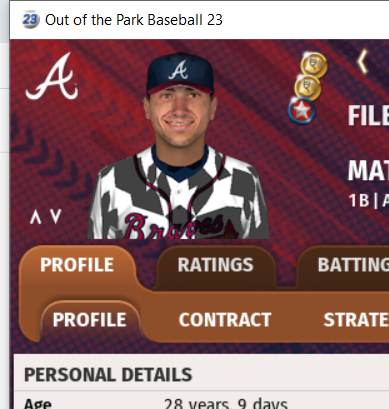 I'm getting this strange Borg-adaptive-shielding pattern on player pictures. It tends to move around with I auto-reload the player's picture. Not sure if this is a common occurrence or my own ineptitude. Last edited by BravesBlue; 04-23-2022 at 07:21 AM. |
|
|

|
|
|
#69 |
|
Global Moderator
Join Date: Feb 2004
Location: From Duxbury, Mass residing Baltimore
Posts: 7,185
|
It's definitely not you. It's on the list to fix as it has come up in a couple threads. Best you can do for now is go to the Editor of the player, Picture Functions and auto-load until it clears.
|
|
|

|
|
|
#70 |
|
Bat Boy
Join Date: May 2012
Posts: 6
|
In the 3D engine, all my players are wearing red catching gear. Have tried both custom and default uniforms.
This seems to be new today - it wasn't happening last night..
__________________
 
Last edited by jaslerx; 04-23-2022 at 10:57 AM. |
|
|

|
|
|
#71 |
|
Major Leagues
Join Date: May 2013
Location: Winnipeg, Canada
Posts: 465
|
Daily Lineups
When I'm setting my daily lineups, the current day and the following day boxes are shaded really dark and I cannot read the contents. The other 5 days are totally readable. Is this adjustable in game?? It's very annoying |
|
|

|
|
|
#72 |
|
All Star Starter
Join Date: Apr 2002
Location: springfield, illinois
Posts: 1,234
|
Can't see if "HOLD 1B" box is checked or not because the checkmark and background are both very dark.
|
|
|

|
|
|
#73 |
|
All Star Reserve
Join Date: Nov 2004
Location: Scarborough, Ontario, Canada
Posts: 809
|
This seems to be an issue on every Skin that is not dark, you can't read line up at all, I have attached 2 screen shots of Light and Classic.
Also the Auto fill daily lineups button is missing. |
|
|

|
|
|
#74 |
|
Major Leagues
Join Date: Mar 2021
Posts: 489
|
Picture doesn't save
If you change the Manager picture in Manager Options, it doesn't save it.
|
|
|

|
|
|
#75 |
|
Hall Of Famer
Join Date: Apr 2002
Location: Looking for a place called Leehofooks
Posts: 9,617
Infractions: 0/1 (1)
|
|
|
|

|
|
|
#76 |
|
All Star Starter
Join Date: Feb 2021
Posts: 1,445
|
Not sure if this is considered Cosmetic or more, but just got this News Message. Standard 2022 MLB Game, April 10th 2023.
|
|
|

|
|
|
#77 | |
|
Bat Boy
Join Date: Apr 2022
Posts: 5
|
Quote:
https://imgur.com/a/HGixxEX |
|
|
|

|
|
|
#78 |
|
Minors (Double A)
Join Date: Apr 2004
Posts: 187
|
Game DEC (pitcher) not showing in profile
It will show in the game log but not in the profile.
|
|
|

|
|
|
#79 |
|
Hall Of Famer
Join Date: May 2020
Posts: 7,251
|
"Brief moment of levity" occurring too often in PxP
I play out a lot of games batter-by-batter and in 22 and before, the Play-by-Play would occasionally give us "(Batter) and (Catcher) share a brief moment of levity but it's all business now" or something to that effect.
In 23, I now see this in every game, sometimes more than once, telling me something is off with the randomization in the PxP or with respect to that bit in particular. Something to look into. |
|
|

|
|
|
#80 | |
|
Minors (Double A)
Join Date: Feb 2011
Posts: 141
|
HighDPI full screen is unplayable, even fiddling with the OS' DPI settings in Properties
Quote:
Allowing the game to handle rendering for HighDPI settings makes the screen literally unreadable no matter how good your vision is and allowing the OS to handle rendering only renders the top left of the game's screen. This would be (barely) tolerable if it was acting like the old Linux thing of having a desktop bigger than your display, and moving to the edge of the screen scrolled the game screen, but you can't. The only way to exit the game at that point is to start a new game so that the Settings entry is available in the File dropdown, allowing you to switch back to windowed mode, because the location of Settings in the start screen is too low to be rendered, and as noted, windowed mode does not obey Windows' title bar settings, nor does it actually start full screened, you have to full screen the game manually. |
|
|
|

|
 |
| Bookmarks |
|
|