Has anyone tried their hand at this? I tried installing a new icon for the custom award and replacing the old file, but once I erased the skin.bin and reloaded the skin, the award just doesn't appear at all. I've been able to change colors, etc for the other awards but not sure why a new file didn't work.
EDIT - Okay ignore this - figured out that I hadn't saved the new icon as a .PNG file - once this was done and I reset all worked well.
So in case you want to mod these icons here is the basic process from another post I made.
Quote:
Originally Posted by Peregrine

I actually figured out how to manually change the icon color - you can download the skin files for each of the three skins in the add-ons list - then in the /data/skins/whicheverskin /images folder you can see all the award icons. I used an online image editor to give the grey ones some color - not too hard to do and makes all the difference. Then you have to delete the skin.bin file in the skin folder, reload it by switching to something else, then back and you should be good to go. Make sure to restart the game after switching skins or you'll get some weird results.
Quick changes to Cy Young, MVP and Platinum Bat. To be honest I'd love to see the MVP replaced totally by something more snazzy but I'm not much of an image creation guy.
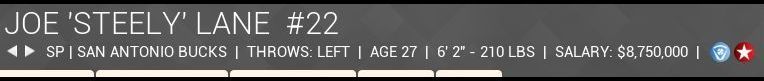
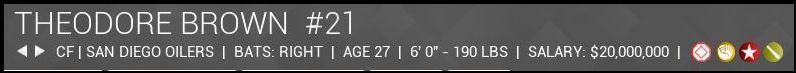 |
I actually changed the MVP to just a green version of the RoY icon - I like the looks better.


 Home | Webstore
Home | Webstore




