 |
 Home | Webstore Home | Webstore
|
|
Latest News:
OOTP 26 Available
- FHM 12 Available
- OOTP Go! Available
Out of the Park Baseball 26 Buy Now! |

|
|
||||
| ||||
|
|
#1 |
|
Hall Of Famer
Join Date: Mar 2013
Location: Midland, MI
Posts: 3,426
|
Trying out some new jersey layers...
I found some nice ones that Gern and Silvam posted a while ago, so I figured I'd give them a try. Finally found a good button layer, too...Justafan's, if I remember correctly. Here's a couple examples. The Tornadoes are a fictional team, the Dragons a real team that I'm using out-of-context (In real life, they were a Heartland and Frontier League independent team from the late-90s; I'm using them as a Rookie League affiliate for Cleveland in the mid-80s).
Terre Haute Tornadoes:   Dubois County Dragons: 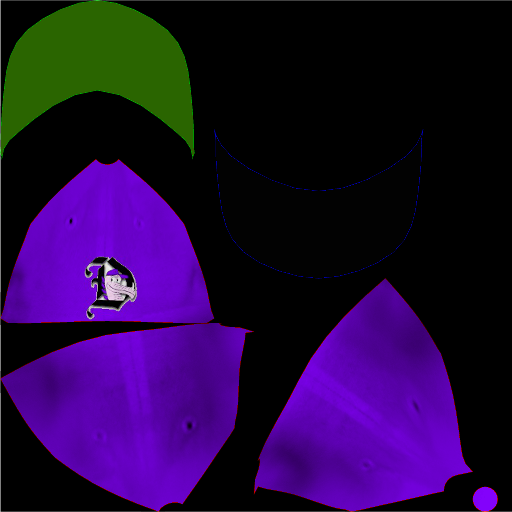  Thoughts? I'm trying to get the hang of the layers. I'm more into old-school looking jerseys, so you're not going to see a lot of fancy side stripes and piping from me. But I'm hoping I can at least make what I'm making look good, and get out of the rut of just making 70s and 80s-style pullover jerseys. |
|
|

|
|
|
#2 |
|
All Star Starter
Join Date: Aug 2009
Location: Plymouth, Ma.
Posts: 1,936
|
Just my 2cents, but you should edit your pinstripe layer so it doesn't shoot down onto the undershirt sleeves on the arms... thats the green and purple on the sleeves.

|
|
|

|
|
|
#3 |
|
Hall Of Famer
Join Date: Mar 2013
Location: Midland, MI
Posts: 3,426
|
Problem is, I have no earthly idea how to do that, since you can't bucket fill transparency. Seriously, if I can't bucket fill something, I try to avoid it. I need to give up jersey making, anyway. They all suck. I should just go back and delete all the ones I've made.
|
|
|

|
|
|
#4 |
|
Hall Of Famer
Join Date: Jun 2004
Posts: 8,736
|
Make the undershirt layer above (on top) of the pinstripe layer. Right now its under it.
__________________
5000+ Generic Logos Free for the Taking FREE: Uniforms and logos for 500+ teams spanning 1871-present Great Lakes League: 10 Conferences, 100 Teams Pre-OOTP 23 Custom Cap & Jersey Template v3.0 by Deft and NoPepper (with layers from other various artists) that I use: Caps, Jerseys |
|
|

|
|
|
#5 | |
|
All Star Reserve
Join Date: Sep 2012
Location: Venezuela
Posts: 621
|
Quote:
Like cephasjames said, move the green and purple stripe on the sleeves above the pin stripes layer. Also, you could use the Alpha to Selection option instead of bucketfill. What program are you using? |
|
|
|

|
|
|
#6 |
|
All Star Starter
Join Date: Aug 2009
Location: Plymouth, Ma.
Posts: 1,936
|
Its all about trial and error. Find something you dont like, or want to improve upon and figure out how to do it. Thats how you learn and get better.
Putting the undershirt arm layer over the pinstripe layer is the best move. You could also delete the pinstripes that interfere. |
|
|

|
|
|
#7 |
|
Hall Of Famer
Join Date: Mar 2013
Location: Midland, MI
Posts: 3,426
|
Problem is, the way I do it, the base layer is solid, and I just bucket fill the proper colors, then add the layers and color them as needed. Since the pinstripe layer is alpha-ed, I don't know how to delete the undershirt part on the sleeves. Could somebody do that? Here's the layer I'm using currently:
http://www.ootpdevelopments.com/boar...pinstripes.png So, if anybody can figure out how to do that and help me out, I'd appreciate it. God knows I can't! I use GIMP, which is a bit lacking on the bells and whistles compared to other programs. And I never seem to be able to FIND the damned bells and whistles that it DOES have. EDIT: I've never actually seen a just collar-and-undershirt layer anyplace. If it exists, Google has let me down. If anybody can hook me up with one of those, that would also be appreciated. Last edited by ThatSeventiesGuy; 06-01-2013 at 05:51 PM. |
|
|

|
|
|
#8 |
|
Hall Of Famer
Join Date: Mar 2013
Location: Midland, MI
Posts: 3,426
|
|
|
|

|
|
|
#9 |
|
Hall Of Famer
Join Date: Dec 2008
Location: "Deep in the Heart Of"
Posts: 8,324
|
Here is one I use that already takes into account for the half sleeves...
|
|
|

|
|
|
#10 |
|
Hall Of Famer
Join Date: Mar 2013
Location: Midland, MI
Posts: 3,426
|
Sweet! That might be just what the doctor ordered. I'll give it a test run later tonight and see how it works. Thanks!
|
|
|

|
|
|
#11 |
|
Hall Of Famer
Join Date: Dec 2008
Location: "Deep in the Heart Of"
Posts: 8,324
|
What program are you using to make these???
|
|
|

|
|
|
#12 |
|
Hall Of Famer
Join Date: Mar 2013
Location: Midland, MI
Posts: 3,426
|
GIMP, latest version. Still figuring out stuff as I go. Tutorials never seem to work...they tell me what to do, but not under what menu to find said thing to do.
 I do better finding stuff myself, but it's a slow process that way. I do better finding stuff myself, but it's a slow process that way.
|
|
|

|
|
|
#13 | |
|
All Star Reserve
Join Date: Sep 2012
Location: Venezuela
Posts: 621
|
Quote:
jerseys_modern temp nopgern 1.xcf |
|
|
|

|
|
|
#14 |
|
Hall Of Famer
Join Date: Mar 2013
Location: Midland, MI
Posts: 3,426
|
Did these last night. Seems to work a bit better. With and without side stripes, two different colors.
  I couldn't use txranger's layer, unfortunately. The pixels in the pinstripes didn't work well with the select color/bucket fill thing, since they weren't all one color. So I found one that way, un-alphaed it, whited out the undershirt parts on the sleeves, and then re-alphaed it. The main problem I see now is that the layering makes the jerseys a little darker than I'd like them. I like my home whites to look white. Is there any way to lighten up the layers a bit? Last edited by ThatSeventiesGuy; 06-02-2013 at 03:23 PM. |
|
|

|
|
|
#15 | |
|
Hall Of Famer
Join Date: Mar 2013
Location: Midland, MI
Posts: 3,426
|
Quote:
|
|
|
|

|
|
|
#16 |
|
Hall Of Famer
Join Date: Mar 2013
Location: Midland, MI
Posts: 3,426
|
This is probably the best of my fictional team jerseys so far.
Ogden Gnash:   The main problem I'm having now is this, and it only affects real-life team jersey making, not fictional: If I can't find a good font or an actual jersey wordmark, I can't recreate a jersey worth a crap. How do you guys make logos on your own? GIMP doesn't seem to do well in that regard, at least for me. |
|
|

|
 |
| Bookmarks |
|
|