 |
 Home | Webstore Home | Webstore
|
|
Latest News:
OOTP 26 Available
- FHM 12 Available
- OOTP Go! Available
Out of the Park Baseball 26 Buy Now! |

|
|
||||
| ||||
|
|
#1 |
|
All Star Starter
Join Date: Apr 2002
Location: Cleckheaton, West Yorkshire, U.K.
Posts: 1,136
|
2 logos & 5 unis, please
I wonder if anyone would be so kind as to help me with 2 logos and 5 unis for my fictional league?
The logos are for two teams called the Felgate Keystones and the Breckton Trinity - but they do not need the city name on the logo. I also need unis for these two teams [Trinity at present use a yellow & orange combo, Keystones are red & blue - but those colours can be changed to fit with the logos. The other unis are for teams called the Excelsiors [blue & gold], Northern [same colours as the Oakland A's]and the Metros [free choice of colours!]. Thanks in advance to anyone with the talent who can spare the time 
|
|
|

|
|
|
#2 |
|
All Star Starter
Join Date: Jul 2002
Posts: 1,725
|
Felgate Keystones
red: b80303 blue: 0f1866   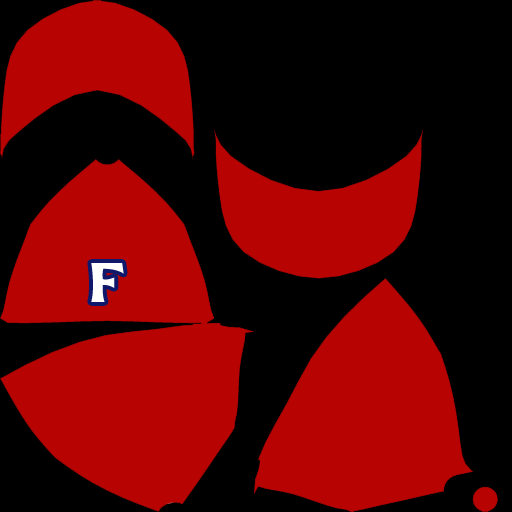 Looks like this request didn't get fulfilled. If you check back and haven't given up on this request already, I'll finish up the rest for ya. Just let me know. |
|
|

|
|
|
#3 |
|
All Star Starter
Join Date: Jul 2002
Posts: 1,725
|
Breckton Trinity
ok...went ahead and made the other logo.  I'll wait to hear from ya on the 3 uni's..... I'll wait to hear from ya on the 3 uni's.....orange: ff6d00 yellow: fffb00   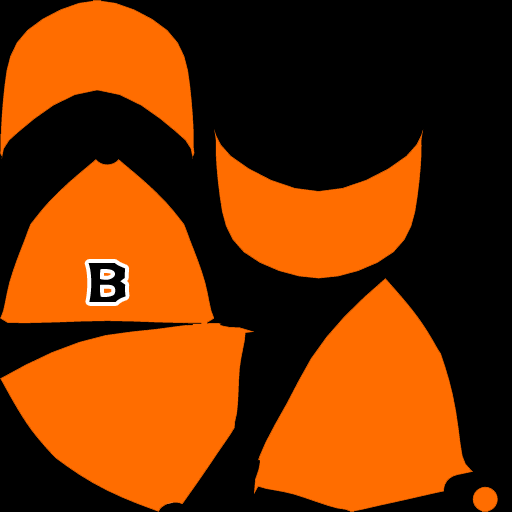
|
|
|

|
|
|
#4 |
|
All Star Starter
Join Date: Apr 2002
Location: Cleckheaton, West Yorkshire, U.K.
Posts: 1,136
|
These are great, truthserum, and I'd really appreciate your help with the others.
|
|
|

|
|
|
#5 |
|
All Star Starter
Join Date: Apr 2002
Location: Cleckheaton, West Yorkshire, U.K.
Posts: 1,136
|
Just tried to put these into the game. Logos went in fine, but the unis produced the message: "Couldn't save the file! Probably the file is in use or write-protected"
|
|
|

|
|
|
#6 | |
|
All Star Reserve
Join Date: Mar 2003
Posts: 907
|
Quote:
Wonder if that player picture on the uniform is causing your problem? Did the caps load ok?
__________________
Peace, albatross |
|
|
|

|
|
|
#7 |
|
All Star Starter
Join Date: Apr 2002
Location: Cleckheaton, West Yorkshire, U.K.
Posts: 1,136
|
I didn't actually try to load the caps, just changed the colours in the Edit Team Colors Logos & Uniforms screen.
|
|
|

|
|
|
#8 |
|
All Star Reserve
Join Date: Mar 2003
Posts: 907
|
You may need truthserum to repost the uniforms without the player picture on them.
__________________
Peace, albatross |
|
|

|
|
|
#9 | |
|
All Star Reserve
Join Date: Mar 2003
Posts: 907
|
Quote:
__________________
Peace, albatross |
|
|
|

|
|
|
#10 |
|
All Star Starter
Join Date: Apr 2002
Location: Cleckheaton, West Yorkshire, U.K.
Posts: 1,136
|
Thanks for your efforts, albatross, but I still get the same message.
|
|
|

|
|
|
#11 |
|
All Star Starter
Join Date: Jan 2010
Location: Mequon, Wisconsin
Posts: 1,020
|
Try this:
1. Open you're league in the saved games folder. 2. Go to the "Jerseys" folder and select the team you're trying to edit the jersey for. 3. Right click the jersey and Edit with PAINT 4. Paste the jersey over you're current one and save. I've had this problem before and this worked for me.
__________________
 Duluth Danger (HBL) Dynasty Report -- Online League Franchise
Duluth - 1985/1989 North League Champions! |
|
|

|
|
|
#12 |
|
All Star Starter
Join Date: Apr 2002
Location: Cleckheaton, West Yorkshire, U.K.
Posts: 1,136
|
Curiouser and curiouser! I did what you suggested, Mr Baseball, and the unis now show up in the uni area of the Edit Team Colors Logos & Uniforms screen, but they don't transfer into the Team Member pictures!
I should say that last night I was trying this on my laptop, which runs Vista, and this latest development is on my desktop, which is windows XP. |
|
|

|
|
|
#13 |
|
Hall Of Famer
Join Date: Dec 2001
Location: Union City, TN
Posts: 6,383
|
Sometimes the game won't open a file for some reason. Usually, for me, closing the game and everything else on the computer, then opening the game back up fixes it.
Its not a problem with the image. |
|
|

|
|
|
#14 |
|
Minors (Triple A)
Join Date: Jan 2010
Posts: 262
|
i've received the same error before. especially with logos. the problem I found was with the actual file's name. if it looks funky or has random **** in it or hieroglyphics, change it to something simple. it could also be the actual size of the item. like, i've taken a logo that wasn;t 150x150 and I got the same error. Could be anything.
__________________
MLSB (RIP)- Tampa Bay Silverbacks (RIP) NABL - New York Yankees GM TRBL - Commish RTBL (RIP) - Arizona Diamondbacks SIMBL - Oregon Pioneers "Success is more a function of consistent common sense than it is of genius." - An Wang "Have you tried turning it off and on again?" - Roy WEST HAM UNITED FAN! |
|
|

|
|
|
#15 |
|
All Star Starter
Join Date: Jan 2010
Location: Mequon, Wisconsin
Posts: 1,020
|
You might try changing your team name and then changing it back so you have a fresh jersey file and then doing the steps I posted above.
I don't know, copy and paste has always worked for me.
__________________
 Duluth Danger (HBL) Dynasty Report -- Online League Franchise
Duluth - 1985/1989 North League Champions! |
|
|

|
|
|
#16 |
|
All Star Starter
Join Date: Apr 2002
Location: Cleckheaton, West Yorkshire, U.K.
Posts: 1,136
|
Thanks for your comments and advice, guys. I'll keep trying things and report back if I find a solution.
|
|
|

|
|
|
#17 |
|
All Star Starter
Join Date: Jul 2002
Posts: 1,725
|
tragic.....TRAGIC
Excelsiors blue: 002266 gold: eec900  Northern green: 00483a yellow: fdba31  Metros red: a5080f black: 000000 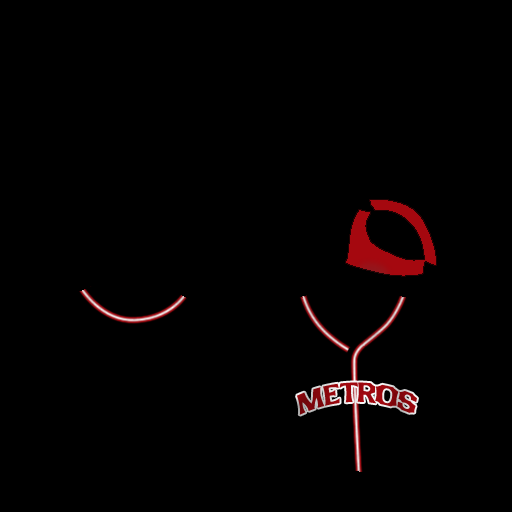 Hope you figure out your loading of the jerseys problem. I've never had a problem loading logos or jerseys into my game, so not sure if I can be any help. You say they didn't transfer into the Team Members pictures. Did you forget something simple, like click 'Update this team's members Pictures'? |
|
|

|
|
|
#18 |
|
All Star Starter
Join Date: Apr 2002
Location: Cleckheaton, West Yorkshire, U.K.
Posts: 1,136
|
Thanks very much, truthserum, your help is very much appreciated. I'm still struggling with this issue - but I did remember to click on "update team members' pictures"! But it's by no means beyond the bounds of possibility that I forgot something else simple - I'll keep trying and will report back, as long as the answer isn't too embarrassing for me!
Last edited by Tyke; 12-24-2010 at 12:57 PM. |
|
|

|
|
|
#19 |
|
All Star Starter
Join Date: Apr 2002
Location: Cleckheaton, West Yorkshire, U.K.
Posts: 1,136
|
Success! Thanks to JWay's explanation in theWeird Jersey Issues thread of the General Discussions section. I had been downloading the thumbnail
 . Embarrassing to admit, but now I can get on with using the great unis created by truthserum and others. Thanks everyone. . Embarrassing to admit, but now I can get on with using the great unis created by truthserum and others. Thanks everyone.
|
|
|

|
 |
| Bookmarks |
|
|