 |
 Home | Webstore Home | Webstore
|
|
Latest News:
OOTP 26 Available
- FHM 11 Available
- OOTP Go! Available
Out of the Park Baseball 26 Buy Now! |

|
|
||||
| ||||
|
|
#1 |
|
Minors (Rookie Ball)
Join Date: Jan 2004
Location: H-Town
Posts: 21
|
BZ 1463: Custom User Data Path not used
I just finished installing the game, and fired it up. The first thing I did was set a custom data path to a network drive, so I can install custom stuff remotely with my laptop, without having to share out or even have my main computer on. I then started a quickstart league, and went in and did the Add-on Central thing to give that a go. It downloaded Padrefan's total package fine, and installed it to the network drive data folder correctly (I chose his "for-every-league" option). I then started a historical league in 1972 via the wizard, and none of the teams had correct logos, jerseys, etc. If I go in manually in the Edit Team colors, logos and uniforms link and hit load on any of the options, then select Favorites->Data folder, it goes back to the original install data folder. If I hit regenerate, it doesn't correctly pull the logos, etc from the new data folder either, even though I've manually verified they are there. I checked the OOTP Preferences, and it shows the correct directory greyed out for the Custom User Data Path. It looks like this variable isn't being used correctly everywhere, because I am saving and reloading just fine from that custom directory.
|
|
|
|
|
#2 |
|
Minors (Rookie Ball)
Join Date: Jan 2004
Location: H-Town
Posts: 21
|
For giggles, I used the Add-on Central and grabbed the league specific pack. After installing this, I could hit regenerate and it pulled the right thing. This just goes to show that it knows where the save game stuff should be, but really has no clue when navigating around to pick custom stuff.
|
|
|
|
|
#3 |
|
Hall Of Famer
Join Date: Apr 2003
Posts: 9,538
|
Thanks for reporting this. I have logged it as BZ 1463.
|
|
|
|
|
#4 |
|
Administrator
Join Date: Jun 2002
Location: Hollern/Stade/Germany
Posts: 8,992
|
Works for me. It's two paths: customizable data (logos, pictures, templates and so on) and user data (saved games). When you install to a user defined folder, both paths are the same (folder /data). I tested it and it all works well. Please reopen if I'm wrong, with more details. Thanks!
|
|
|
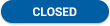 |
| Bookmarks |
|
|