 |
 Home | Webstore Home | Webstore
|
|
Latest News:
OOTP 26 Available
- FHM 12 Available
- OOTP Go! Available
Out of the Park Baseball 26 Buy Now! |

|
|
||||
| ||||
|
|
#1 |
|
All Star Reserve
Join Date: Sep 2005
Posts: 704
|
Right side of screen bleeding through to following screen
on many of the stats and standings screens, you can still see, in the background, the ghost of the previous screen on the right side of the screen.
|
|
|
|
|
#2 |
|
Hall Of Famer
Join Date: Apr 2003
Posts: 9,538
|
Which resolution are you using?
|
|
|
|
|
#3 |
|
Hall Of Famer
Join Date: Mar 2002
Location: Canada
Posts: 3,439
|
you should also check and see if you are using the newest version of your vid card
|
|
|
|
|
#4 |
|
All Star Reserve
Join Date: Sep 2005
Posts: 704
|
usng the default resolution, can't recall what it is.
|
|
|
|
|
#5 |
|
Hall Of Famer
Join Date: Mar 2002
Location: Canada
Posts: 3,439
|
could you post a screenshot too please?
|
|
|
|
|
#6 |
|
All Star Starter
Join Date: Jan 2004
Posts: 1,339
|
That sounds like what would happen if you moved the picture too far over on a CRT monitor.
|
|
|
|
|
#7 |
|
Bat Boy
Join Date: Aug 2006
Posts: 16
|
|
|
|
|
|
#8 |
|
Minors (Rookie Ball)
Join Date: Mar 2007
Posts: 28
|
I am seeing the same thing. In my case it seems to only be happening in full screen mode, but I so far I have only checked the windowed mode at the default resolution as I had the crashing problem earlier when changing resolutions (I am on a mac).
In the following screenshot (from the standings screen), you can see schedule screen below where the ballpark image ends and you can almost make out the statistics screen behind that at the lower right. This is using the mac version, on a MacBook Pro running OS X 10.5.3. |
|
|
|
|
#9 |
|
All Star Reserve
Join Date: Sep 2005
Posts: 704
|
When I restarted it went away.
|
|
|
|
|
#10 |
|
Hall Of Famer
Join Date: Apr 2003
Posts: 9,538
|
|
|
|
|
|
#11 |
|
OOTP Historical Czar
Join Date: Dec 2001
Location: Bothell Wa
Posts: 7,253
|
This can be caused by running low on video-RAM during the screen redraw.
|
|
|
|
|
#12 |
|
Minors (Rookie Ball)
Join Date: Mar 2007
Posts: 28
|
Rebooting didn't seem to help for me.
I did figure some other things out though. The issue only seems to present itself in full screen mode (I have since tried several other window mode resolutions) and only at my MacBook's default 1440X900 resolution. Changing the screen resolution to 1280X800 results in the game displaying normally in full screen mode. |
|
|
|
|
#13 |
|
Minors (Rookie Ball)
Join Date: Mar 2007
Posts: 28
|
Well this is interesting after changing my screen resolution back to 1440X900, the game displayed fine in full screen mode. So it seems there is no problem anymore.
|
|
|
|
|
#14 |
|
OOTP Historical Czar
Join Date: Dec 2001
Location: Bothell Wa
Posts: 7,253
|
What you describe is a perfect example of video-RAM overload and wipeout.
If it comes back, which it very well might, just play at 1280x800. That is way easier than adjusting the video-ram. |
|
|
|
|
#15 |
|
All Star Starter
Join Date: Mar 2003
Posts: 1,374
|
I'd like to chime in and say that I am encountering the same problem. I wouldrather not switch to "windowed" mode as in "full-screen" mode I can see a lot more (like three rows in the "Transaction Overview" screen for my team instead of two). But the ghost re-draw thing is extremely annoying, so I guess I'll have to deep-six the full-screen thing.
What's the minimum or recommended system requirements for video RAM? I think I only have 128 on mine (it's an older computer). I'll play with some different settings and see if I can get it to go away. EDIT: I changed my screen resolution to 1280x1024 and set the game to the same resolution so it's not "full screen" but it basically takes up the entire screen except for the "Start Menu Taskbar", and it works beautifully. I get the three rows in my transaction overview, I can switch easily between programs, and no strange leftover ghost screens bleeding through at the bottom! Last edited by hefalumps; 06-21-2008 at 01:48 AM. |
|
|
|
|
#16 |
|
Hall Of Famer
Join Date: Apr 2003
Posts: 9,538
|
Okay, I'll close this one out then. If anyone has any further trouble, please post a new thread about it.
|
|
|
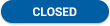 |
| Bookmarks |
|
|