 |
 Home | Webstore Home | Webstore
|
|
Latest News:
OOTP 25 Available
- FHM 10 Available
- OOTP Go! Available
Out of the Park Baseball 25 Buy Now! |

|
|
||||
| ||||
|
|||||||
| OOTP Mods Logos, roster packs, historical databases, OOTP tools, FaceGen files... it's all here! |
 |
|
|
Thread Tools |
|
|
#1 |
|
Administrator
Join Date: Jun 2002
Location: Hollern/Stade/Germany
Posts: 8,992
|
OOTP 18 - skins tutorial
OOTP comes with three "skins":
- ootp18 - ootp18 classic - ootp18 dark The first one is the default skin. A skin comes as a skin.bin file which we build from the skin source files. If you want to modify a skin, you need the source files. If you have them, you can close OOTP, delete the skin.bin file and start OOTP again. OOTP will try to load the skin.bin file but will not find it because you deleted it. So OOTP will look for the source files, load them and build a new skin.bin file. If you delete the skin.bin file AND don't have the source files installed, OOTP cannot start. Obviously, the source files have to be installed in the correct folder. To find the skin files, open the Game Settings dialog -> Troubleshooting tab: 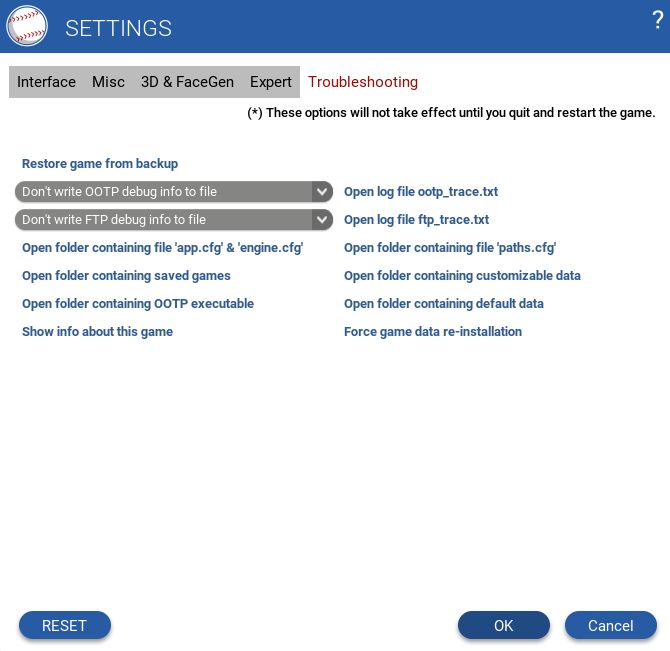 Click on "Open folder containing OOTP executable". This will open the folder in your system's file explorer. It will contain a data folder:  Open the data folder, then the skins folder. You'll find a folder for each skin. Open a skin folder. Usually there are only two files "skin.bin" and "defaults.cfg" in it. If that is the case you should NOT delete the skin.bin file because you don't have the source files to rebuild it. But if there are also folders colours, constants, images and style_sets then you have the source files installed and you can savely delete the skin.bin file. If anything goes wrong, just install the latest build on top of your current version. Last edited by Andreas Raht; 04-07-2017 at 10:32 AM. |
|
|

|
|
|
#2 |
|
All Star Starter
Join Date: Sep 2015
Location: Kelowna, British Columbia
Posts: 1,266
|
So what do you do if you don't have the source files to rebuild the skins file?

|
|
|

|
|
|
#3 |
|
OOTP Developments
Join Date: Aug 2007
Location: Nice, Côte d'Azur, France
Posts: 19,892
|
The skins are available as downloadable files from Steam Workshop if you have the Steam version of the game, or Add-Ons Central if you have the standalone. Just download them from there and you'll have the source files ready to go!
__________________
lukas@ootpdevelopments.com Order Out of the Park Baseball 25! Need to upload files for us to check out? Instructions can be found here |
|
|

|
|
|
#4 |
|
All Star Starter
Join Date: May 2015
Location: Harlingen, NJ
Posts: 1,063
|
Any chance this could be fixed so it works for Mac users? Skin.bin files are not building correctly for us when we use the source files that seems to work fine for others. This is a problem only in 18, it always worked before.
|
|
|

|
|
|
#5 |
|
All Star Starter
Join Date: Sep 2015
Location: Kelowna, British Columbia
Posts: 1,266
|
Tried that and the when I open the data file there are still only two files in it "skin.bin" and "defaults.cfg" in the data file and the award icons will not update.
|
|
|

|
|
|
#6 |
|
Hall Of Famer
|
Longtime Mac User
Have you tried rebuilding the skins in a copy of OOTP 17 & copying them in?
__________________
 “What’s the most you ever lost on a coin toss?” “Everyone is an atheist until Templars begin marching in the rain.” Absinthe makes the heart grow fonder. Society's tolerance for violent criminals is dumbfounding. "Alinsky works for me now." Last edited by Ty Cobb; 04-11-2017 at 08:55 AM. |
|
|

|
|
|
#7 |
|
Administrator
Join Date: Jun 2002
Location: Hollern/Stade/Germany
Posts: 8,992
|
I'm afraid that will not work. They are not compatible.
|
|
|

|
|
|
#8 |
|
All Star Starter
Join Date: May 2015
Location: Harlingen, NJ
Posts: 1,063
|
So, this can't be fixed for Mac users then? I'd settle for an acknowledgment that there is a problem.
|
|
|

|
|
|
#9 | |
|
Administrator
Join Date: Jun 2002
Location: Hollern/Stade/Germany
Posts: 8,992
|
Quote:

|
|
|
|

|
|
|
#10 |
|
All Star Starter
Join Date: May 2015
Location: Harlingen, NJ
Posts: 1,063
|
Any progress here?
|
|
|

|
|
|
#11 |
|
Major Leagues
Join Date: Nov 2002
Posts: 306
|
Bump -- still interested in gaining access on Mac.
|
|
|

|
|
|
#12 |
|
All Star Starter
Join Date: May 2015
Location: Harlingen, NJ
Posts: 1,063
|
I've been away for awhile recovering from a burst appendix...has this issue been fixed? Hopefully for 19 at least it won't be an issue.
|
|
|

|
 |
| Bookmarks |
|
|