 |
 Home | Webstore Home | Webstore
|
|
Latest News:
OOTP 25 Available
- FHM 10 Available
- OOTP Go! Available
Out of the Park Baseball 25 Buy Now! |

|
|
||||
| ||||
|
|||||||
| OOTP 19 - General Discussions Everything about the 2018 version of Out of the Park Baseball - officially licensed by MLB.com and the MLBPA. |
 |
|
|
Thread Tools |
|
|
#1 |
|
Bat Boy
Join Date: Mar 2019
Posts: 2
|
Issues with Importing My Own Park
So I'm incredibly tardy to the party, I should already be on OOTP20. I'm not, I'm sorry. But while I wait to get paid, I was wondering, after watching some very informative videos on how to build your own ballpark, you know who I'm talking about, how do I properly import my park into the game? The model, pictured here, looks fine. (aside from being built like crap)
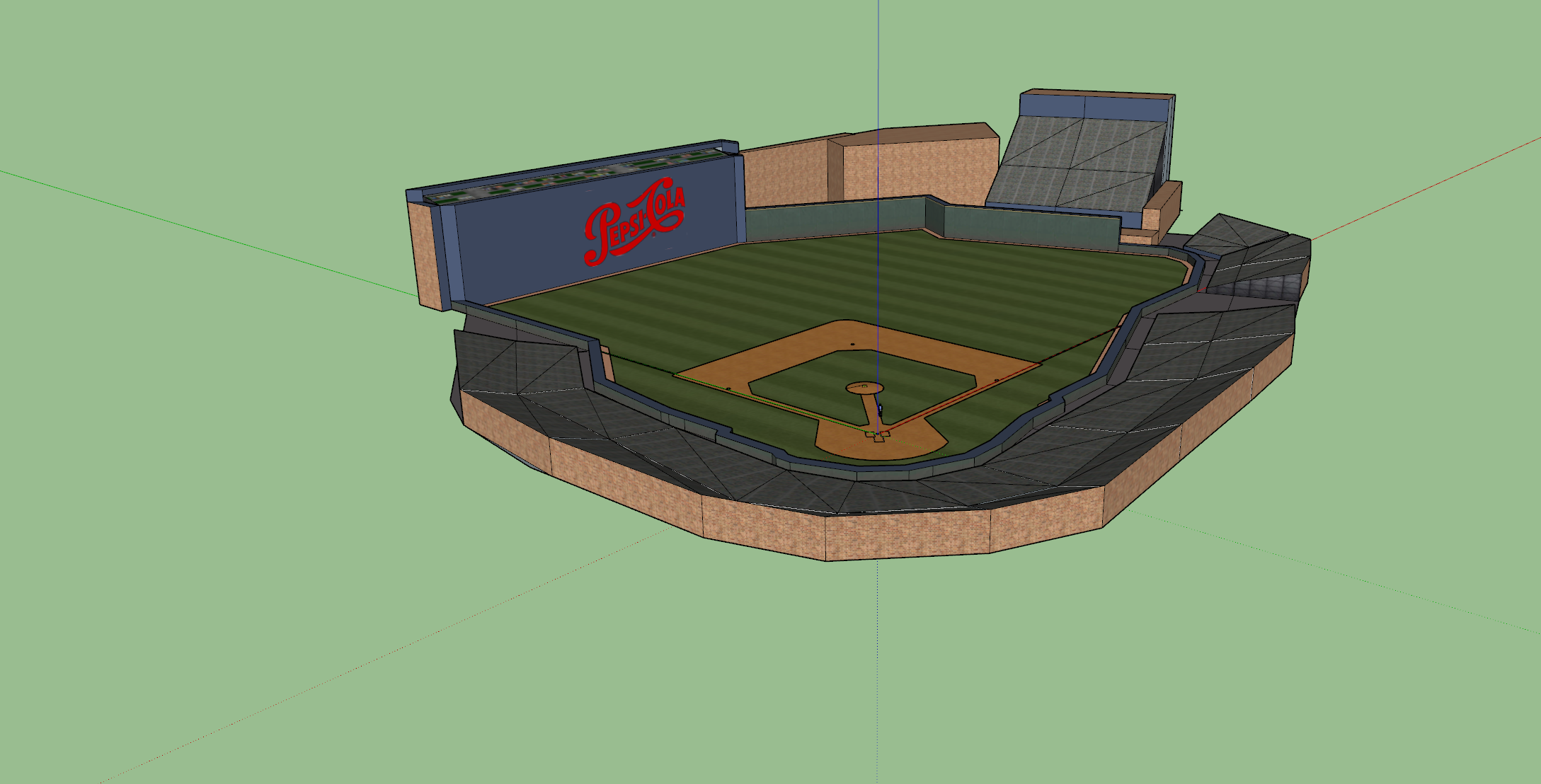 Unfortunately, when I export (as a obj) and import into OotP19, lots of the textures are missing. I've looked well and hard into other threads about moving the textures into the models folder. Done and done. Yet still so much is missing. What am I doing wrong? 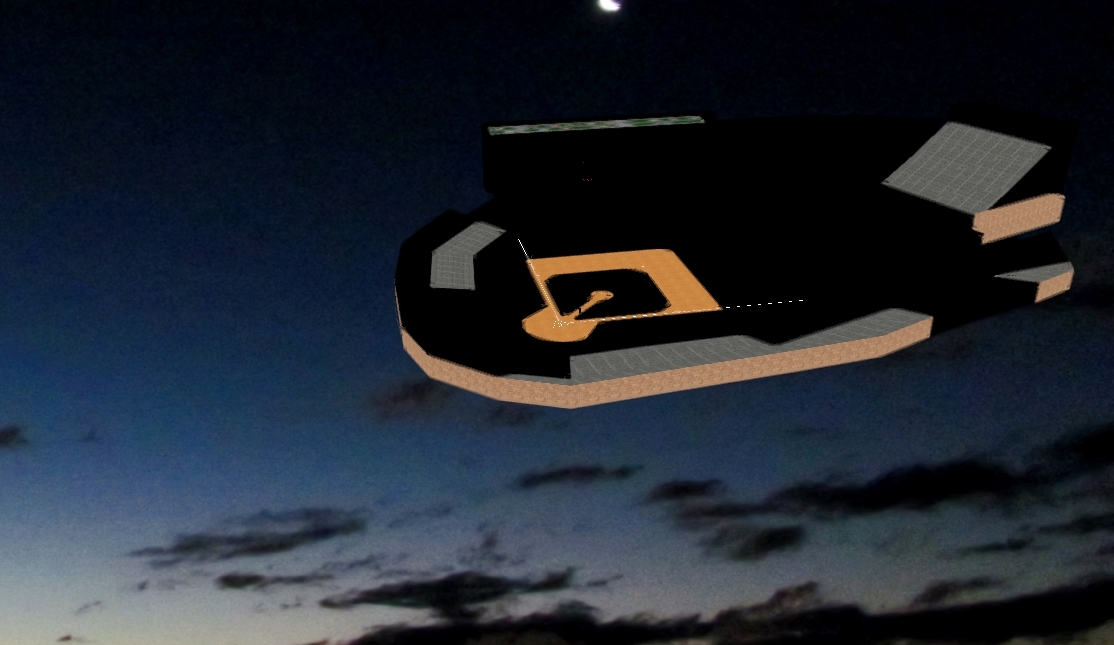 The lack of background and base is not my concern, it's these darn black textures. They're in the folder that was exported with .obj. So why aren't they showing up. Any and all help would be greatly appreciated. The lack of background and base is not my concern, it's these darn black textures. They're in the folder that was exported with .obj. So why aren't they showing up. Any and all help would be greatly appreciated.--- Also if I'm posting in the wrong place, I'm so sorry. |
|
|

|
|
|
#2 |
|
All Star Reserve
Join Date: Dec 2012
Location: Milwaukee, WI
Posts: 784
|
So, first - you're doing great work on that park. Come on over to the 3d model portion of the mod community and we can help you out with issues like this.
Usually when you get black portions like that it's because one side of the SketchUp face hasn't been painted yet. If you click on one of the faces and right click/reverse face and it shows up blank that may be your problem. A second possible problem is that you're using the default SketchUp colors in your model. Because those colors aren't linked to a .jpg or . PNG file and won't appear in ootp. You can create the color you need as a file in gimp or paint.net pretty easily. Open up either app, create a 100x100 square, paint the color you need onto that square, export it as a .png, and import it in SketchUp. If you have other questions feel free to pm me. Sent from my iPad using Tapatalk |
|
|

|
|
|
#3 |
|
Bat Boy
Join Date: Mar 2019
Posts: 2
|
Thank you, I'll look into those suggestions.
EDIT: It appears reversing the faces worked splendidly. As for making my own textures in something else, easy enough. Thanks again. |
|
|

|
 |
| Bookmarks |
|
|