 |
 Home | Webstore Home | Webstore
|
|
Latest News:
OOTP 25 Available
- FHM 10 Available
- OOTP Go! Available
Out of the Park Baseball 25 Buy Now! |

|
|
||||
| ||||
|
|
#1 |
|
Minors (Rookie Ball)
Join Date: Nov 2013
Location: Anchorage, AK
Posts: 40
|
Support for high DPI settings?
Hello all,
Loving the game so far. One thing I've struggled with (and this is something that occurs in OOTP16 as well) is that the fonts are very small on high resolution settings (the default on my ultrabook is 3200x1800). Maximizing window size doesn't help. Is there any way to improve readability without having to simply lower my screen resolution every time I play? Again, this is something I've dealt with in the past, so I came into this knowing I might have to work around it myself, but it would be nice if I didn't have to take this extra step just to be able to read the font. Thanks. |
|
|

|
|
|
#2 |
|
Minors (Rookie Ball)
Join Date: Nov 2013
Location: Anchorage, AK
Posts: 40
|
This is just an example of what the game looks like for me, running at high resolution and maximized window.
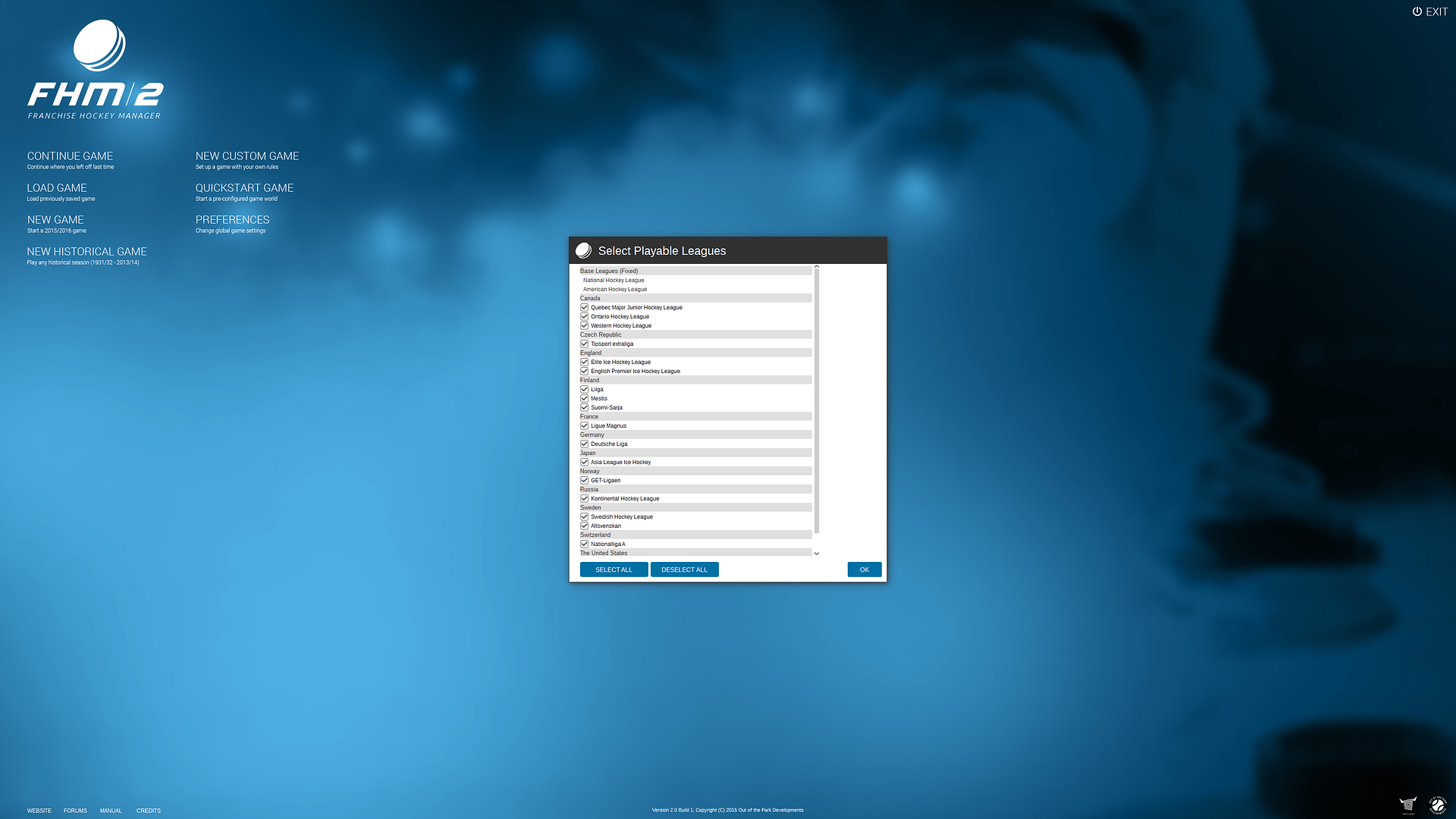 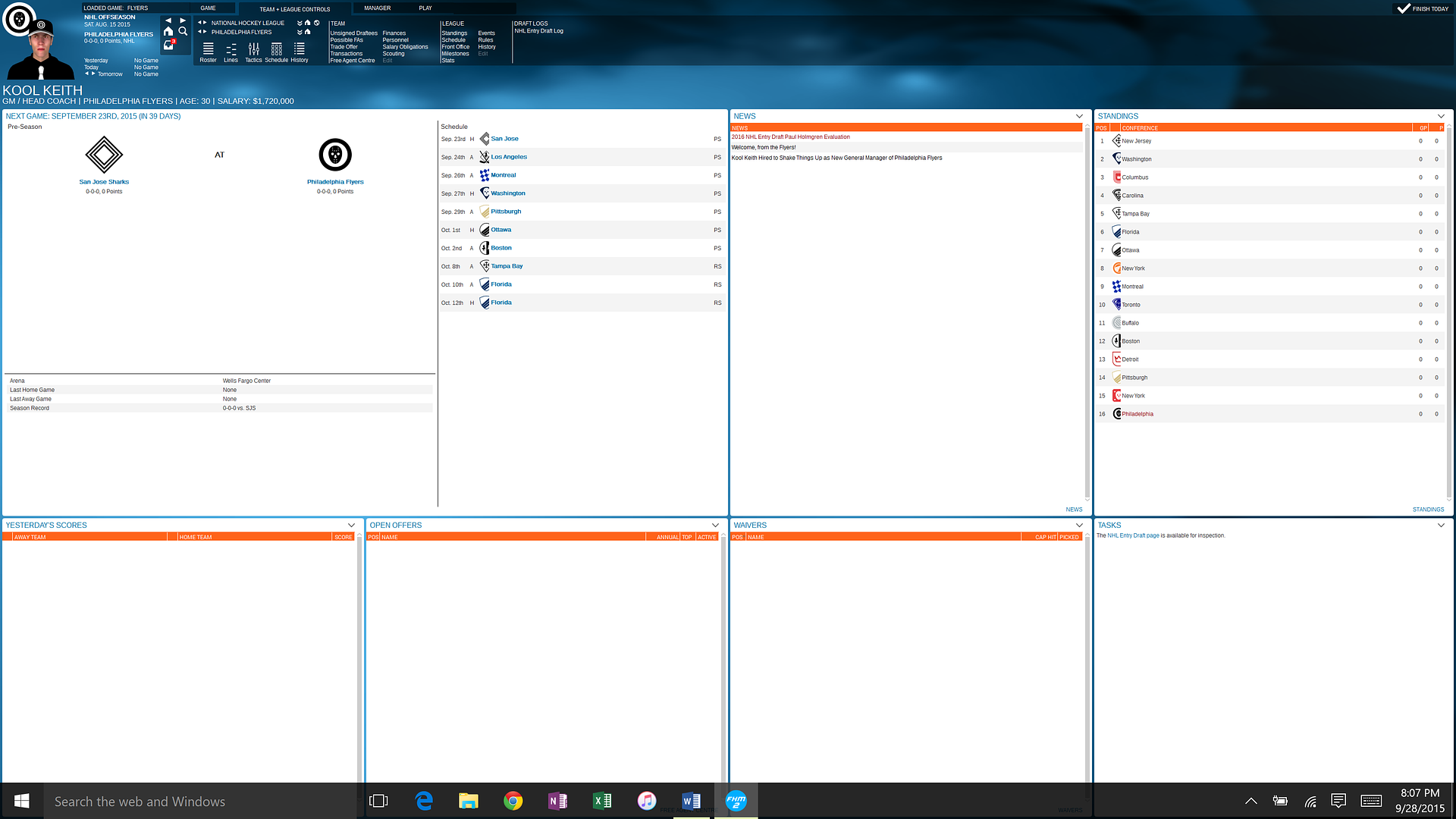
|
|
|

|
|
|
#3 |
|
Bat Boy
Join Date: Mar 2013
Posts: 8
|
I have the same issue. Hoping there's a workaround without lowering the screen resolution before starting the game each time. The small text is pretty much unreadable at the 4k resolution.
|
|
|

|
|
|
#4 |
|
All Star Reserve
Join Date: Nov 2009
Location: Fort Worth, TX
Posts: 928
|
Try this...
Right-click the FHM 2 exe file --> Select "Properties" --> Select the "Compatibility" tab --> Check the "Disable display scaling on high DPI settings". Start the game and see what happens. |
|
|

|
|
|
#5 |
|
Minors (Rookie Ball)
Join Date: Nov 2013
Location: Anchorage, AK
Posts: 40
|
I appreciate the suggestion. I have tried this already and it doesn't seem to do anything, unfortunately. Thank you for taking the time to respond, though.
Last edited by flyers139; 09-29-2015 at 10:08 AM. |
|
|

|
|
|
#6 |
|
All Star Reserve
Join Date: Nov 2009
Location: Fort Worth, TX
Posts: 928
|
|
|
|

|
|
|
#7 | |
|
Minors (Rookie Ball)
Join Date: Nov 2013
Location: Anchorage, AK
Posts: 40
|
Quote:
Now, if I lower my screen resolution, the problem goes away. I just have other programs that I have to use that are configured to run at the default high resolution, so it would be nice to not have to take this extra step every time I run the game. At the end of the day, this is a first-world problem haha. I'll live, but if there is a solution, that would be great. |
|
|
|

|
 |
| Bookmarks |
|
|