 |
 Home | Webstore Home | Webstore
|
|
Latest News:
OOTP 25 Available
- FHM 10 Available
- OOTP Go! Available
Out of the Park Baseball 25 Buy Now! |

|
|
||||
| ||||
|
|||||||
| Perfect Team Perfect Team 2.0 - The online revolution continues! Battle thousands of PT managers from all over the world and become a legend. |
 |
|
|
Thread Tools |
|
|
#1 |
|
All Star Starter
Join Date: Feb 2019
Location: SW Florida
Posts: 1,242
|
Photoshop logo advice
Been trying to create new logo (using Photoshop on Mac...so not able to use the Windows logo creator).
Saving as .png, but something is right. I cannot get "white" to be white. Comes out as grey. In fact, all logos I create seem to be darker when uploaded into the game than they are when I see them in Photoshop. Seems like its a color space issue or something, but I have no idea what or how to fix it. Is this a PS issue, or is something in PT causing this? Sample below. (It looks white here)
__________________
  
|
|
|

|
|
|
#2 |
|
Bat Boy
Join Date: Mar 2019
Location: Kannapolis, North Carolina
Posts: 15
|
I have observed this phenomenon with logos too. In previous versions it affected non-white colours like yellow, too, but right now it just seems like any white logos show up as grey.
__________________
PT 22: 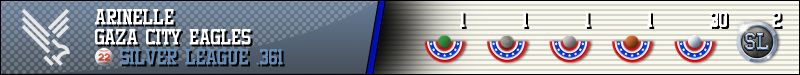 PT 21:  PT 20: 
|
|
|

|
|
|
#3 |
|
Minors (Triple A)
Join Date: Dec 2018
Posts: 289
|
Best I could do from the rasterized image you attached...
Hope it works for ya. Last edited by webdox; 08-30-2019 at 06:06 PM. |
|
|

|
|
|
#4 |
|
Minors (Triple A)
Join Date: Dec 2018
Posts: 289
|
Oh ffs, when you go to save the image, change the extension to .png
The forum software is changing my .png to a .jpg Let me know if that doesn't work... I will upload it somewhere other than here and you can download the attachment if it doesn't work... |
|
|

|
|
|
#5 |
|
Minors (Triple A)
Join Date: Dec 2018
Posts: 289
|
It works...
|
|
|

|
|
|
#6 |
|
All Star Starter
Join Date: Feb 2019
Location: SW Florida
Posts: 1,242
|
Thanks, webdox, but what's interesting is I didn't attach a rasterized image, but a .png. Perhaps the board changed it to .jpg like it did to yours.
I originally made the truck white, but it was showing up grey, so i changed the background to white to see if it would also go gray...and it did, though it shows up here in white. I see other homemade images that people have made that don't appear to have that problem.
__________________
  
|
|
|

|
|
|
#7 |
|
All Star Reserve
Join Date: Mar 2018
Location: Laurelton, NY
Posts: 590
|
There is an optical illusion with white lines and black squares where the intersections look gray... when I stare at your truck for about 30 secs then move my focal point to a different area of the truck I see some gray spots in the white around my previous focal point LOL
|
|
|

|
|
|
#8 |
|
All Star Starter
Join Date: Feb 2019
Location: SW Florida
Posts: 1,242
|
What my white background looks like when uploaded into PT...
__________________
  
|
|
|

|
|
|
#9 |
|
Minors (Triple A)
Join Date: Dec 2018
Posts: 289
|
This will for certain work. Leaving the forum software out of the loop
 http://s000.tinyupload.com/download....70881816581868 |
|
|

|
|
|
#10 |
|
All Star Starter
Join Date: Feb 2019
Location: SW Florida
Posts: 1,242
|
Solved
I think.
After examining the logo files in the OOTP installation (.oi files, that are really .png files), I discovered that my files were waaaay too big. First, I copied an .oi file from the Logos directory and edited it. It worked. Then I created a .png file from scratch. It also seemed to work. The key was to make it 150x150 pixels.
__________________
  
|
|
|

|
|
|
#11 |
|
Hall Of Famer
Join Date: May 2009
Posts: 2,430
|
Sorry, chiming in a bit late on this thread, but yeah, that's the key. When you're making the files, work with them as large as you like, but when you convert it to a png make sure it's 150x150 (or 150 x something if it's not a symmetrical logo).
By the way, the logo looks great in your sig file. And do the truckers represent Clyde, Ohio, or some other Clyde?
__________________
Mainline team  SPTT team  Was not a Snag fan...until I saw the fallout once he was gone and realized what a good job he was actually doing. - Ty Cobb |
|
|

|
|
|
#12 |
|
Major Leagues
Join Date: Apr 2019
Posts: 449
|
I think your previous background are "transparent" and "colorless", so they they follow the color of whatever background it is attached to(like the pictures above). You need to speficially paint the background white to have a white background.
Or maybe .png background is supposed to be transparent. I forgot, it has been sometime since I dabbled with PS.
__________________
[Google Sheet]Perfect Team Collection Mission Index - Check and track your mission progress today! Last edited by Goliathus; 08-31-2019 at 04:04 AM. |
|
|

|
|
|
#13 | |
|
All Star Starter
Join Date: Feb 2019
Location: SW Florida
Posts: 1,242
|
Quote:
My other teams have similar explanations.
__________________
  
|
|
|
|

|
|
|
#14 | |
|
Minors (Triple A)
Join Date: Dec 2018
Posts: 289
|
Quote:
|
|
|
|

|
|
|
#15 |
|
All Star Starter
Join Date: Feb 2019
Location: SW Florida
Posts: 1,242
|
Yes, it would've worked, if that's what I had been looking for. I was actually having a problem reproducing white that appeared white. The transparency was not the issue.
What solved the issue was making sure my image was not too large, but only 150x150px. Thanks for your help.
__________________
  
|
|
|

|
|
|
#16 |
|
All Star Starter
Join Date: Apr 2019
Posts: 1,085
|
That's an awesome way to create teams. Was Stephensville a statue of a bear, or an actual bear?
What I learned from selling on Amazon was that most people who live in the US live in some place I've never heard of. Well, most people who order on Amazon anyway. Last edited by Argonaut; 09-02-2019 at 01:33 AM. |
|
|

|
|
|
#17 |
|
All Star Starter
Join Date: Feb 2019
Location: SW Florida
Posts: 1,242
|
Unfortunately, neither. There wasn't much to choose from (Coordinates: 44.3681860000000, -88.5844540000000) Only real choices were a German shepherd or what looks like a ceramic frog. But Stephensville is in Wisconsin, and I had read something about the large population of Bears in Wisconsin, so...there you go.
__________________
  
|
|
|

|
|
|
#18 |
|
All Star Starter
Join Date: May 2006
Location: Leesburg, VA
Posts: 1,491
|
Now I want to know the origin of the Harlem Hatchets - which Harlem and how the heck did you find a Hatchet there?
If I did this technique I'd probably end up with the Nokesville McDonaldswrappers |
|
|

|
|
|
#19 | |
|
All Star Starter
Join Date: Feb 2019
Location: SW Florida
Posts: 1,242
|
Quote:
The Harlem Hatchets are a carryover name from Strat-o-Matic's online playground. They are the first team for which I used the random Google Maps find. Unfortunately, I didn't keep a record of the original coordinates. Harlem is in...Michigan. This was before I thought of looking around for an object to give me a name. This part of Michigan seems to have a lot of old native American references, which made me think of tomahawks, ala the Atlanta Braves, and I liked the alliteration, so...the Hatchets.
__________________
  
|
|
|
|

|
 |
| Bookmarks |
|
|