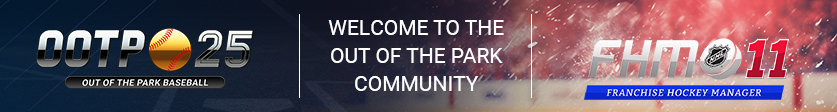 |
 Home | Webstore Home | Webstore
|
|
Latest News:
OOTP 25 Available
- FHM 11 Available
- OOTP Go! Available
Out of the Park Baseball 25 Buy Now! |

|
|
||||
| ||||
|
|||||||
| Perfect Team 24 Perfect Team 24 - The online revolution! Battle tens of thousands of PT managers from all over the world and become a legend. |
 |
|
|
Thread Tools |
|
|
#1 |
|
All Star Starter
Join Date: Feb 2003
Location: Canada
Posts: 1,651
|
More then 1 team
How can you have more than one team in a season..?
|
|
|

|
|
|
#2 |
|
All Star Reserve
Join Date: Jan 2022
Posts: 514
|
You can create up to three teams with each desktop license. You can only create one per GO! license, but there are easy peasy ways around this restriction. In point of fact, GO! allows you to create an unlimited number of teams.
edit to add: if you only have one PT team at present, you should definitely start at least two more in PT24. That way, you'll get bonus packs for all of your teams when starting PT25. It's very helpful to have the extra Gold and Diamond packs when starting from scratch. Last edited by LeeD; 02-25-2024 at 04:35 AM. |
|
|

|
|
|
#3 |
|
All Star Starter
Join Date: Feb 2003
Location: Canada
Posts: 1,651
|
But how do you add another team...?
|
|
|

|
|
|
#4 |
|
All Star Reserve
Join Date: Jan 2022
Posts: 514
|
Start at the login screen. If you aren't there, with blank username and password boxes, you need to log out (probably clicked Remember Me at some point, and it's keeping you logged into your current team). Make sure you remember your current team's username and password before you do this!
Click New User? Register. Create a new username and password, PLUS an email and verification address. This must be different from the one you're using for the first team and must be unique to each team. Assuming you don't select a username or email that's already being used, the next step will be to open your email app, find the verification email for the email account you chose (it might be in the spam or promotions folders), and then follow the prompts. The email should include an auto-verification link plus a manual token. Its subject is OOTP Account Creation, and it looks like this: Dear xxxxxxxx (the username you chose), thank you very much for registering your OOTP online account. This account enables you to play Challenge Mode and also join thousands of players around the globe in our exciting online competition mode Perfect Team in Out of the Park Baseball. In order to activate your account, please click this link: OOTP Email Authenticator Or enter this token zzzzzzzzzzzzzzz (the unique account code) with your email at this address: https://challenge.ootpdevelopments.com/email Once activated, you can use the log in function on the FHM or OOTP Baseball start screen. Enjoy the game! Your Out of the Park Developments Team -------------------------- Once you're done with this, you can log into the new account on the Perfect Team sign in screen and create a new PT roster with the starter packs. You will have to sign out and back in to access your multiple teams as there's no provision for handling multiple teams with the same login. That's it, except for the hassle of creating new email accounts for each team. If your primary email provider doesn't allow this (mine only allows one per user account) then you can investigate alternatives like GMail (Google). It allows a near-infinite number of accounts, although it only displays a limited number at a time. Last edited by LeeD; 02-25-2024 at 09:40 PM. |
|
|

|
|
|
#5 |
|
All Star Starter
Join Date: Feb 2003
Location: Canada
Posts: 1,651
|
Thank you for the info...

|
|
|

|
 |
| Bookmarks |
|
|