 |
 Home | Webstore Home | Webstore
|
|
Latest News:
OOTP 25 Available
- FHM 10 Available
- OOTP Go! Available
Out of the Park Baseball 25 Buy Now! |

|
|
||||
| ||||
|
|
#61 |
|
Hall Of Famer
Join Date: Dec 2001
Location: My Computer
Posts: 8,182
|
Getting there.

|
|
|

|
|
|
#62 |
|
Hall Of Famer
Join Date: May 2003
Location: Under The Christmas Fish
Posts: 7,486
|
silvam, thanks a million for this thread. I had poked around in Sketchup before but always got lost. But today - following your tutorial(which [i]really[i] should be stickied, by the way) - I got this far on Seals Stadium. Perfect? No, but a heck of a lot better than I had ever gotten on my own.

Last edited by eriqjaffe; 05-29-2016 at 02:25 PM. |
|
|

|
|
|
#63 | |
|
Hall Of Famer
Join Date: Apr 2004
Location: Dedham, MA
Posts: 9,746
|
Quote:
That looks great! I hope my tutorial at least gets other interested in doing stadiums. It seems like it has. Love seeing everyone's progress and can't wait to hear of others shortcuts they find Sent from my iPhone using Tapatalk
__________________
Senior "Nancy Boy" of the OOTP Boards _______________________________________________ |
|
|
|

|
|
|
#64 |
|
Hall Of Famer
Join Date: Dec 2001
Location: My Computer
Posts: 8,182
|
Struggling a bit with getting the textures quite right (have to adjust the size, they're coming through to small) but starting to feel like a stadium.
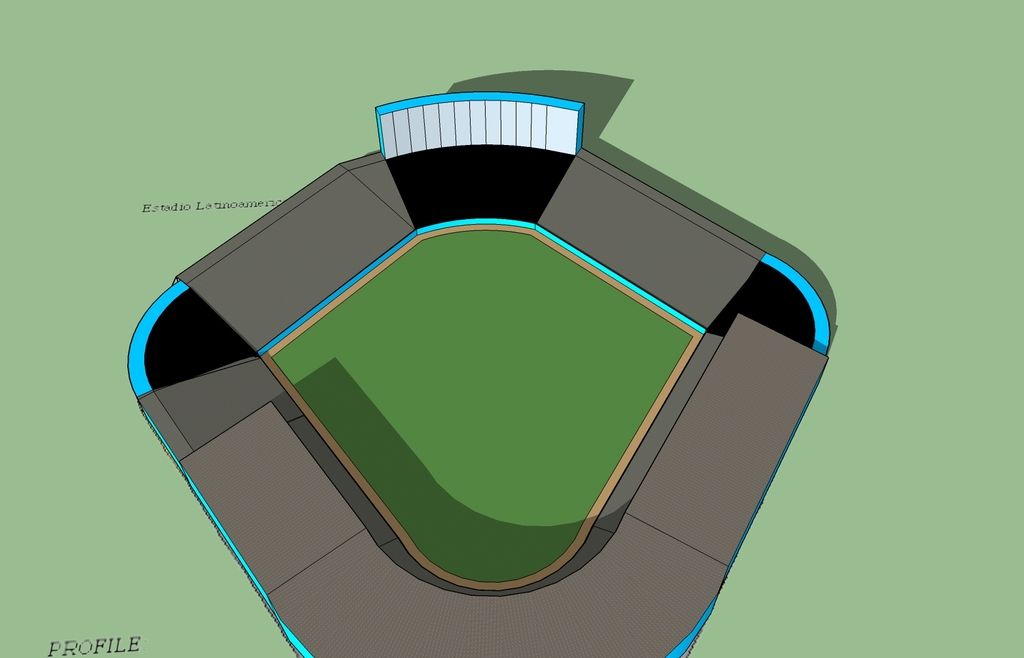
|
|
|

|
|
|
#65 |
|
All Star Starter
|
|
|
|

|
|
|
#66 |
|
All Star Starter
Join Date: Apr 2012
Location: Pennsylvania
Posts: 1,876
|
Good job, guys. Learning on the go isn't always easy.
|
|
|

|
|
|
#67 | |
|
All Star Reserve
Join Date: Jul 2014
Posts: 701
|
Quote:
Please help! |
|
|
|

|
|
|
#68 | |
|
Hall Of Famer
Join Date: Apr 2004
Location: Dedham, MA
Posts: 9,746
|
Quote:
If you click on the edit tab. There should be a button to create material. From there you name the material and the top. Click ok and you should see that material in the "in model" drop down. Right click on it to save Sent from my iPhone using Tapatalk
__________________
Senior "Nancy Boy" of the OOTP Boards _______________________________________________ |
|
|
|

|
|
|
#69 | |
|
Hall Of Famer
Join Date: Apr 2004
Location: Dedham, MA
Posts: 9,746
|
Quote:
Any updates? Sent from my iPhone using Tapatalk
__________________
Senior "Nancy Boy" of the OOTP Boards _______________________________________________ |
|
|
|

|
|
|
#70 |
|
All Star Reserve
Join Date: Jul 2014
Posts: 701
|
Finally made some progress with my Jarry Park Model. This is what it now looks like after painting:
All of those textures I lifted off your Metropolitan Stadium model. Tell me what you think! |
|
|

|
|
|
#71 | |
|
Hall Of Famer
Join Date: Apr 2004
Location: Dedham, MA
Posts: 9,746
|
Quote:
That's pissah! (Awesome) Sent from my iPhone using Tapatalk
__________________
Senior "Nancy Boy" of the OOTP Boards _______________________________________________ |
|
|
|

|
|
|
#72 | |
|
Hall Of Famer
Join Date: Apr 2004
Location: Dedham, MA
Posts: 9,746
|
Quote:
Just need to put up the hitters background. That's easy Sent from my iPhone using Tapatalk
__________________
Senior "Nancy Boy" of the OOTP Boards _______________________________________________ |
|
|
|

|
|
|
#73 | |
|
All Star Reserve
Join Date: Jul 2014
Posts: 701
|
Quote:
Now, on to the problem of the scoreboard. This pic here shows the scoreboard as being on supports on not right on the ground:  Any advice as to how to model that? |
|
|
|

|
|
|
#74 | |
|
Hall Of Famer
Join Date: Apr 2004
Location: Dedham, MA
Posts: 9,746
|
Quote:
That should be easy. Do the same as the hitters background. Then draw line across where the bottom of the scoreboard will be. Then use the texture I used for the supports to the bleachers and paint it on the section below the scoreboard. That should work. Sent from my iPhone using Tapatalk
__________________
Senior "Nancy Boy" of the OOTP Boards _______________________________________________ |
|
|
|

|
|
|
#75 |
|
Hall Of Famer
Join Date: Apr 2004
Location: Dedham, MA
Posts: 9,746
|
If you do a search for Jarry park scoreboard. There is a nice illustration you can use that is part of a set for a lot of parks that I used
 Sent from my iPhone using Tapatalk
__________________
Senior "Nancy Boy" of the OOTP Boards _______________________________________________ |
|
|

|
|
|
#76 |
|
Hall Of Famer
Join Date: Apr 2004
Location: Dedham, MA
Posts: 9,746
|
Just cut out the scoreboard part and save as a png. Then import into the model as a texture and paint it on
Sent from my iPhone using Tapatalk
__________________
Senior "Nancy Boy" of the OOTP Boards _______________________________________________ |
|
|

|
|
|
#77 | |
|
All Star Reserve
Join Date: Jul 2014
Posts: 701
|
Quote:
Help! |
|
|
|

|
|
|
#78 |
|
Hall Of Famer
Join Date: Apr 2004
Location: Dedham, MA
Posts: 9,746
|
Ok. Try this. Import as an image. Drag it across from the bottom left until it fits the box.
Once it is in place, move the image into space, then right click and select explode. Then move it back on the box Sent from my iPhone using Tapatalk
__________________
Senior "Nancy Boy" of the OOTP Boards _______________________________________________ |
|
|

|
|
|
#79 | |
|
All Star Reserve
Join Date: Jul 2014
Posts: 701
|
Quote:
Btw, I click and drag to have it fit the box |
|
|
|

|
|
|
#80 |
|
Hall Of Famer
Join Date: Apr 2004
Location: Dedham, MA
Posts: 9,746
|
Ok. Use the eye dropper on the image where it put it on the bottom and grab the texture. Then paint it on the box. You will then have to repaint the support texture where it was
Sent from my iPhone using Tapatalk
__________________
Senior "Nancy Boy" of the OOTP Boards _______________________________________________ |
|
|

|
 |
| Bookmarks |
|
|