 |
 Home | Webstore Home | Webstore
|
|
Latest News:
OOTP 25 Available
- FHM 10 Available
- OOTP Go! Available
Out of the Park Baseball 25 Buy Now! |

|
|
||||
| ||||
|
|
#41 |
|
Hall Of Famer
Join Date: Apr 2004
Location: Dedham, MA
Posts: 9,746
|
That is pretty much it for modelling. for last steps, I usually do the following
under the view menu: Enable Shadows Disable Axis Under View -> Edge Style disable Edges Disable Profiles Select the original diagram image and hit that or delete it. After doing that, you should have a pretty good looking model! 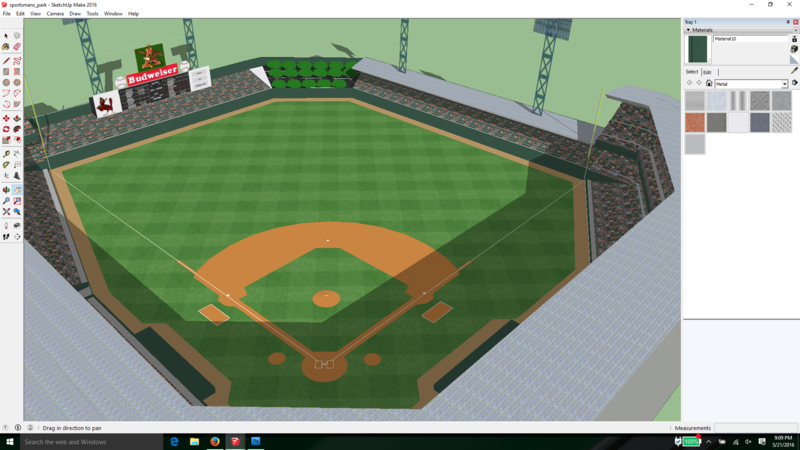
__________________
Senior "Nancy Boy" of the OOTP Boards _______________________________________________ |
|
|

|
|
|
#42 |
|
Hall Of Famer
Join Date: Apr 2004
Location: Dedham, MA
Posts: 9,746
|
Now,
After you are happy with your model, you need to export using file -> export. you want to export as a .obj file. you should navigate to your ootp '/ballparks/models directory and create a new folder called "Sportsmans Park" the programs will export the park in the format that OOTP needs to read. Next: Go into ootp, create a bogus fictional leage and then go into one ot the teams and settings and edit the ballpark. Go to the 3D edtor and load the .obj file. It should show up looking very nice. Although I have never had a park where I nailed all of the faces the first time. Inspect the park from different angles to see if there is any black areas showing up where they shouldn't be. If so, you need to go back to sketchup and add a texture to the reverse side and so on. Then you re-export and import into OOTP and rinse and repeat. Finally, you have to align the grid to the field, and then align the fence posts, change the stadium name, edit the fence distances, heights, etc. I also try to help the people who don't use 3D by taking screens of the parks in sketchup and exporting the 2D images for the broadcast view and also for the diagram view. I hope everyone has found this to be informative. Please feel free to ask any follow-up questions and let me see some of your parks sometime if you try. I'm sure you will all learn better ways to do things than I am doing them.
__________________
Senior "Nancy Boy" of the OOTP Boards _______________________________________________ |
|
|

|
|
|
#43 |
|
Hall Of Famer
Join Date: Jun 2011
Posts: 3,630
|
Excellent work, silvam! And a clever idea to use Clem's layouts as the basis for your model. Good job all around.
|
|
|

|
|
|
#44 |
|
All Star Starter
Join Date: Apr 2012
Location: Pennsylvania
Posts: 1,873
|
This was really nice of you to do this. It was very informative and you did a great job doing it. I would like to try my hand at it, but it's going to be a little while for me. I will get there, though. Thank you.
  
|
|
|

|
|
|
#45 |
|
Hall Of Famer
Join Date: Dec 2001
Location: My Computer
Posts: 8,182
|
This tutorial was awesome! Great stuff!
|
|
|

|
|
|
#46 |
|
Hall Of Famer
Join Date: Jan 2003
Location: Frankfort, Kentucky
Posts: 3,739
|
thanks so much for doing this, silvam.
the shadows really add to the depth of the 3d view.
__________________
Charlie Root won more games for the Cubs than any pitcher (201), yet was remembered for one pitch to Babe Ruth. Find out more about the 1929 World Series in my book, "Root for the Cubs: Charlie Root and the 1929 Chicago Cubs." See the web site at www.rootforthecubs.com. The book is at http://www.amazon.com/Root-Cubs-Char...t+for+the+cubs. Beta tester, OOTP 2007-2023 and iOOTP 2011-2014. |
|
|

|
|
|
#47 |
|
All Star Reserve
Join Date: Jul 2014
Posts: 701
|
Thank you so much for doing this! I thought you had to be an expert to model stadiums.
Here's my Jarry Park model so far. This is probably my fourth or fifth attempt. The first base, third base, and outfield stands are easy enough. However, i have issues with the curved stands behind home plate. As you can see in the pic, they don't extend all the way around the curve when I use the follow me tool. Any help? Tell me what you think! |
|
|

|
|
|
#48 | |
|
Hall Of Famer
Join Date: Apr 2004
Location: Dedham, MA
Posts: 9,746
|
Quote:
Wow that's cool! Great job. There is a lot of playing around you will need to do to get it just right on most parks. Usually you can fix the issues by extending the stands or connecting them using the pen tool. Just need to draw the pie slices (if you think of the stands that way) manually.
__________________
Senior "Nancy Boy" of the OOTP Boards _______________________________________________ |
|
|
|

|
|
|
#49 |
|
Hall Of Famer
Join Date: Apr 2004
Location: Dedham, MA
Posts: 9,746
|
If people are going to give this a shot. I'll upload my folder of stadium textures that I use. More or less use the same ones in each stadium, just change up the colors and such.
It is good to download models from 3D ware house grab textures from there as well Sent from my iPhone using Tapatalk
__________________
Senior "Nancy Boy" of the OOTP Boards _______________________________________________ |
|
|

|
|
|
#50 |
|
Hall Of Famer
Join Date: Apr 2004
Location: Dedham, MA
Posts: 9,746
|
I was thinking about when I begin creating fictional parks again, it would be neat to have a sketch up model with only the profiles of all the stadiums in it.
This would give people a great way to mix and match and make their own unique stadium with different combos. Sent from my iPhone using Tapatalk
__________________
Senior "Nancy Boy" of the OOTP Boards _______________________________________________ |
|
|

|
|
|
#51 | ||
|
All Star Reserve
Join Date: Jul 2014
Posts: 701
|
Quote:
Quote:
|
||
|
|

|
|
|
#52 |
|
All Star Starter
Join Date: May 2015
Location: Harlingen, NJ
Posts: 1,063
|
I spent a great deal of the weekend trying one of these...can be so frustrating at times. You should see some of the funky shapes and extra lines I ended up with in my stands! I would kill to have it looking like that Jarry Park. I will press on though...
|
|
|

|
|
|
#53 |
|
OOTP Developments
Join Date: Apr 2014
Posts: 164
|
obj export solution for sketch up free version
Hey silvam14,
great job! As you've already tested it, here comes the description for every one how to export from sketchup free version to obj format: Go to OBJ Exporter (SU Plugin) - Ruby Library Depot this is an obj export plugin you can download and then copy to this folder (if you intstalled sketch up at the same path as I did): C:\Program Files (x86)\SketchUp\SketchUp 2016\ShippedExtensions With my version of Sketchup it seamed to work very well. After the downloaded file is in place, you will notice a new entry in Sketchup under "file" named "OBJexporter...". I am using Sketchup make 16.1.1450 32 bit Also, for everyone who wants to know how to import stadiums into ootp17, here is a short youtube tutorial: https://www.youtube.com/watch?v=9b8jXA0KkIE Have fun :-) Jorin |
|
|

|
|
|
#54 |
|
Hall Of Famer
Join Date: Dec 2001
Location: My Computer
Posts: 8,182
|
Any tips when trying to draw the lines for getting around the curves?
|
|
|

|
|
|
#55 | |
|
Hall Of Famer
Join Date: Apr 2004
Location: Dedham, MA
Posts: 9,746
|
Quote:
There is the curve tool which allows you to follow the curves by clicking on the two end points and then adjusting the curve. Sometimes it's more accurate to do pieces of the curve at a time Sent from my iPhone using Tapatalk
__________________
Senior "Nancy Boy" of the OOTP Boards _______________________________________________ |
|
|
|

|
|
|
#56 |
|
Hall Of Famer
Join Date: Dec 2001
Location: My Computer
Posts: 8,182
|
Ok.. I think the problem was I was trying to make all my lines one after another. I have been mucking around with some of the random ones on the site (not on your list)
|
|
|

|
|
|
#57 |
|
Hall Of Famer
Join Date: Dec 2001
Location: My Computer
Posts: 8,182
|
Thanks.. that was much easier than I thought it would be

|
|
|

|
|
|
#58 |
|
Hall Of Famer
Join Date: Dec 2001
Location: My Computer
Posts: 8,182
|
I'm getting there.. still need a lot of playing around to get things to line up just right with meeting the stands to the walls.. but it's pretty fun and fairly straightforward if you follow silvam's instructions. I'm certainly no pro, but even my first draft looked halfway decent. If nothing else it'll give you a real appreciation for all the work silvam has put in for us!
Thank you! |
|
|

|
|
|
#59 | |
|
Hall Of Famer
Join Date: Apr 2004
Location: Dedham, MA
Posts: 9,746
|
Quote:
Scott, What I do when I use the follow me tool with curved sections is to cut the complete profile short. Little , use the follow me tool, then manually connect the rest of the stands to the curved sections with the pen tool. Don't worry about how many triangles and lines you jab at first. You should hide all of the edges at the end anyway. Hope that makes sense. Sent from my iPhone using Tapatalk
__________________
Senior "Nancy Boy" of the OOTP Boards _______________________________________________ |
|
|
|

|
|
|
#60 |
|
Hall Of Famer
Join Date: Dec 2001
Location: My Computer
Posts: 8,182
|
Yeah I got everything pretty good but the placement of the stands. The follow went well but for my grandstand I had about a 1-2 foot gap between the placement of the stands and the wall. In the outfield I ended up running through the wall. I just have to clean that up then it's onto trying to draw in the corners.
|
|
|

|
 |
| Bookmarks |
|
|