 |
 Home | Webstore Home | Webstore
|
|
Latest News:
OOTP 25 Available
- FHM 10 Available
- OOTP Go! Available
Out of the Park Baseball 25 Buy Now! |

|
|
||||
| ||||
|
|||||||
| Franchise Hockey Manager 3 - General Discussion Talk about our latest hockey manager game, officially licensed by the NHL! |
 |
|
|
Thread Tools |
|
|
#1 |
|
Bat Boy
Join Date: Mar 2017
Location: Rochester, NY
Posts: 13
|
FHM Virgin here
Just got the game for the first time. I've been a hockey fan for as long as I've watched sports (long time), I play FOF and when I saw there was something similar for hockey, I figured I give it try.
So my question is. What do I need to know? How do I play this game? Looking at the game as a complete noob is rather overwhelming. As was FOF, but I got that, so I'm sure I'll get this eventually. Any and all help is welcome and appreciated. |
|
|

|
|
|
#2 | |
|
Hockey Community Manager
Join Date: Dec 2015
Location: A Hockey Rink
Posts: 2,373
|
Quote:
I would also recommend checking out our YouTube channel - www.youtube.com/user/OOTPDevelopments - and check out our Stream Archive. We go over some basic things there. Other than that, one of the best ways is to explore. If you have questions, please ask! And don't forget to right click! There's a lot of shortcut there that some people occasionally miss. |
|
|
|

|
|
|
#3 |
|
Bat Boy
Join Date: Mar 2017
Location: Rochester, NY
Posts: 13
|
Thanks Adam. It's a bit overwhelming at first trying to figure everything out.
Is there a way to minimize the game while playing? Seems I can't do anything else on the computer when the game is open. It takes the whole screen. |
|
|

|
|
|
#4 |
|
Minors (Double A)
Join Date: Jun 2013
Location: Long Island, NY
Posts: 168
|
I'm playing on Mac, so I'm not sure if this would 100% translate to PC, but if you go to the "GAME" tab on your main screen, you can go to the Start Screen, then to Settings, and there should be an option to toggle Full Screen and Windowed. Then you can just go back to the game tab and "Continue Game" and you'll be right where you left off!
|
|
|

|
|
|
#5 | |
|
Hockey Community Manager
Join Date: Dec 2015
Location: A Hockey Rink
Posts: 2,373
|
Quote:
|
|
|
|

|
|
|
#6 | |
|
Bat Boy
Join Date: Mar 2017
Location: Rochester, NY
Posts: 13
|
Quote:
|
|
|
|

|
|
|
#7 | |
|
Hockey Community Manager
Join Date: Dec 2015
Location: A Hockey Rink
Posts: 2,373
|
Quote:
If you're on the main menu, then go to Settings > and change the Display mode to Windowed > then what's your resolution at? As I stated before, you need to restart the game, not just the save. I don't know what your resolution is, but I currently play mine on Windowed 1440 x 900 most of the time. |
|
|
|

|
|
|
#8 | |
|
Bat Boy
Join Date: Mar 2017
Location: Rochester, NY
Posts: 13
|
Quote:
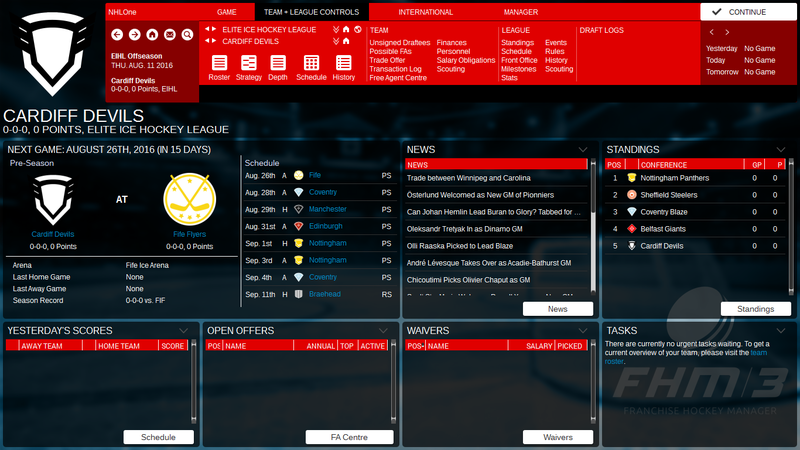 This is my entire computer screen. Can't see tabs. Can't get to desktop. Nothing, just the game. |
|
|
|

|
 |
| Bookmarks |
|
|