 |
 Home | Webstore Home | Webstore
|
|
Latest News:
OOTP 25 Available
- FHM 10 Available
- OOTP Go! Available
Out of the Park Baseball 25 Buy Now! |

|
|
||||
| ||||
|
|||||||
| OOTP 14 - General Discussions Discuss the new 2013 version of Out of the Park Baseball here! |
 |
|
|
Thread Tools |
|
|
#1 |
|
All Star Reserve
|
Imorting a player?
I am playing the Cooperstown quickstart and I want to Import Edgardo Alfonzo because he is not in the league. I can't find anywhere how to do that. Also how do I find a players ID. I looked on Baseball Reference for Alfonzo but couldn't find it.
|
|
|

|
|
|
#2 | |
|
Hall Of Famer
Join Date: Feb 2012
Location: Inside The Game
Posts: 30,807
|
Quote:
  the ID is the SHMTL Baseball Players with Last Names Starting with A - Baseball-Reference.comalfoned01.shtml so put alfoned01 + the import year. Go to the FA screen and click Import Player. If you don;t see it put yourself in Commish Mode. When the Stats screen comes up select the historical database.odb if you are using the default DB or Master.cvs for a Spritze/Gambo DB. Put the rest of your options in. i always use Neutralized when using a custom DB. |
|
|
|

|
|
|
#3 |
|
All Star Reserve
|
I'm sorry "End Game" that I've never done it before. I don't want to look foolish to you. That would upset me.
You said, "When the Stats screen comes up select the historical database.odb") I don't see a spot to select the historical database. My screen shows Historical player import option,,enter historical player ID, enter season year, or text file. Than all the base options. |
|
|

|
|
|
#4 | |
|
Hall Of Famer
Join Date: Feb 2012
Location: Inside The Game
Posts: 30,807
|
Quote:
Normally when you 1st enter the game and go to the import player screen it will come up with the stats folder 1stm, from there select the historical database.odb or master.cvs. If that screen did not come up enter the info and you should be fine. It means it already loaded teh historical database.odb usually. If it fails exit then re-enter the game. and try again. |
|
|
|

|
|
|
#5 |
|
All Star Reserve
|
No problem End Game. I appreciate your help. I keep getting an "Import Failed" error message. I'm using alfoned01 (Baseball Reference) I'm selecting the year 1999, I even tried using a text file. I opened up Notebook and typed in alfoned01, but I don't know what to do with it after that. When I click on "Click here to select file, I can find the file in my documents where I saved it, it has a text file extension, That fails also, I know I'm missing something
|
|
|

|
|
|
#7 |
|
Hall Of Famer
Join Date: Apr 2006
Location: Greenfield ,IN
Posts: 3,053
|
that's your problem, this is the ootp14 forum and your using 13

__________________
“As soon as I got out there I felt a strange relationship with the pitcher's mound. It was as if I'd been born out there. Pitching just felt like the most natural thing in the world. Striking out batters was easy.” -Babe Ruth “Ruth made a grave mistake when he gave up pitching. Working once a week, he might have lasted a long time and become a great star.”-Tris Speaker My Dynasties The Beantown Bambino |
|
|

|
|
|
#8 |
|
Hall Of Famer
Join Date: Apr 2006
Location: Greenfield ,IN
Posts: 3,053
|
n
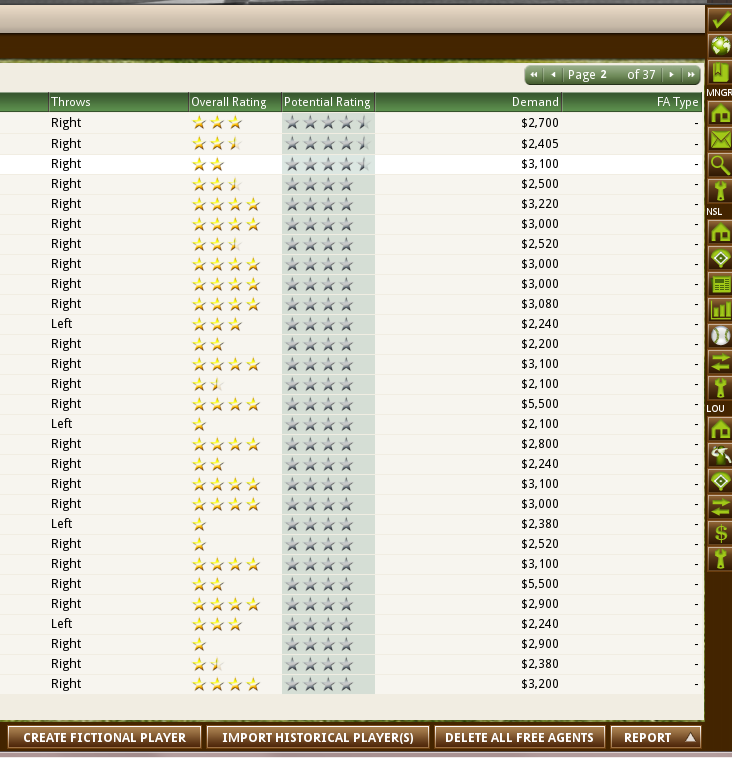 if you don't see these options on the bottom right of the free agent screen... create fictional player, import Hist player etc.... Your not logged in as the commissioner...you MUST be logged in and playing as the commissioner to do what you want to do n
__________________
“As soon as I got out there I felt a strange relationship with the pitcher's mound. It was as if I'd been born out there. Pitching just felt like the most natural thing in the world. Striking out batters was easy.” -Babe Ruth “Ruth made a grave mistake when he gave up pitching. Working once a week, he might have lasted a long time and become a great star.”-Tris Speaker My Dynasties The Beantown Bambino |
|
|

|
|
|
#9 |
|
Hall Of Famer
Join Date: Apr 2006
Location: Greenfield ,IN
Posts: 3,053
|
then after you click import historical player you should see this screen 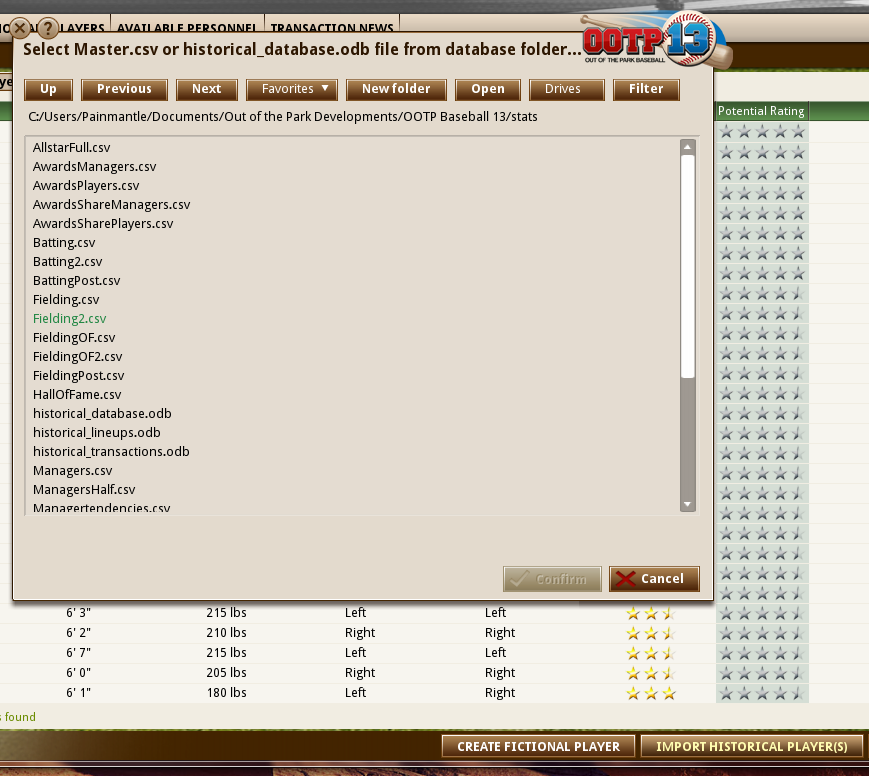 If your not on the correct path you won't see the historical_database.odb if that's the case you must navigate too it with the icons at the top up/next/previous the proper path is below the icons at the top of this screen shot just replace "painmantle" with whatever user YOU are on YOUR computer
__________________
“As soon as I got out there I felt a strange relationship with the pitcher's mound. It was as if I'd been born out there. Pitching just felt like the most natural thing in the world. Striking out batters was easy.” -Babe Ruth “Ruth made a grave mistake when he gave up pitching. Working once a week, he might have lasted a long time and become a great star.”-Tris Speaker My Dynasties The Beantown Bambino Last edited by Painmantle; 05-24-2013 at 05:39 PM. |
|
|

|
|
|
#10 |
|
Hall Of Famer
Join Date: Apr 2006
Location: Greenfield ,IN
Posts: 3,053
|
nm, see what happens when you get distracted by damn dogs fighting!

__________________
“As soon as I got out there I felt a strange relationship with the pitcher's mound. It was as if I'd been born out there. Pitching just felt like the most natural thing in the world. Striking out batters was easy.” -Babe Ruth “Ruth made a grave mistake when he gave up pitching. Working once a week, he might have lasted a long time and become a great star.”-Tris Speaker My Dynasties The Beantown Bambino |
|
|

|
|
|
#11 | |
|
Hall Of Famer
Join Date: Aug 2002
Posts: 16,843
|
Quote:

__________________
"Try again. Fail again. Fail better." -- Samuel Beckett _____________________________________________ |
|
|
|

|
|
|
#12 | |
|
Hall Of Famer
Join Date: Jul 2004
Location: The big smoke
Posts: 15,628
|
Quote:
 This could be a movie like......... ...... .. ... Frankenstein. 
__________________
Cheers RichW If you’re looking for a good cause to donate money to please consider a Donation to Parkinson’s Canada. It may help me have a better future and if not me, someone else. Thanks. “Conservatism consists of exactly one proposition …There must be in-groups whom the law protects but does not bind, alongside out-groups whom the law binds but does not protect.” Frank Wilhoit |
|
|
|

|
|
|
#13 |
|
Hall Of Famer
Join Date: Feb 2012
Location: Inside The Game
Posts: 30,807
|
Pain already posted SS's so this may seem redundant.I have no clue why the stats folder is not popping up when you click Import Historical Player. Which version are you on 13 or 14?
|
|
|

|
 |
| Bookmarks |
|
|