 |
 Home | Webstore Home | Webstore
|
|
Latest News:
OOTP 25 Available
- FHM 10 Available
- OOTP Go! Available
Out of the Park Baseball 25 Buy Now! |

|
|
||||
| ||||
|
|
#21 |
|
Hall Of Famer
Join Date: Dec 2001
Posts: 2,521
|
Thanks. Looks great in-game. Looking forward to the variations.
|
|
|

|
|
|
#22 | |
|
Bat Boy
Join Date: Apr 2004
Location: Minnesota
Posts: 12
|
Quote:
 LOL! Great job, I can't wait to use it in game. LOL! Great job, I can't wait to use it in game.
|
|
|
|

|
|
|
#23 |
|
Hall Of Famer
Join Date: Dec 2001
Location: In front of some barbecue and a cold beer
Posts: 9,490
|
BMW, this is really outstanding work.
__________________
Senior member of the OOTP boards/grizzled veteran/mod maker/surly bastage If you're playing pre-1947 American baseball, then the All-American Mod (a namefiles/ethnicites/nation/cities file pack) is for you. |
|
|

|
|
|
#24 | |
|
Major Leagues
|
Quote:
I have followed the directions above in a league in which the players image is seen in his player profile (as opposed to the blurry generic player image). I click on 'Pictures' then 'Baseball Cards' and up pops a box with the blurry generic player, not my guy. The text says "No basebacall card found. Click on 'New' to create one. Click on 'import' to load an image file." I choose 'New'. Something is created. But all I see is the player's name, the current year, and the blurry guy. When I go into mysaved_games\{league name}\news\html\images\bb-cards folder, it is empty. Any guidance would be appreciated. I want to generate a card, access the file out of game for printing etc. The lack of documentation on this is frustrating  . But its a great feature . But its a great feature  EDIT: I should note this is a file from an online league in which I'm not the commish. Maybe that affects things. Last edited by tylertoo; 07-15-2010 at 01:58 PM. |
|
|
|

|
|
|
#25 | |
|
Hall Of Famer
Join Date: May 2003
Location: New Jersey
Posts: 2,030
|
Quote:
If you go here: C:\Users\<username>\Documents\Out of the Park Developments\OOTP\Baseball 11\bb_cards (Win7/Vista)what's in your templates directory? If it's an online league, does it have facegen enabled? i.e. can you recreate a new facegen picture for that player? When the game is using facegen, it will create a new headshot every time you make a card. If for some reason you did not have the ability to create new pictures, it could affect this. I've never tried in that mode. Last edited by BMW; 07-15-2010 at 02:01 PM. |
|
|
|

|
|
|
#26 | |
|
Major Leagues
|
BMW, thanks. This problem is indeed specific to that particular online league. I loaded a league file for a solo league and it worked fine.
Heheh, what's in there now is your newly installed Topps template. In the solo league I created a card, though the lack of stats (which I know you're aware of) cropped up:  Quote:
Kudos on the new templates. |
|
|
|

|
|
|
#27 |
|
Hall Of Famer
Join Date: Aug 2007
Posts: 2,360
|
Hey BMW, I'm the commissioner of the league tylertoo plays in. We're currently still playing under OOTP X. What tylertoo did was convert our OOTP X league file into OOTP 11. I'm assuming the problem is that, since he is not commissioner of the league, he can't make in-game adjustments to baseball card settings.
Is there something in particular I can do to help him (short of providing him with commissioner access, or course)? For instance, if I created a special OOTP 11 version of our league file, is it enough for me to enable baseball cards in the settings and let tylertoo deal with the template on his end?
__________________
Founder of the Planetary Extreme Baseball Alliance (PEBA) Premiere OOTP fictional league where creativity counts and imagination is your only limitation Check for openings - contact us today! |
|
|

|
|
|
#28 | ||
|
Hall Of Famer
|
Quote:
Quote:
i submitted a ticket for this when v.11 first came out. For some strange reason, in online leagues, only the commissioner can create baseball cards. This is, at least the case in leagues, exported from v.10. Maybe, it's different in leagues created in v.11? Hopefully, they'll come up with a solution. |
||
|
|

|
|
|
#29 |
|
All Star Reserve
Join Date: Mar 2007
Location: Pictured Above: Buck Barnett - Best Pitcher in OOTP History!
Posts: 957
|
Damn, I came to this thread to post my opinion that the cards are a waste of time till I saw the ones BMW created here in this thread. BMW, your work with these has made me re-think that opinion. Those are fantastic. Please keep us up to date when you get the hof and all-star cards worked into your template, cause I have to have it!!!!

|
|
|

|
|
|
#30 | |
|
Hall Of Famer
Join Date: Apr 2009
Location: Toronto, ON
Posts: 6,123
|
Quote:
Last edited by actionjackson; 07-15-2010 at 04:49 PM. |
|
|
|

|
|
|
#31 | ||
|
Hall Of Famer
Join Date: May 2003
Location: New Jersey
Posts: 2,030
|
Quote:
http://www.ootpdevelopments.com/boar...ml#post3010560 Quote:
Last edited by BMW; 07-15-2010 at 05:11 PM. |
||
|
|

|
|
|
#32 | |
|
Hall Of Famer
|
Quote:
Like i said, there is a ticket out there about it (DRC-560582) hopefully, they can get it fixed in the next update. 
|
|
|
|

|
|
|
#33 | |
|
Minors (Double A)
Join Date: Jul 2010
Posts: 100
|
Quote:
|
|
|
|

|
|
|
#34 | |
|
Hall Of Famer
Join Date: May 2003
Location: New Jersey
Posts: 2,030
|
Quote:
If that's not the case, what did your cards look like prior to using this template? I'm grasping at straws here a little bit, because there's nothing that the template can do that would cause this. It's more likely something with the baseball card generation itself, and I've never run into this issue. |
|
|
|

|
|
|
#35 | |
|
Minors (Double A)
Join Date: Jul 2010
Posts: 100
|
Quote:
Can you inform me on how the baseball cards are supposed to be generated to see if there's something I'm doing wrong? xwx |
|
|
|

|
|
|
#36 | |
|
Hall Of Famer
Join Date: May 2003
Location: New Jersey
Posts: 2,030
|
Quote:
You should be able to go to a player Pictures menu to select baseball cards. In there, create a New one. What do you see? After you've done this, go to your Out of the Park Developments\OOTP Baseball 11\bb_cards directory. Take the one called "templates" and rename it "templates_bak". Take the one called "templates - Original" and rename it to "templates" Then go back to the game (you shouldn't need to restart the game). Use player Pictures menu to select baseball cards. In there, create a New one. What do you see? Is it the old version of the card with the same problem? What do the cards look like in general? Can you post a screenshot of the cards and a screenshot of the FaceGen settings? |
|
|
|

|
|
|
#37 | |
|
Minors (Double A)
Join Date: Jul 2010
Posts: 100
|
Quote:
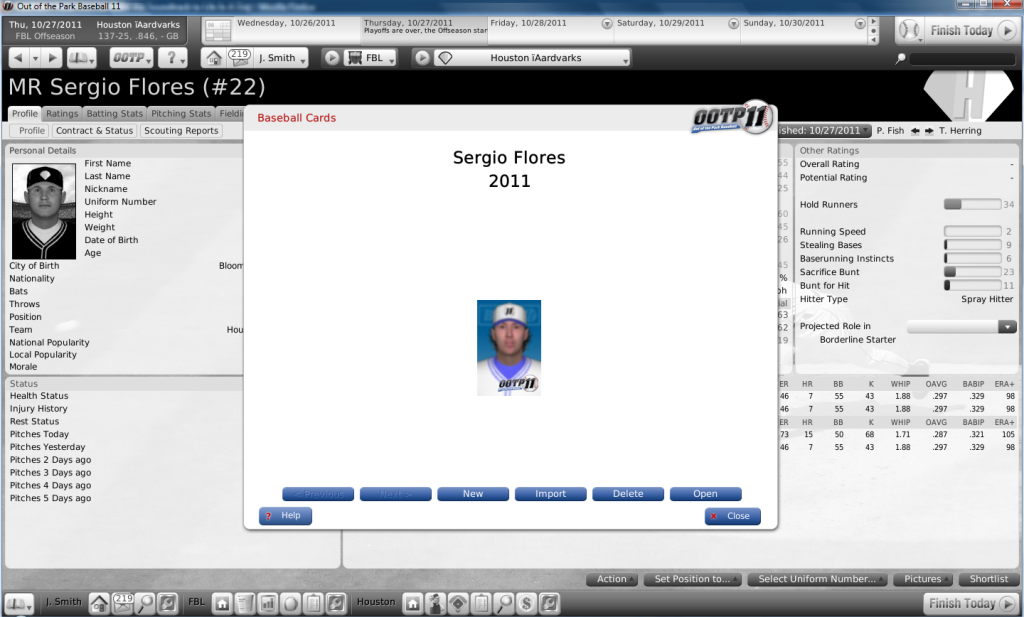
|
|
|
|

|
|
|
#38 |
|
Hall Of Famer
Join Date: May 2003
Location: New Jersey
Posts: 2,030
|
I'm thinking through potential issues, so bear with me. (also what version of OOTP are you on currently?)
If that's not the cause of your problem and you are on 11.2.18, you might want to provide your files to Andreas. Someone who has this problem will need to provide files at some point. |
|
|

|
|
|
#39 |
|
Hall Of Famer
Join Date: May 2003
Location: New Jersey
Posts: 2,030
|
I even went so far as to recreate a team with the odd ´ character that you have in that team name. It still generated the cards correctly.
|
|
|

|
|
|
#40 |
|
Minors (Double A)
Join Date: Jul 2010
Posts: 100
|
I'm on the newest version and none of these are online leagues (I tried it with others and it did the same on them. However on one of mine in which cards were made before from the all-star game (Which it doesn't even do that anymore xwx) it just gives out the same card again and when I reselect the baseball cards screen the "new" card is gone. This leads me to believe it's creating some sort of pseudo card that has the same details as displayed before. But I'm nawt sure, it's confusing me xwx;;;
|
|
|

|
 |
| Bookmarks |
| Tags |
| baseball card |
|
|