 |
 Home | Webstore Home | Webstore
|
|
Latest News:
OOTP 25 Available
- FHM 10 Available
- OOTP Go! Available
Out of the Park Baseball 25 Buy Now! |

|
|
||||
| ||||
|
|||||||
| OOTP Mods - Database Tools Do you need to take a dump? SQL gurus welcome |
 |
|
|
Thread Tools |
|
|
#1 |
|
OOTP Stats Master
Join Date: Mar 2009
Location: Maine
Posts: 3,075
|
Historical Importer 2.0
EDIT 1/915: Updated to 3.0 plus.
Find it here: http://www.ootpdevelopments.com/boar...-3-0-plus.html Had completely forgotten I had created this for ootp 14 until I saw it mentioned in the knowledge thread and realized I never posted it in Mods, so I thought I'd beef it up a bit and released 2.0. This can be used with any version of ootp that allows the importing historical players from a text file. (I think it starts with ootp 13. not sure bout 12). It now auto creates the correct bbref player page link. Click it and it will take you to the bbref player page. Very handy if you want to look up any MLB player data. Other than that, it includes every MLB player in ootp's database as well as their correct lahman ID. Simply input the player's name and year and it auto creates the data needed to create the correct .txt file. Once you have all the players entered that you want to import, copy it and paste to any text editor and save. Then use ootp's import from text file option to auto import all your historical players at once. Works great for creating historical teams, what if scenarios, or just importing several players at once. Another feature is that it auto creates the player's bbref majors link. Click it to auto open your browser and open the correct player's page. A lot of these player pages have their pic in 90x135 jpg format which is usefule if you want to use real player pics in ootp. The zip file contains versions for Open Office (it's free), Excel 5.0 and Excel 97/2000 XP. I don't have Excel so I can't guarantee the Excel versions work. The utility is designed for use in Open Office only and converted to excel format within OO. The individual files are named so no mistake on which is which. Instructions and info are in the Read Me file. Any problems, let me know and if you like it, click the thanks.  Enjoy. Historical Importer 2.0 https://www.dropbox.com/s/frc0qlkfv8...202.0.zip?dl=1 Last edited by Bigrod; 01-09-2015 at 05:44 PM. |
|
|

|
|
|
#2 |
|
All Star Starter
Join Date: Jun 2002
Posts: 1,353
|
BigRod,
This sounds useful, but I am a bit dense. Where does the bbref endup and how do I manage the text of olayers? Could you post an example of these great features, please? Thanks for your great work. Regards, JP
__________________
BASEBALL, HOCKEY AND BOXING FAN |
|
|

|
|
|
#3 | |
|
OOTP Stats Master
Join Date: Mar 2009
Location: Maine
Posts: 3,075
|
Quote:
It's very simple. 1. Enter the player's name you want to import into the first blank cell in Column F and the year in the adjacent cell in Column G (the year can be any year between and including the debut and final years the player played). The correct import format will be created in Column H and the player's Baseball Reference link is created in Column J. 2. Repeat step 1 for the other player's you want to import into ootp. 3. Once you entered all the player's you want to import, Copy all the name & year data in Column H and paste it to notepad and save it. I usually save it in a folder called Historical Imports which I created in ootp's stats folder. 4. Multiple text files can be created by clearing out the data in Column F & G and repeating the above steps. Here's an example screenshot of how it should look once you enter your players. Last edited by Bigrod; 08-05-2014 at 04:23 PM. |
|
|
|

|
|
|
#4 |
|
All Star Starter
Join Date: Jun 2002
Posts: 1,353
|
Thank you for the detailed illustration! So being as dense as I am, after I have saved my note, then what do I do to get those players into the game on a team of my choosing?
I know this is a feature, but I have yet to be able to use it. Thank you for you help. JP
__________________
BASEBALL, HOCKEY AND BOXING FAN |
|
|

|
|
|
#5 | |
|
Hall Of Famer
Join Date: Feb 2012
Location: Inside The Game
Posts: 30,803
|
Quote:
A screen will load and you want to navigate your way to the My documents (my library for MAC) OOTP 15 stats folder and select the historical database.odb Then put in the players ID example ruthba01 1927 set the other options and import. With Bigrod's program it makes using a notepad file really easy. Bigrod thanx for redoing this i am going to make my version of Captain Walrus' All Time Baseball League over the next 2 weeks. and this will come in handy. Big is this an open office or Excel program?
__________________
Go today don't wait for tomorrow It isn't promised, all the time you get borrowed Don't live your life for other people Don't bottle your emotions till they crack and fill a couple just sorrows Take your mind and refocus go get a paper write your goals out Throw your middle fingers to all your haters "Stay Strong" 
|
|
|
|

|
|
|
#6 | |
|
OOTP Stats Master
Join Date: Mar 2009
Location: Maine
Posts: 3,075
|
Quote:
I forgot and left dropbox open and it auto updated the wrong file..it's using the name rather than the lahman ID in Column H..I'll update the link ASAP and let you know here as soon as it's ready. So sorry bout that.. 
|
|
|
|

|
|
|
#7 |
|
OOTP Stats Master
Join Date: Mar 2009
Location: Maine
Posts: 3,075
|
Link updated in my sig and first post..It now adds the player id and not the player name to column H.

|
|
|

|
|
|
#8 | |
|
OOTP Stats Master
Join Date: Mar 2009
Location: Maine
Posts: 3,075
|
Quote:
Once you've copied the data in Column H and pasted to text editor and saved, simply import the players using ootp's auto import historical players from text file option. Pretty sure they will go to the free agents pool. Now you have to manually assigned them to the team you want if you didn't want them to go to their actual team for that year. Another alternative if you've imported a lot of players, is to: 1. export the rosters. 2. open the rosters in any spreadsheet and make note of the team ids. They're the top portion of the rosters file. 2. locate the free agents sections. It's always at the bottom portion of the file. 3. Now locate the players that you imported and change the team ID from zero (no team) to the team's id that you want them to play for. 4. Save the rosters file as either a txt or csv (you can import either type). 5. Reimport the rosters and all the players you imported should be on their correct team. Hope this helps 
|
|
|
|

|
|
|
#9 |
|
All Star Reserve
|
Do you have a version that works with Macs?
Im borderline a moron when it comes to this stuff and am having one hell of a time getting a file to use to import random era rookies into a draft pool. Any help would be SOOOOO appreciated! Thanks! |
|
|

|
|
|
#10 | |
|
OOTP Stats Master
Join Date: Mar 2009
Location: Maine
Posts: 3,075
|
Quote:
Apache OpenOffice for MacOS X My utility needs to be opened in a spreadsheet (open office) to work, even if the formulas don't work, the columns should still show so that you could look up the player info and manually add it to any text editor and save. Or, if you don't want to bother with the fuss, just post or attach the player names and years you want to import here (just a simple text file will do) and I'll make the file for you..it's very simple. 
Last edited by Bigrod; 12-10-2014 at 07:23 AM. |
|
|
|

|
|
|
#11 |
|
Hall Of Famer
|
created a OOTP Community Wiki | Historical Importer 2.0 page and loaded the file into the file gallery, i'll add it to ootpmods later, it's finally bedtime
__________________
. "Never confuse composure for ease" Was once Head Cheese of Corporate League Baseball |
|
|

|
|
|
#12 | |
|
OOTP Stats Master
Join Date: Mar 2009
Location: Maine
Posts: 3,075
|
Quote:

|
|
|
|

|
|
|
#13 | |
|
Hall Of Famer
|
Quote:
now on OOTPmods please let me know and we'll create new pages, ect.
__________________
. "Never confuse composure for ease" Was once Head Cheese of Corporate League Baseball |
|
|
|

|
|
|
#14 |
|
Minors (Rookie Ball)
Join Date: May 2004
Location: Nashville
Posts: 28
|
Bigrod...first of all, thanks for this. Very cool.
I'm following the steps laid out here and trying to test a few players as imports using your importer utility. I copy them to a txt file, import them as instructed and OOTP15 tells me they imported successfully and are available as free agents. However, i don't see the players. They don't show up anywhere. Any thoughts? My goal is to put a league together of World Series participants of the last 30 years. I tried to do this using the built-in historical team features of OOTP15 but, for example, when I select 1995 Atlanta Braves, it's the Braves team as of the beginning of the 95 season. In other words, the ratings are based on 1994 stats so someone like Chipper Jones won't fare well (in my opinion). What I'm wanting is the stats and team for the completed 1995 season. So, I tried using your importer to accomplish this and got nothing. Any thoughts?
__________________
"Throw some groundballs. They're more democratic." - 'Crash' Davis, Bull Durham |
|
|

|
|
|
#15 |
|
Minors (Rookie Ball)
Join Date: May 2004
Location: Nashville
Posts: 28
|
Thinking it has something to do with my starting year but I can't seem to find the help I need in the manual. If I have, say, 60 different teams from the last 30 years, does the year I select for starting the league matter? Trying to figure this thing out. I've played OOTP a long time and I'm comfortable with the functions but I've never done a historical league.
__________________
"Throw some groundballs. They're more democratic." - 'Crash' Davis, Bull Durham |
|
|

|
|
|
#16 | |
|
OOTP Stats Master
Join Date: Mar 2009
Location: Maine
Posts: 3,075
|
Quote:
Your free agents are there..best way to find them and do what you want is after you import all players....export that lgs. rosters..the/your imported free agents will all be at the bottom of the rosters file under the //free agents section. Now to assign them to actual teams, look at the top of the rosters and get the team ids. Enter the correct team id in the team id column for each free agent. Once done, reimport the rosters. Hint: Easiest way to assign players to teams is to open the rosters.txt file in a spreadsheet and create a vlookup table. It'll save a ton of time.  As for your game's starting year...it doesn't matter and does not affect your import of historical players. Last edited by Bigrod; 12-28-2014 at 07:15 PM. |
|
|
|

|
|
|
#17 |
|
Minors (Rookie Ball)
Join Date: May 2004
Location: Nashville
Posts: 28
|
Ok. I figured out what was going on. Even after the game was telling me I successfully uploaded the players, exported the roster files, and looked for them in the free agents section of the export they weren't there. Then I noticed what OOTP15 is looking for in terms of the structure of the upload. Check out the pic. The format is wants is player01,1998 not player01.1988. Comma, not a period. Once I fixed this the upload was perfect and everything worked fine. Just FYI. I can fix the Excel file but thought I'd let you know for others who may be struggling.
Happy New Year. 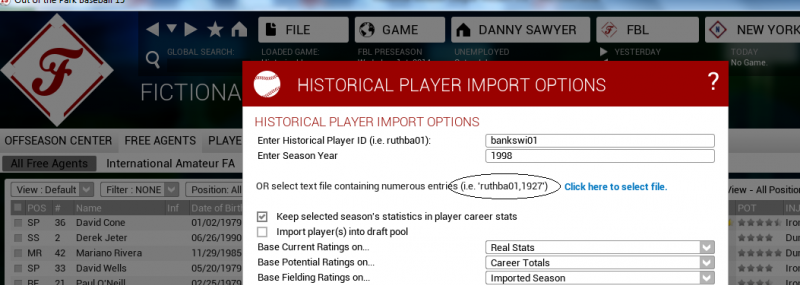
__________________
"Throw some groundballs. They're more democratic." - 'Crash' Davis, Bull Durham |
|
|

|
|
|
#18 |
|
OOTP Stats Master
Join Date: Mar 2009
Location: Maine
Posts: 3,075
|
Thanks MJ hard to believe I or others didn't catch that error before now.
It's fixed and dl link updated. A newer version will be out soon. 
|
|
|

|
 |
| Bookmarks |
|
|