 |
 Home | Webstore Home | Webstore
|
|
Latest News:
OOTP 25 Available
- FHM 10 Available
- OOTP Go! Available
Out of the Park Baseball 25 Buy Now! |

|
|
||||
| ||||
|
|||||||
| iOOTP - General Discussions Talk about iOOTP Baseball, the baseball management simulation for iPhone/iPod/iPad |
 |
|
|
Thread Tools |
|
|
#21 |
|
Bat Boy
Join Date: Dec 2008
Posts: 14
|
I'm also having this problem. Also with an iPod 2nd gen. I don't want to invest a lot of time into a season if it's just going to keep doing this.
|
|
|

|
|
|
#22 |
|
Bat Boy
Join Date: May 2011
Posts: 3
|
The same problem has been happening to me.
I did a full system restore, deleted all my songs and apps, rebooted the iPod, downloaded the app, rebooted the iPod again, and still no luck. I love the game, but as previously stated, it is a waste of time if your just going to have to start over. Hopefully you guys can come up with a solution. |
|
|

|
|
|
#23 |
|
Bat Boy
Join Date: Apr 2004
Location: Tampa, FL
Posts: 5
|
I will tentatively posit that this may be a 3G issue.
When I started my league at home, with the phone connected through my wireless network, I had no problems retreiving leagues. When I tried to retrieve the same league outside my home, when the phone was connected by the 3G network, I experienced the "last save was corrupted" problem, with no way to back out. (A total freeze, except to leave the application entirely.) This was the case both with the "contnue game option" and the "load game" option. To test I started a new league at home, with the phone accessing the wiireless network, anda ll was well. Then, still in the same location, I turned off the wireless network, forcing the phone to use 3G. The same same league that was retrievable on the wireless network, received the "corrupted data" message when using 3G I don't know if this helps, but I thought I would report it.... Last edited by ricomise; 05-07-2011 at 02:30 AM. |
|
|

|
|
|
#24 |
|
Minors (Triple A)
|
This can't be a 3G issue. My IPod touch just started giving me this error this morning. No I am not jailbroken and have no Cydia apps,and I get this same error message with no response from tapping the ok and cancel buttons. I think you guys are actually having some sort of database issue with the game somewhere.
Edit: I just went to the load game option on the menu,instead of the continue saved game option trying to load it this way and.... My saved game is gone!!! It says I have no saved games,yet the continue saved game button on the main menu still is available for me to press. Last edited by hobbitrjw; 05-07-2011 at 12:10 PM. |
|
|

|
|
|
#25 | |
|
Developer
Join Date: Mar 2002
Location: Hamburg, Germany
Posts: 5,113
|
Quote:
Just as a note: after a save game gets corrupted, you must create a new game, the corrupted save will no longer work.
__________________
Buy Franchise Hockey Manager 10 |
|
|
|

|
|
|
#26 | |
|
Minors (Triple A)
|
Quote:
|
|
|
|

|
|
|
#27 |
|
Bat Boy
Join Date: Apr 2004
Location: Tampa, FL
Posts: 5
|
Yes, now I'm getting the error even when utilizing wireless network. Basically can not ever lcontinue or load a saved game.
|
|
|

|
|
|
#28 |
|
Developer
Join Date: Mar 2002
Location: Hamburg, Germany
Posts: 5,113
|
It has nothing to do with network (wireless or 3G). iOOTP does not use network at all.
__________________
Buy Franchise Hockey Manager 10 |
|
|

|
|
|
#29 |
|
Developer
Join Date: Mar 2002
Location: Hamburg, Germany
Posts: 5,113
|
We try to reproduce the error but so far without any luck. For us it is important to get as much information as possible.
Everyone who has this error, please give me the following information: 1. Your Device (e.g. iPod Touch 3. Generation with 16GB) 2. Your iOS (e.g. 4.2.1) 3. Is your device jailbroken? 4. Do you have Cydia Apps installed? 5. An exact description of the situation when the error occurs. Hopefully we can reproduce the situation after you give us the information. As a side note: After you get the "Database Corrupted" Message, the save game is lost (which should not happen, but that is something else). You will not be able to load it (you will alway get the error message!). You have to start a new game.
__________________
Buy Franchise Hockey Manager 10 |
|
|

|
|
|
#30 |
|
Minors (Single A)
Join Date: Feb 2011
Posts: 58
|
Multitasking
Just wondering. Have you checked to see how many programs are running in the background? I know that not all of them "run" but the do take up memory. Try double clicking your home button and deleting all the apps that are running. I do this from time to time and it helps my phones performance. This may have nothing to do with your problems, just a suggestion.
__________________
RPage "Don't worry about your seeing eye dog back here ump. I fed and watered him for you." |
|
|

|
|
|
#31 |
|
Bat Boy
Join Date: Dec 2008
Posts: 14
|
1. Your Device (e.g. iPod Touch 3. Generation with 16GB)
-16 GB iPod Touch 2. Your iOS (e.g. 4.2.1) 4.2.1 3. Is your device jailbroken? No 4. Do you have Cydia Apps installed? No 5. An exact description of the situation when the error occurs. Upon opening the app, I touch "Continue game" which is when the screen shows up that the original poster of this topic posted. The whole thing freezes up on that screen. I cannot click 'ok' or 'cancel'; nothing happens at all when I try to do that (it doesn't even indent or turn grey if you know what I mean-- the program gives no indication at all that I'm touching either of the options, it's just completely frozen) so I must close out by pressing the home button on the iPod. Then, when going back into the program, I've lost my saved game completely. One thing I've noticed is that the app sometimes crashes on the initial screen, the pisd screen, after re-opening the app after I have that problem. I've tried re-booting it and it still didn't work. Last edited by joe23419; 05-07-2011 at 10:56 PM. Reason: Forgot something |
|
|

|
|
|
#32 |
|
Bat Boy
Join Date: May 2011
Posts: 1
|
Possible Solution to Database Problem
I have a jailbroken iPod 32 GB iTouch (4th Gen), with Cydia Apps installed and 4.2.1 iOS.
I was having the same exact Database problems every time I tried to load a previously saved game and did all of the other suggestions in this thread so far with no luck. But with some fooling around, I've found that the key to overcoming this problem is not letting iOOTP '11 run all time. When you are finished with the game, close the game out immediately when you are done. Don't let it run in the background while you are using other apps. I've also tested playing Music while only having iOOTP '11 running and had no database crash problems arise. So when you are done with the game close it out completely and don't let it run with other apps. Anyway, amazing job with the game. It's very addictive. Last edited by nativeshout; 05-07-2011 at 11:33 PM. Reason: Grammar |
|
|

|
|
|
#33 |
|
Bat Boy
Join Date: Apr 2004
Location: Tampa, FL
Posts: 5
|
My device is an i-phone 3G with 6.9 GB capacity
Running OS 4.2.1(8C148) Don't know what "Jailbroken" means, so I'm guessing it's not. Also don't know what Cydia Apps are, so probably none installed. The error is as previously stated: after creating and running a league for any length of time, exiting the game will cause one of two things: either the previously posted error message upon pressing "continue game" (with a frozen screen, no way to choose available options) or, upon pressing "load game" the previous league is not listed as a save game. I have also noticed the "dropping" of the app on the pisd screen as reported by joe23419. This has happened with both 2011 leagues and fictional leagues. However, in an interesting exception, there is a 1965 replay league that appears to be functioning normally. The only difference I note with that league is that the first time the program "closed" while playing it, was to receive a text. All other "corrupted" games were closed voluntarily by me pressing the home button n the bottom. By the way, I don't run any programs in the background. (That I'm aware of, anyway.) Thanks for the help. Last edited by ricomise; 05-08-2011 at 12:18 AM. |
|
|

|
|
|
#34 | |||||
|
Bat Boy
Join Date: May 2011
Location: Pleasant Hill, CA, USA
Posts: 8
|
My info is in BOLD to make things (hopefully) a little easier.
Quote:
Quote:
Quote:
Quote:
Quote:
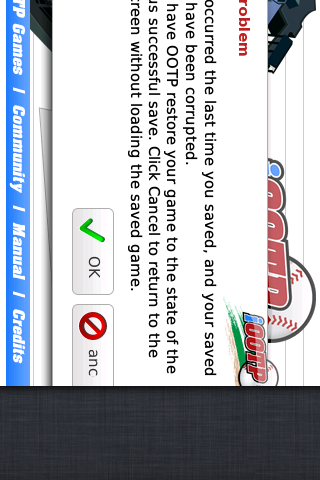 The gap at the bottom is purposeful... It's to show that there were indeed no other programs running on the device at the time. Again, I know what I did was probably WAY over the top... But I'd had the app corrupt too many times to not push this and try to get it to fail out again, in hopes something can be gleaned from what I've done. Hope this helps, Sebastian! And like others have said... Just joined the Forums to report this issue... I LOVE the fact I can take OOTP with me on the go, and it eases my fix until OOTP 12 comes out! |
|||||
|
|

|
|
|
#35 |
|
Developer OOTP
Join Date: Dec 2001
Location: Germany
Posts: 24,737
|
Jeffcthomefan, can you do us one favor? Download iPhone Explorer (iPhone Explorer - A USB iPhone browser for Mac and PC), connect your iPhone, and browse to Apps/iOOTP2011/Documents/iOOTP2011/saved_games. Open the most recent one (i.e. Game 4.lg), and send us a screenshot of what is listed in the folder, if possible with file sizes listed. Also, maybe you can copy the files to your Mac/PC and then zip and email them to markus@ootdevelopments.com and sebastian@ootpdevelopments.com? That would be great!
|
|
|

|
|
|
#36 | |
|
Bat Boy
Join Date: May 2011
Location: Pleasant Hill, CA, USA
Posts: 8
|
Quote:
 I'd started up a new league to pop the authentic logos in that someone else posted about (so hey! I already have iPhone Explorer and know how to navigate it!) I'll go ahead and run through all my steps again to see if it's reproducible in that method. Then I'll be more than happy to get some screenshots and zips to you guys. I'd started up a new league to pop the authentic logos in that someone else posted about (so hey! I already have iPhone Explorer and know how to navigate it!) I'll go ahead and run through all my steps again to see if it's reproducible in that method. Then I'll be more than happy to get some screenshots and zips to you guys.
|
|
|
|

|
|
|
#37 | |
|
Bat Boy
Join Date: May 2011
Location: Pleasant Hill, CA, USA
Posts: 8
|
Quote:
I managed to fail out my latest attempt on Step 52 (Clicking Home in the middle of a "Finish This Week" Simulation from the Manager Home screen, Fast Switching through background apps, back to iOOTP, tapping Continue Game), so it seems to be a repeatable occurrence. Now I -can't- tell you for sure if the previous 50 steps were contributing factors... Sorry if you have to go through it all.  I got into iPhone Explorer, and got this screenshot from the "Game 1.lg" folder: 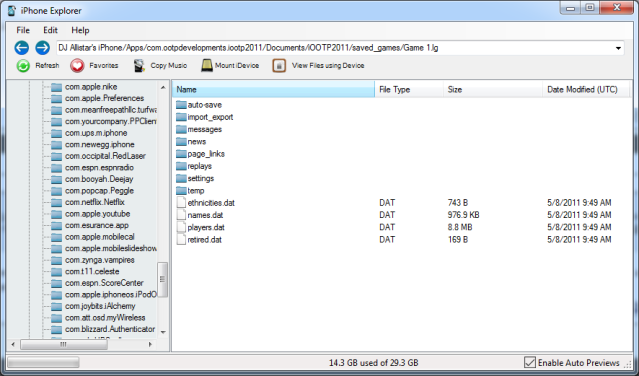 Seems to my untrained eye (just from the behavior and the "when it happened") that there might be a save-state issue when the app goes background and the database is "open" (being read from / written to) due to the ongoing simulation. Perhaps it's an issue with the app choking when trying to save to an open database? I do have a .zip file of my whole "saved_games" folder (which just includes the Game 1.lg folder, and the saved_games.dat file), and will be sending it along from my Hotmail account shortly. Hope this helps track things down! |
|
|
|

|
|
|
#38 |
|
Developer OOTP
Join Date: Dec 2001
Location: Germany
Posts: 24,737
|
Thank you Jeff! This indicates that the Game was shut down without completing the saving of the database. Several files are missing here. Now we need to find the reason for this, as I have tried your mid-sim handling and had no issues so far.
|
|
|

|
|
|
#39 |
|
Developer OOTP
Join Date: Dec 2001
Location: Germany
Posts: 24,737
|
Okay, I was able to duplicate the problem now!
Basically it happens when doing this: 1) In the middle of a sim, exit the game via home button 2) Terminate the game from the task bar 3) Immediately re-launch the game The termination of the app triggers the database save, but the immediate re-launch seems to interfere and shuts down the closing app (basically killing it). When this happens and the save hasn't concluded yet, you will get this problem. In the first update we will have an automatic restore enabled, so whenever this happens (obviously extremely rarely) it restores a working copy of the league, but you will have lost a bit of progress. Anyway, as a fix now I suggest giving the app time to save when you terminate it from the task bar or when it gets interrupted on a 2nd generation device (i.e. a call or a received text on a iPhone 3G). Don't immediately re-launch it!
__________________
Buy Out of the Park Baseball 25 now! Download OOTP Go 25 for iOS Download OOTP Go 25 for Android Last edited by Markus Heinsohn; 05-08-2011 at 07:07 AM. |
|
|

|
|
|
#40 | |
|
Bat Boy
Join Date: May 2011
Location: Pleasant Hill, CA, USA
Posts: 8
|
Quote:
I'll post again if I find anything else that might help! EDIT: Heh! Markus wins the replication problem! And that's good that there's already a workaround and a quasi-fix in the works. 
Last edited by jeffcthomefan; 05-08-2011 at 07:08 AM. |
|
|
|

|
 |
| Bookmarks |
| Thread Tools | |
|
|