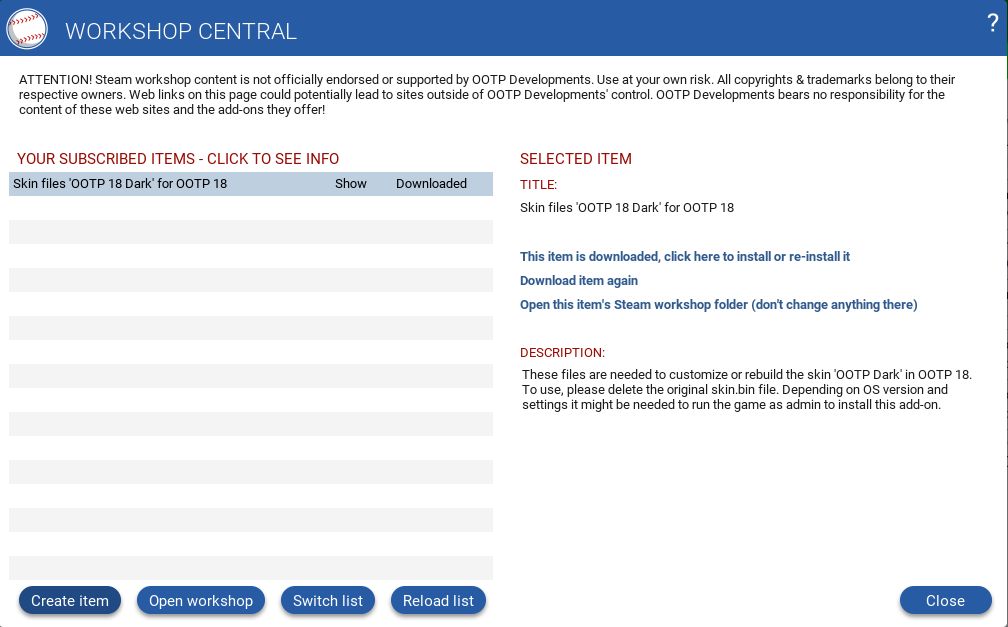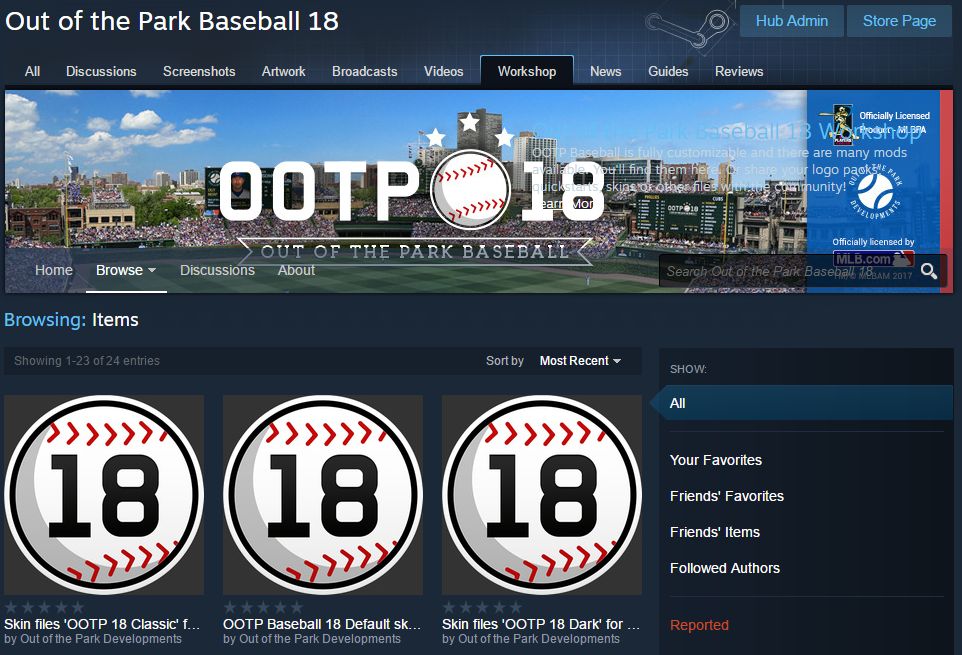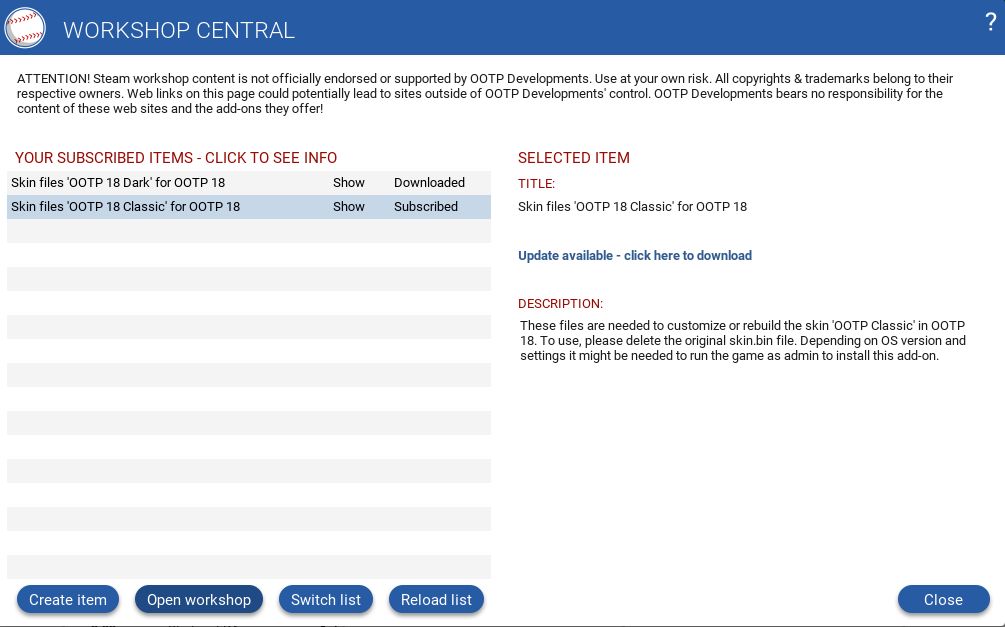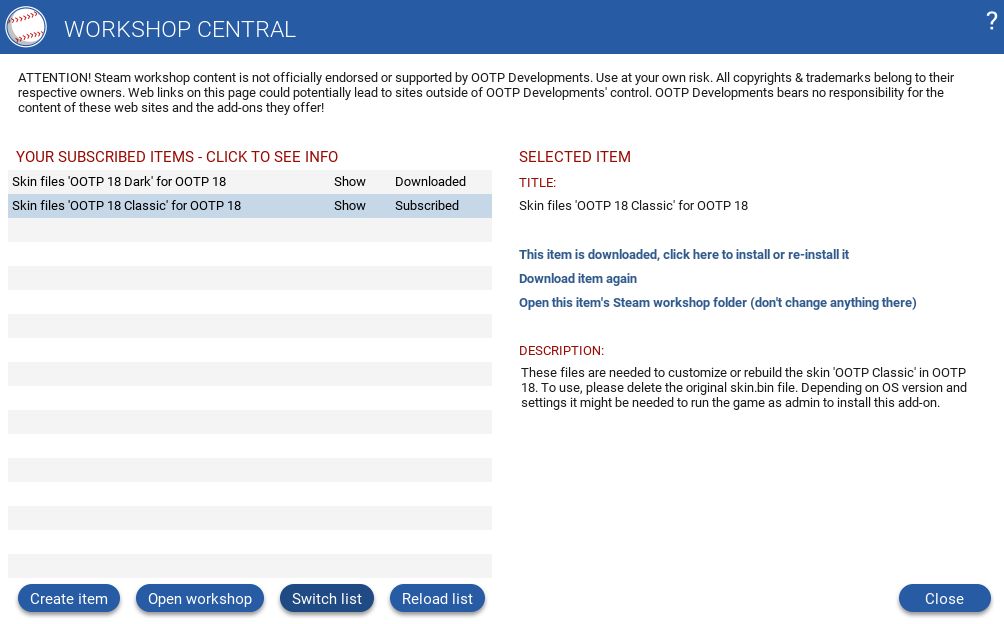Open the Steam workshop. One way to do that is with the Steam client. In the library, right click on OOTP 18, then click on "View Community Hub", then open the "Workshop" tab. Alternately, in OOTP open the workshop dialog and click on "Open Workshop".
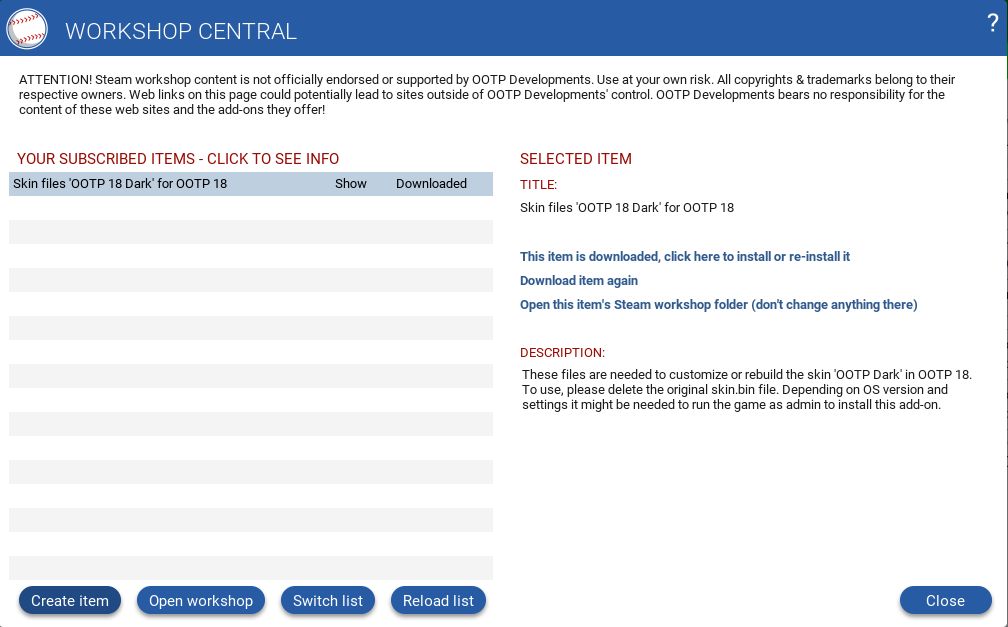
You should see several items in the OOTP 18 Workshop on Steam, for example the skin source files. There's another tutorial where you can read what they are.
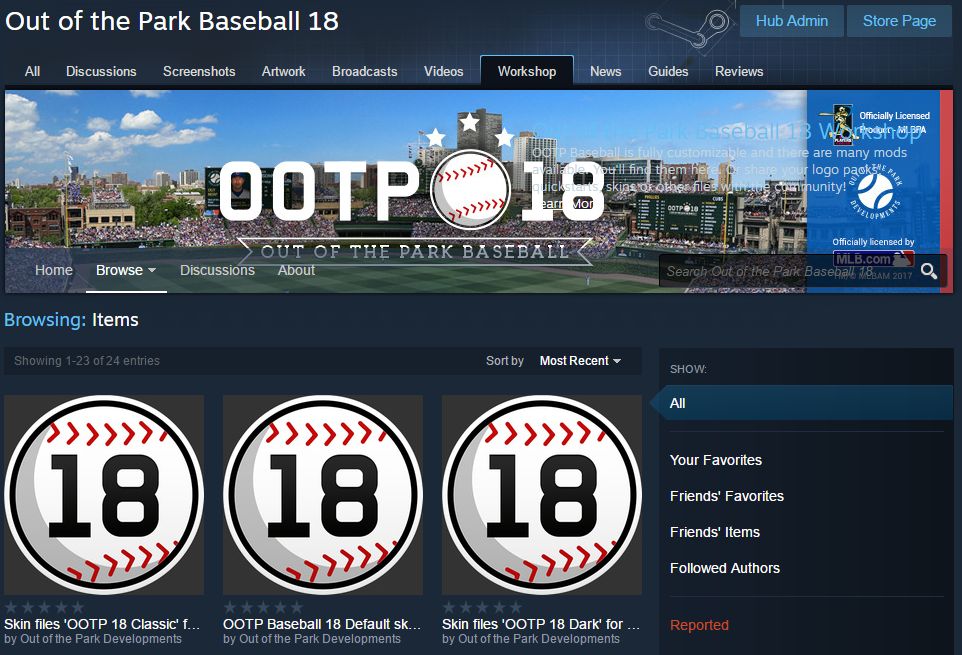
If you want to use one of these items in OOTP, you need to "Subscribe" to it. Click on the item to open it, then on the Subscribe button.

In OOTP, close the workshop dialog and open it again, that should make the subscribed items visible in the list.
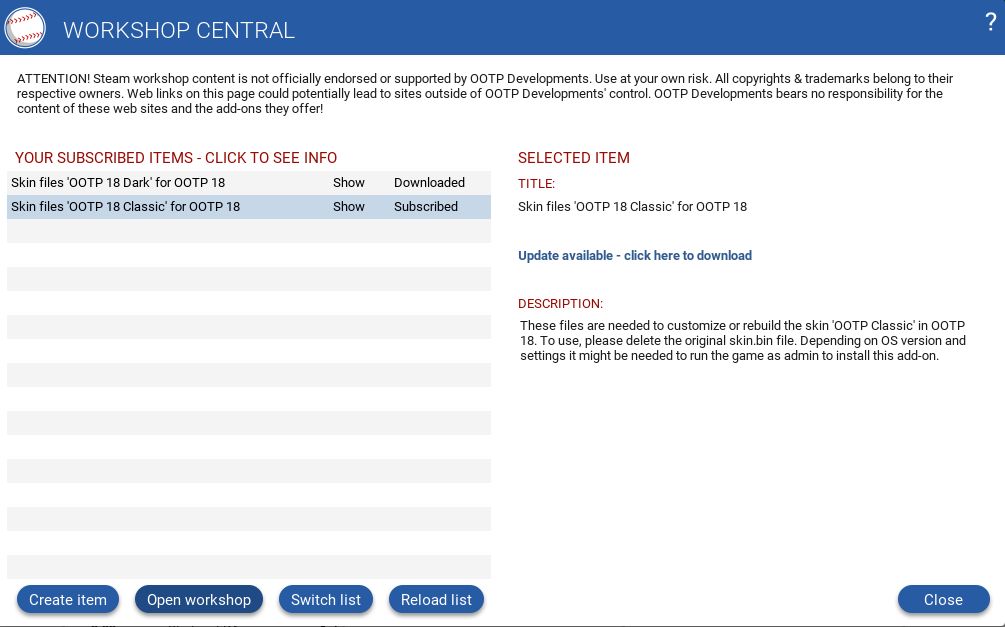
Click on "Update available - click here to download". Steam will then download the files in the background. Once the download it complete, you can install them into OOTP. The installation process will copy the files from Steam's download folder to the appropriate game folders. If the workshop item was configured correctly by it's creator, it will automatically use the proper folders.
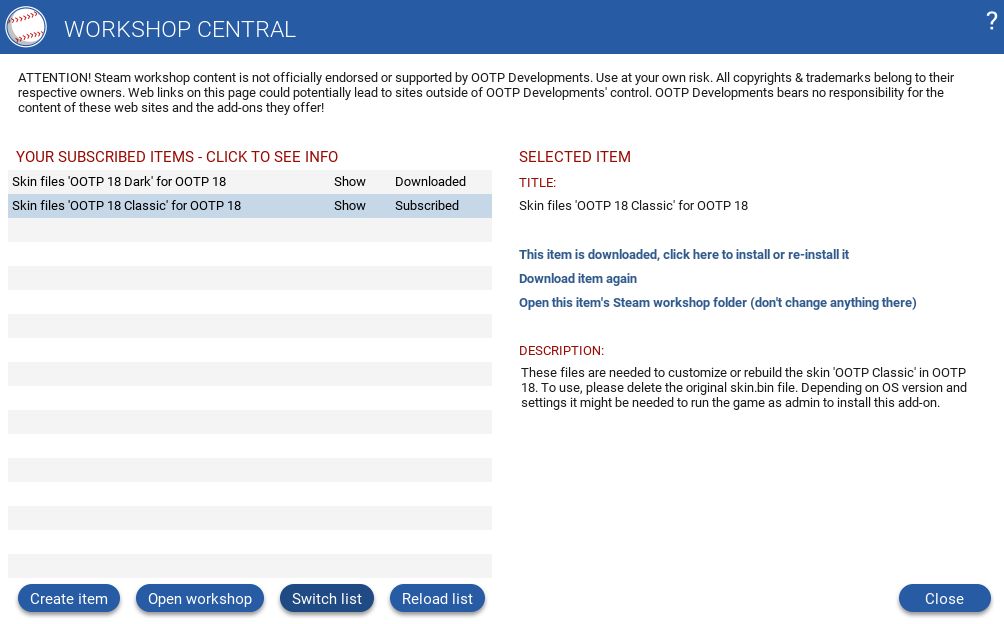
Click on "This item is downloaded, click here to install or re-install it" to copy the item files into your OOTP folders.
Click on "Download item again" to ask the Steam client to download the files again.
The last link "Open this item's workshop folder" will show you the folder where Steam saves the item files. You can use it to copy the files to any other place and to edit them or whatever you want to do with them. Just don't edit them in place because it could confuse the Steam client.

 Home | Webstore
Home | Webstore