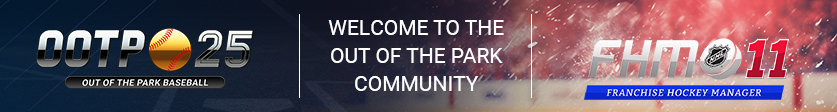 |
 Home | Webstore Home | Webstore
|
|
Latest News:
OOTP 25 Available
- FHM 11 Available
- OOTP Go! Available
Out of the Park Baseball 25 Buy Now! |

|
|
||||
| ||||
|
|
#261 | |
|
Bat Boy
Join Date: Apr 2008
Posts: 16
|
Quote:
Last edited by drjohnnyfever; 10-24-2022 at 11:55 AM. |
|
|
|

|
|
|
#262 |
|
OOTP Developments
Join Date: Aug 2021
Posts: 174
|
Thanks for reporting the startup freeze issue. We will focus on that in the bug report thread. https://forums.ootpdevelopments.com/...d.php?t=341554
|
|
|

|
|
|
#263 |
|
Bat Boy
Join Date: Feb 2018
Posts: 8
|
OOTP stuck on loading screen - resolved
Thanks and Regards,
GA |
|
|

|
|
|
#264 |
|
Bat Boy
Join Date: Oct 2022
Posts: 1
|
Hello,
I have run into an issue playing the game on Mac after updating to MacOS Ventura 13.0 this afternoon. The game ran perfectly before the update, but after restarting and running the new OS, I get the following message: " "OOTP Baseball 23" is damaged and can't be opened. You should move it to the Trash." I've since done a re-install, and added both OOTP and Steam to the allowed list within MacOS settings, but that did not resolve the issue. Any guidance is appreciated. |
|
|

|
|
|
#265 |
|
Bat Boy
Join Date: Oct 2022
Posts: 12
|
I'm have the same issue and for FHM7 and FHM8 in addition to OOTP 23.
|
|
|

|
|
|
#266 |
|
OOTP Developments
Join Date: Aug 2007
Location: Nice, Côte d'Azur, France
Posts: 20,165
|
Do you mean the Mac issue from the post just above you, or another issue? If the Mac issue, we're looking into that now.
__________________
lukas@ootpdevelopments.com Order Out of the Park Baseball 25! Need to upload files for us to check out? Instructions can be found here Last edited by Lukas Berger; 10-26-2022 at 05:54 AM. |
|
|

|
|
|
#267 |
|
Bat Boy
Join Date: Oct 2022
Posts: 12
|
A Mac issue.
|
|
|

|
|
|
#268 |
|
Bat Boy
Join Date: Mar 2020
Posts: 4
|
I am also having the same Mac issue as noted above. Was just on the game earlier today... then I just downloaded iOS 13 Ventura. Ever since, get that message that "OOTP Baseball 23 is damaged and can't be opened. You should move it to the Trash. This file was downloaded on an unknown date."
I tried verifying the files. I tried uninstalling the game entirely and reinstalling. Tried restarting the Mac. All steps have failed. |
|
|

|
|
|
#269 |
|
All Star Reserve
Join Date: Jul 2011
Location: Arizona
Posts: 500
|
For the users having the Mac Ventura issue someone on our steam pages said they found a workaround. You can attempt this while we keep working on the issue.
"You need to GO TO PRIVACY AND SECURITY Menu and manually allow MacOS to open OOTP. This should resolve the issue and let OOTP run." Let us know if that does work and let the game run. Thanks Alex |
|
|

|
|
|
#270 |
|
Bat Boy
Join Date: Mar 2020
Posts: 4
|
That work around did work for me. As a newer user of Mac though, it took a bit to understand.
For those that encounter the issue, this is what I did to resolve. 1. Open Privacy and Security under System Settings 2. Attempt to load OOTP23. You'll receive that popup message. Leave the pop-up message on the screen. 3. Go back to the Privacy and Security under system settings window. 4. Scroll down, and you should see a message asking if you want to allow OOTP to open. Select the option that says you want to run it. I don't remember the exact verbiage for #4. But figured these steps may help someone else. I spent a long time in Privacy and Settings looking for a specific category to grant permissions for OOTP23, but that's not the case. Didn't work until I tried to run it while the privacy and security window was already open, then I saw the pop-up message within to allow it to run. |
|
|

|
|
|
#271 |
|
New User
Join Date: Jun 2021
Location: Earth
Posts: 1
|
OOTP 23 is freezing on one save when I try to play a game
My Rockies save is freezing every time I try to play a game. I haven't been able to find a fix online.
PC - Windows 11 Standalone version RTX 3050, 16gb ram It crashes whenever I click "Start game" or simulate an in game day. This is the only save where this seems to occur. Only error message I get is "OOTP is not responding." .DAT files: https://drive.google.com/file/d/1T_c...ew?usp=sharing |
|
|

|
|
|
#272 |
|
Bat Boy
Join Date: Oct 2022
Posts: 6
|
Hi, I am using a steam version OOTP23, every time I use manager options, the game is became not responding and seemed unable to read my time zone and gender and auto-play options. So basically I am not able to make change to auto-play options and team control settings, wonder if there is a solution for that?
|
|
|

|
|
|
#273 |
|
Minors (Single A)
Join Date: Apr 2003
Location: Edmonton, Alberta, Canada (City of Champions)
Posts: 60
|
Brand new MacBook Pro. Game is freezing on me whenever I right click on a player and try to assign to minors. It becomes unresponsive and I have to force quit. After force quitting all progress is lost. Currently unplayable. Steam version of the game.
|
|
|

|
|
|
#274 |
|
Minors (Triple A)
Join Date: Jul 2011
Posts: 245
|
Stuck on install screen
never mind, found a work around
Last edited by Murcer; 11-12-2022 at 01:39 PM. |
|
|

|
|
|
#275 |
|
Bat Boy
Join Date: Apr 2010
Posts: 3
|
Crashing During Simming League
Using Steam version. Trying to sim a fictional league for several years to get some history however, during the actual simming the game will crash to desktop after various lengths of simming, sometimes a day, a week, a month. I have it set to auto save every month. Game is updated, windows updated, graphics card updated. Tried pc restarts, verified file integrity in steam. I attached the trace text file from the most recent crash. I never had this issue before in any previous version, Im stumped. Thanks for any help with this! Jamie
It looks like maybe a facegen and font issue? Last edited by NYYANKSFAN; 11-13-2022 at 02:14 PM. Reason: Update after reading end of trace file |
|
|

|
|
|
#276 |
|
Bat Boy
Join Date: Jan 2019
Posts: 9
|
Game deleted
My game was accidently deleted. My email with the activation code was also deleted. i was wondering if i could get the activation code sent to my email. my email is jeffrey_kolodziej@yahoo.com.
thanks, Jeff |
|
|

|
|
|
#277 | |
|
Minors (Double A)
Join Date: Mar 2022
Location: Over yonder
Posts: 123
|
Quote:
I did discover that it was the worker threads that was causing it. I can speed it back up to 'full speed' (speed at which it operated until I pressed some buttons -- the thing that slows it down the fastest is, ah... "modifying clicks"? e.g. salary negotiations, if I click the +10k button a hundred times or so, it slows to a crawl already) ... then if I try to "play" a 3d sim, well, the stuff just jumps, hops, and skips all over the place but, yeah, can go into settings and set the 'helper threads', i am hyperthreaded on the 6-core now, so the default is 12. i can set it to 0 and it will be fast again, until i do more clicking, then i must go into settings again and change it to 1, 2, 3, 12, whatever (ed: err, actually that'd be an assumption, as it is not something i've tried. i just always disable it. it runs fast again, sometimes for an hr or two, sometimes for 5 minutes, depending on what i'm doing... then i go to settings and set it back to default (12) and then it is fast again for an hr or two, sometimes for 5 minutes, and so on.. i have run it on 6 before, when i turned off hyperthreading, but i suspect even a single core is fast enough for what is going on w/ my comp) this kills all the worker threads that otherwise aren't killed Last edited by zevus; 11-27-2022 at 04:52 AM. |
|
|
|

|
|
|
#278 | |
|
OOTP Developments
Join Date: Aug 2021
Posts: 174
|
Quote:
Last edited by Alex Aab; 12-05-2022 at 10:15 AM. |
|
|
|

|
|
|
#279 | |
|
OOTP Developments
Join Date: Aug 2021
Posts: 174
|
Quote:
|
|
|
|

|
|
|
#280 | |
|
OOTP Developments
Join Date: Aug 2021
Posts: 174
|
Quote:
Last edited by Alex Aab; 12-07-2022 at 05:51 AM. |
|
|
|

|
 |
| Bookmarks |
|
|