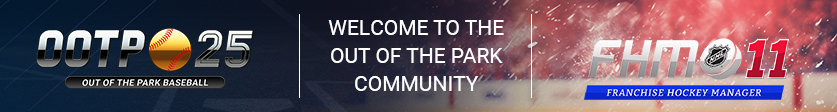 |
 Home | Webstore Home | Webstore
|
|
Latest News:
OOTP 25 Available
- FHM 11 Available
- OOTP Go! Available
Out of the Park Baseball 25 Buy Now! |

|
|
||||
| ||||
|
|
#221 |
|
Major Leagues
Join Date: Jul 2014
Posts: 306
|
Lucas, I have one league where a GM is unable to click on the box to the left of Subject in their messages to select all the messages.
If he clicks it, it just selects the subject line and no messages below it. He then cannot hit Delete tagged messages to remove all messages. It does nothing when he clicks that button. He is on the stand alone version, no Steam. Let me know what you need from us and I will get the files or whatever you need. Thank you, Niddler |
|
|

|
|
|
#222 |
|
Hall Of Famer
Join Date: Feb 2004
Location: From Duxbury, Mass residing Baltimore
Posts: 5,970
|
Hi Niddler, just making sure you are talking about the correct "Select All" button. You mean the one IN THE HEADER as shown, correct? Not next to each subject line...
|
|
|

|
|
|
#223 | |
|
Major Leagues
Join Date: Jul 2014
Posts: 306
|
Quote:
We are having a lot of spinning cursors though. I thought it was due to me being on Steam, but some guys are getting it in the stand-a-lone verisons too. |
|
|
|

|
|
|
#224 |
|
Minors (Single A)
Join Date: Jun 2004
Location: Joplin, MO
Posts: 51
|
|
|
|

|
|
|
#225 | |
|
OOTP Developments
Join Date: Aug 2007
Location: Nice, Côte d'Azur, France
Posts: 20,165
|
Quote:
You can typically restore from the autosave if there's an issue with the league. Restore from autosave instructions: 1) Open the game and on the start screen, click on Settings. 2) Now click on the tab "Troubleshooting". 3) Click "Open folder containing saved games". 4) Now open up the league folder you're wanting to restore. 5) Then select all of the .dat files in the folder and back them up (just in case) by copying them to a temporary folder or creating a zipped file with them 6) Open the folder called "auto-save". 7) In there, select all of the ".dat" files and copy them to the league folder (the parent of the current folder) overwriting all of the ".dat" files in the league folder. 8) Now start the game and load your league.
__________________
lukas@ootpdevelopments.com Order Out of the Park Baseball 25! Need to upload files for us to check out? Instructions can be found here |
|
|
|

|
|
|
#226 |
|
Minors (Single A)
Join Date: Jun 2004
Location: Joplin, MO
Posts: 51
|
There are no .dat files in the main .lg folder. They're in the auto save folder in the .lg folder. Do I copy those files?
|
|
|

|
|
|
#227 | |
|
OOTP Developments
Join Date: Aug 2007
Location: Nice, Côte d'Azur, France
Posts: 20,165
|
Quote:
If there are no files in the main folder, you're just basically skipping steps 4 and 5 and going right to step 6.
__________________
lukas@ootpdevelopments.com Order Out of the Park Baseball 25! Need to upload files for us to check out? Instructions can be found here |
|
|
|

|
|
|
#228 |
|
Bat Boy
Join Date: May 2022
Posts: 3
|
First things first, yes I have restarted my computer, and yes I have tried running as admin, disabled steam overlay, and yes I've also un-installed and re-installed.
When I try to launch the game I get 2 errors, and it will not launch. 1st error: " OOTP found that the crash _on_startup flag is set. Obviously the game crashed when you started it last time. OOTP will reset the graphics settings to default values. You can set them back later in the Game Preferences dialog. " I hit OK 2nd error immediately afterwards: "APP_FRAMEWORK::: Unable to create the folder "saved_games". Please re-install Out Of The Park." I have a 2 month old Lenovo Thinkpad running the most current version of windows. Steam shows I've played 185 hours. Never any issues. Game crashed randomly the other night when exporting a file and now I cant even open OOTP. those back to back error messages then nothing. Last edited by lukefar; 08-18-2022 at 05:29 PM. |
|
|

|
|
|
#229 |
|
All Star Starter
Join Date: Jan 2013
Location: Kingston ON CA
Posts: 1,618
|
OOTP23 B83 Crashing can't do anything
Steam has updated my game to Build 83, when I start a new standard game, check marked very league, no to live start & challenge mode (as it not active), name my save and click start, it freezes and then crashes. It also crashes on a current save game & PT also crashes. Nothing is working.
|
|
|

|
|
|
#230 |
|
OOTP Developments
Join Date: Aug 2021
Posts: 174
|
Does not sound good. Do you have a trace file for us?
|
|
|

|
|
|
#231 | |
|
OOTP Developments
Join Date: Aug 2007
Location: Nice, Côte d'Azur, France
Posts: 20,165
|
Quote:
__________________
lukas@ootpdevelopments.com Order Out of the Park Baseball 25! Need to upload files for us to check out? Instructions can be found here |
|
|
|

|
|
|
#232 | |
|
All Star Starter
Join Date: Jan 2013
Location: Kingston ON CA
Posts: 1,618
|
Quote:
Last edited by Rayzor; 08-22-2022 at 03:48 PM. |
|
|
|

|
|
|
#233 | |
|
OOTP Developments
Join Date: Aug 2007
Location: Nice, Côte d'Azur, France
Posts: 20,165
|
Quote:
Once Steam reacquires those, if you run things again, hopefully all should be good.
__________________
lukas@ootpdevelopments.com Order Out of the Park Baseball 25! Need to upload files for us to check out? Instructions can be found here |
|
|
|

|
|
|
#234 |
|
Bat Boy
Join Date: Nov 2015
Posts: 2
|
Crash and Wipe
I have a windows 10 PC, and I had the game crash. When I reopened it my save name was there, but no files were present. So I restarted my computer and opened it again with the same result. From there I decided to play my other save, and while loading into that game it crashed again wiping my other save as well. I bought the game from the OOTP store and it is currently updated to the latest version. This is the first time this has happened.
|
|
|

|
|
|
#235 |
|
OOTP Developments
Join Date: Aug 2021
Posts: 174
|
Did you get a info box when the game crashed? Or do you have a trace file for us to look at?
Your save files could be moved to the auto-save folder. Can you check this? .../data/saved_games/<NAMEOFYOURGAME>.lg/auto-save If so, make a backup copy of these files somewhere else, just in case, copy them to the parent league folder (which contains the auto-save folder) and try to load again. But first enable the debug output, please, and if the game crashes again send us the trace file. Thanks. Last edited by Alex Aab; 08-23-2022 at 11:06 AM. |
|
|

|
|
|
#236 |
|
Bat Boy
Join Date: Nov 2015
Posts: 2
|
No message, I will look into the save file, but today I went into the perfect team and went to open a pack when it told me that 3D had been disabled. I cut it back on and when to open another pack and it crashed again.
|
|
|

|
|
|
#237 |
|
Bat Boy
Join Date: Apr 2022
Posts: 3
|
Hey guys!
I need some help. I've got a save that I have been playing game to game. I went on vacation and came back. However, when I enter a game now every single game widget is stuck in the top left hand corner. Such as "Field", "Controls / PbP", etc. Some of the widgets are messed up and transparent. I.E. The pitcher widget doesn't show anything except the players face and name. Normally it shows pitch count and stats. Any assist helping me fix this? Thanks! |
|
|

|
|
|
#238 |
|
Minors (Double A)
Join Date: Nov 2018
Posts: 112
|
I cannot load a league. I cannot use the quick code. I tried to delete the game and reinstall. I thought i deleted it but when i tried to reinstall the same old game came up?????I am at wits end....can u help?
Thanks, Bill |
|
|

|
|
|
#239 | |
|
OOTP Developments
Join Date: Aug 2007
Location: Nice, Côte d'Azur, France
Posts: 20,165
|
Quote:
I'm a little unsure what type game you're trying to load here. When you mention that quick code, that's just for joining an online league afaik, so unless that's what you're trying to do, the quick code shouldn't be a factor. Can you give us a little more detail on just exactly what league you're trying to load, and what actually happens when you try? Thanks!
__________________
lukas@ootpdevelopments.com Order Out of the Park Baseball 25! Need to upload files for us to check out? Instructions can be found here |
|
|
|

|
|
|
#240 | |
|
OOTP Developments
Join Date: Aug 2007
Location: Nice, Côte d'Azur, France
Posts: 20,165
|
Quote:
One other possibility might be that something got messed up with the install. In that case, if you go to the settings, then to troubleshooting, you'll see a button there to 'force reinstall game data'. If you hit that, it should reinstall things and might clear this up. I can't guarantee wither of those things will fix the problem, but they're at least the initial steps to take. Let us know what happens and we can go from there.
__________________
lukas@ootpdevelopments.com Order Out of the Park Baseball 25! Need to upload files for us to check out? Instructions can be found here |
|
|
|

|
 |
| Bookmarks |
|
|