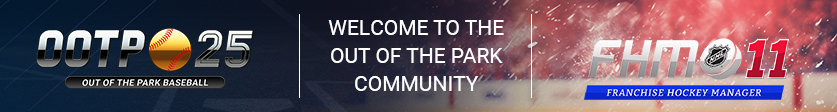 |
 Home | Webstore Home | Webstore
|
|
Latest News:
OOTP 25 Available
- FHM 11 Available
- OOTP Go! Available
Out of the Park Baseball 25 Buy Now! |

|
|
||||
| ||||
|
|
#1 |
|
Administrator
Join Date: Jun 2002
Location: Hollern/Stade/Germany
Posts: 8,992
|
FAQ: How can I change the folders which TB 2.5 uses to save the data?
TB checks the Windows settings and uses the "My Documents" folder no matter on which drive it is. But you can override the settings with the file "config.ini".
First open the config.ini file. It's always in your Windows application data folder. To open it, click on the Windows Start menu, then on "Run...", enter %appdata% and click on OK. You should now see the Application Data folder. Go to \OOTP Developments\Title Bout Championship Boxing 2.5 and double click on the file config.ini to open it in an editor. Locate these lines: UserDataPath= AppDataPath= ProgPath= Enter the desired paths like UserDataPath=g:\tb\data UserDataPath is the path which is usually in \My Documents AppDataPath is the path which is usually in \Application Data (hidden path) ProgPath is the path which is usually in \Program Files |
|
|

|
|
|
#2 |
|
Bat Boy
Join Date: Dec 2009
Posts: 5
|
changing the folders to save files
Hi
I followed the instructions in the forum changing folders to save files as follows... UserDataPath=C:\TitleBoutPaths\UserData AppDataPath=C:\TitleBoutPaths\AppData But I received the following when starting the game Error - Invalid gAppDataPath or missing file Config.ini C:\TitleBoutPaths\AppData Then i pressed Ok and I received the following Error - Invalid gUserDataPath or missing folder/DefaultData: C:\TitleBoutPaths\UserData Then I pressed Ok and the game closed due to errors on startup Please Advise...What am I doing wrong ? .......Thanks....Joe |
|
|

|
|
|
#3 |
|
Global Moderator
Join Date: Oct 2004
Posts: 28,593
|
Did you move all the files to the newly designated path files or are they just empty folders at this point? I've never tried this but I'd imagine that you need to copy everything into the desired files before re-pointing to them.
__________________
Last edited by CONN CHRIS; 12-10-2009 at 11:23 PM. |
|
|

|
|
|
#4 |
|
Bat Boy
Join Date: Dec 2009
Posts: 5
|
changing the folders to save files
Hi CC
They are empty folders waiting for input. I left all the program files where they are...........Joe |
|
|

|
|
|
#5 |
|
Global Moderator
Join Date: Oct 2004
Posts: 28,593
|
Try copying them all over first (leaving them in the original folders as well) and see if taht works.
This sort of thing is well beyond me, just trying to think through it. If that doesn't work, I'll PM Andreas (the developer) and he should be able to help but might take a day to get him in here. Welcome by the way, did you just get the sim?
__________________
|
|
|

|
|
|
#6 |
|
Bat Boy
Join Date: Dec 2009
Posts: 5
|
Yes............NewBie......but
Hi CC
I just bought it - great boxing simulation The only problem is you can't dump all the stats out to a text file to manipulate the data. If i wanted to put the results on the web it is a headache. And creating a league - say with a boxer draft etc. Now that would be great .........I'm working on the idea....Joe |
|
|

|
|
|
#7 |
|
Global Moderator
Join Date: Oct 2004
Posts: 28,593
|
Export features certainly need a boost, that's for sure.
__________________
|
|
|

|
|
|
#8 |
|
Bat Boy
Join Date: Dec 2009
Posts: 5
|
Thanks...
Thanks for the help ....I will try your idea
Hope that Anreas can take a moment to shed some light on this saving to other folders. Well going to sleep now it's almost 11:00 PM here Goodnight! |
|
|

|
|
|
#9 |
|
Administrator
Join Date: Jun 2002
Location: Hollern/Stade/Germany
Posts: 8,992
|
I suggest you only change these paths if you really need to
 If you still want to change them, do the following: - Close TB - locate and open the TB user data folder in "My Documents". Usually it's <My Documents>\Out of the Park Developments\Title Bout Championship Boxing 2.5 - Move all files and folders from the user data folder into the desired folder (for example C:\TitleBout\UserData) - Edit the config.ini file: UserDataPath=C:\TitleBout\UserData - do not change the AppDataPath value - save and close the config.ini file and start TB |
|
|

|
|
|
#10 |
|
Global Moderator
Join Date: Oct 2004
Posts: 28,593
|
Have you gotten this to work for you?
__________________
|
|
|

|
|
|
#11 |
|
Bat Boy
Join Date: Dec 2009
Posts: 5
|
Save to folders
Hi CC
I have decided to take Andreas advice and leave the game the way it is. When the games adds some export features so it can grow in popularity I will try and recruit a few dozen new game buyers for a league. The way it is set up now it is really for individual gamers. I will continue to enjoy the game and plan for possible league play while waiting for options for stats to be exported for lists of boxers etc. The only thing I have not explored yet is the exchange file option. What is that ? And what kind of a file is a .xml - What program opens that file ? Thanks again for your help ............Joe |
|
|

|
|
|
#12 |
|
Minors (Single A)
|
Andreas,
I was able to successfully import my Saved Game from TBCB 2.5 to Title Bout 2013, however, none of the statitics (My boxers history of their bouts) was imported with the game. all the boxers records went to 0-0. I have been sdaving this data since title Bout Boxong went from a board game to a PC game. I would hate to lose all the stats and time & effort I put into creating this universe. Is there anyway that I can also import my Boxers records generated by them in the TBCB 2.5 and all of its predecessors? |
|
|

|
|
|
#13 | |
|
Hall Of Famer
|
Quote:
Cap
__________________
"...There were Giants in Those Days.." Last edited by Cap; 04-25-2014 at 08:33 AM. |
|
|
|

|
 |
| Bookmarks |
|
|