I have a friend who is having trouble installing OOTP 15 fresh onto his new Win10 machine. For various reasons, he can't get OOTP 16, at least easily, so we're trying to figure out how to get his machine to accept 15. He got the same error everyone else saw:
eWeb_ActivateSerialNumber returned 0xE0A00001 (ACTIVATION_UNEXPECTED-FAILURE)
I led him through the instructions on a post Matt Arnold did a few weeks ago:
For those having file access problems after upgrading to windows 10, try this:
1) Open "File Explorer"
2) Open your "Documents" folder
3) Click on "Out of the Park Developments"
4) Right click on "OOTB Baseball 16"
5) Click on "Properties"
6) Click on "Security"
7) Click on "Edit"
8) Click on "Home Users"
9) In the box "Permissions for Home Users" at the bottom of the screen, on the line "Full control" click on the box under "Allow"
10) Click "Apply"
11) Click "OK"
12) Click "OK"
Try opening the game again. Worked for me.
But he's run into a problem: there is no "Home Users" under his Security tab. This is what his Security tab permissions says:
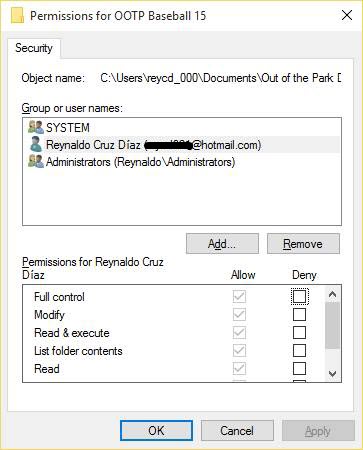
He tried swapping out Home Users for both his name and Administrators, but no dice.
Can anyone help out my buddy on this? He's itching to play!
Thanks.

 Home | Webstore
Home | Webstore




