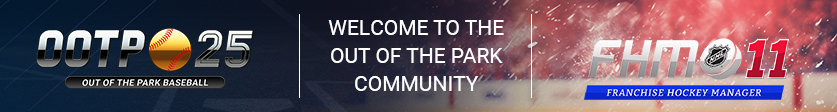 |
 Home | Webstore Home | Webstore
|
|
Latest News:
OOTP 25 Available
- FHM 11 Available
- OOTP Go! Available
Out of the Park Baseball 25 Buy Now! |

|
|
||||
| ||||
|
|||||||
| Bug Reports Forum Have a bug to report? Please post here. |
 |
|
|
Thread Tools |
|
|
#1 |
|
Bat Boy
Join Date: Aug 2016
Location: Connecticut, USA
Posts: 7
|
Crashed_on_startup flag error
I'm getting this error after attempting to change the custom data path. If anyone knows how to fix this error on Mac it would be greatly appreciated.
OOTP found that the crashed_on_startup flag is set. Obviously the game crashed when you started it last time. OOTP will reset the graphics settings to default values. You can set them back later in the Game Preferences dialog. Last edited by Seric81; 07-12-2020 at 01:46 AM. |
|
|

|
|
|
#2 | |
|
OOTP Developments
Join Date: Aug 2007
Location: Nice, Côte d'Azur, France
Posts: 20,185
|
Quote:
Use the Mac finder to search for the following files paths.cfg favorite_paths.cfg recent_paths.cfg Delete all of these and restart OOTP. It should run without the error now.
__________________
lukas@ootpdevelopments.com Order Out of the Park Baseball 25! Need to upload files for us to check out? Instructions can be found here |
|
|
|

|
|
|
#3 |
|
Bat Boy
Join Date: Aug 2016
Location: Connecticut, USA
Posts: 7
|
Worked, thanks so much
|
|
|

|
|
|
#4 | |
|
Minors (Single A)
|
Quote:
|
|
|
|

|
 |
| Bookmarks |
| Thread Tools | |
|
|