 |
 Home | Webstore Home | Webstore
|
|
Latest News:
OOTP 26 Available
- FHM 11 Available
- OOTP Go! Available
Out of the Park Baseball 26 Buy Now! |

|
|
||||
| ||||
|
|||||||
| Bug Reports Forum Have a bug to report? Please post here. |
 |
|
|
Thread Tools |
|
|
#1 |
|
Minors (Single A)
Join Date: Sep 2017
Location: Cannon Beach, OR
Posts: 71
|
Custom league not showing correct ballparks in 3D
I noticed that when I was the visiting team, the home team's stadium was supposed to be Marlins Park (the LA Dodgers vs Marlins using 2020 imported teams), but it displayed some generic park instead. When I go to pregame roster screen just after starting the game, it shows the correct stadium text as Marlins Park, but once the game starts, it displays some generic team's stadium. When I play a game with the LA Dodgers as the home team, it displays Dodger Stadium correctly in Modern 3D.
This is a custom league, with imported teams from the 2020 season. The new teams created were players from the 2020 season, and were assigned ballparks. I am playing in commissioner mode, and manually running only the LA Dodgers. This is the first custom league played using OOTP 23. Prior to this league creation, I was only playing Perfect Team. I looked in the \Documents\Out of the Park Developments\OOTP Baseball 23 top level folder, and do NOT see the Ballparks subfolder. As a point of reference, I looked at the OOTP19 folder structure, and DID see the Ballparks subfolder for OOTP19 (where I had played a season replay with OOTP 19). For the new teams' created in the OOTP 23 custom league, I had to point to the OOTP19 Ballparks subfolder to assign each new team with a ballpark. I didn't notice whether this was happening for other stadiums, but will update this email the next Dodger away game to see if this incorrect ballpark bug is occurring. The uploaded .dat files is named "2020 DMB Replay.lg.zip".
__________________
  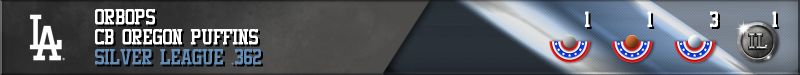
|
|
|

|
|
|
#2 |
|
OOTP Developments
Join Date: Aug 2007
Location: Nice, Côte d'Azur, France
Posts: 21,247
|
This is normal.
The game doesn't include 3d historical parks (you can download mods of these though), and so it uses the generic park graphics for historical parks.
__________________
lukas@ootpdevelopments.com PreOrder Out of the Park Baseball 26! Need to upload files for us to check out? Instructions can be found here |
|
|

|
|
|
#3 |
|
Minors (Single A)
Join Date: Sep 2017
Location: Cannon Beach, OR
Posts: 71
|
Is the 2020 Marlins Park considered a historical park?
I am wondering if creating a custom league that imports teams, doesn't import the stadium 3D image - but then that wouldn't explain why Dodger Stadium is displayed correctly when the Dodgers are the home team? In my case, that would be importing teams from the 2020 season. Could the problem be that no ballparks or sublfolder Ballparks have been created in OOTP23 since I haven't done a replay season?
__________________
  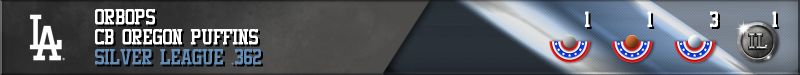
Last edited by orbops; 12-16-2022 at 05:29 PM. |
|
|

|
|
|
#4 | |
|
Hall Of Famer
Join Date: Apr 2002
Location: Iowa
Posts: 6,608
|
Not sure this will help but I'll toss out a couple of ideas.
Are you playing the Steam version? If so the ballpark folder will not be in your documents folder. It will be in the default Steam installation folder. Easiest way to get there is from the splash screen settings>trouble shooting>open folder with customizable data (may not be the exact wording, doing this from memory, but should get you there). You say this is an imported league using real team names and cities? Sorry, from your description of Quote:
I'm not entirely sure of how your league is constructed? Straight MLB type setup with real team names or, are there user created and named teams too? In any case stadiums for "real" teams shouldn't be affected so, let's move onto what I have seem over the years while importing my league from version to version and how stadiums "come along". I import my game from version to version and have from v4 all the way to v23. I too will have some teams not "bring their park with them" into the import. The cause, for me, has always been the ballpark in real life has changed it's name so will not show up for the team. IE the White Sox ballpark went from "US Cellular Field" to "Guaranteed Rate Field". The fix, for me, to get the White Sox ballpark to show up was to rename it from US Cellular to Guaranteed Rate Field. I've had the same thing happen for other teams, in my game, when importing from version to version. I know I've had to rename San Francisco (previously named Pacific Bell Park, SBC Park, and AT&T Park to "Oracle") Texas, Milwaukee and more. Anytime a team sold naming rights to a different sponsor. IE the import brings in the "old" name (US Cellular in the WS case) but the new version installs the ballparks with the new names (Guaranteed Rate, again in the WS case). Not a 100% sure this will be the answer that fixes your ballpark situation but, it is something to try. I hope it helps. |
|
|
|

|
|
|
#5 |
|
Minors (Single A)
Join Date: Sep 2017
Location: Cannon Beach, OR
Posts: 71
|
Thanks - that did the trick. I didn't realize Marlins Park had been renamed. I play OOTP through Steam.
My league was created by importing all the teams from 2020 who made the playoffs. I have 3 divisions, NL, AL, and user created teams of All Stars from the 2020 season. The All Stars teams (6 qty, one per real division) are players that were imported using the exported CSV text file. By creating an All Star team per division, I get to use all the top remaining players from each league. I have been playing this format on Diamond Mind Baseball, where I manage all the teams. I wanted to run the league on OOTP to compare the stats and overall standings to see how close OOTP comes to Diamond Mind.
__________________
  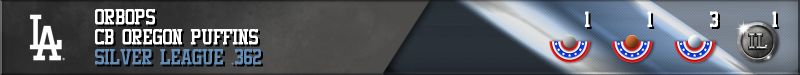
|
|
|

|
|
|
#6 |
|
Hall Of Famer
Join Date: Apr 2002
Location: Iowa
Posts: 6,608
|
Glad it worked.

|
|
|

|
|
|
#7 |
|
Minors (Single A)
Join Date: Sep 2017
Location: Cannon Beach, OR
Posts: 71
|
I think this issue should still be considered a bug.
I propose that when creating a custom league, OOTP should identify any stadiums that are not configured properly during the initial setup, or before opening day.
__________________
  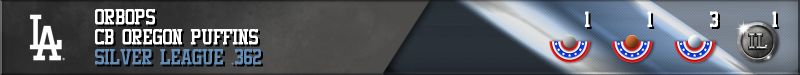
|
|
|

|
 |
| Bookmarks |
|
|