 05-29-2013, 04:30 AM
05-29-2013, 04:30 AM
|
#17
|
|
Hall Of Famer
Join Date: Jul 2008
Posts: 3,361
|
Quote:
Originally Posted by dragon29

I apologize but can someone explain how I process these types of downloads. I feel as if I have so many files entitled 7-zip from trying it for years. I don't think I've ever been able to download and then locate the files so I have always just given up and I'm sure my game is limited because of it. Thank you in advance. I'm just an idiot sometimes.
|
Hope this helps.
- Go here WinRAR and download either the 32bit or 64bit version under "Localized WinRAR versions"
- To check if you have 32/64bit - press your windows start button, then right click "Computer" and enter "Properties". You should find it under "System".
- Once installed, open up your archived file (double click)
Step 1
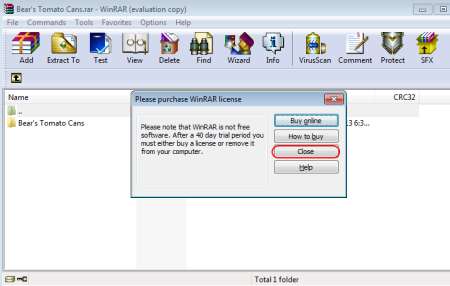
Step 2

Step 3
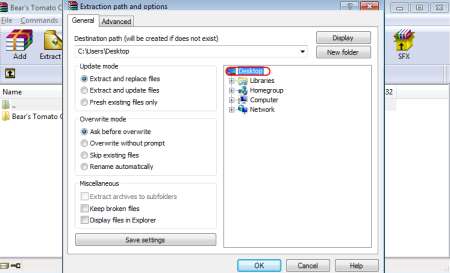
Then an "extracting" window will open with a percentage complete status bar.
When finished, check your Desktop (as this selected location in this instance) and you should find your new folder.
|

|

|