Introduction
Welcome to Perfect Team Tournaments! We are thrilled to deliver this big new feature to you later this month, and are excited to have all of our fans dive in and start having fun in a whole new way.
What Tournaments Are
Perfect Team Tournaments are standalone competitions that allow you to pit your Perfect Team against others. They are wholly separate from the ‘traditional’ Perfect Team mode, but share the same overall base of player cards on your roster. This lets you have fun in both universes without worrying about the impact of one on the other.
You earn all sorts of rewards when you are successful in a Tournament, from Perfect Points to Card Packs to Special Edition cards - and more. You don’t even have to win a Tournament to reap the rewards, as many Tournaments offer rewards for participants all the way down to the fourth place finisher.
Some Tournaments will complete in a matter of minutes, others over the course of a week. Some will have 8 teams, others will have over 100! Some will be single-elimination, others will be Best of 7. As you’ll see, there is virtually no limit to the combinations that will be available over time. We’ve designed Tournaments to be a blast for every kind of Out of the Park Baseball player.
Types of Tournaments
There are thousands of combinations of Tournaments that can exist. Here are the fundamental options that are combined to create the individual competitions:
Types: Quick (starts as soon as the max number of teams has signed up), Fixed Time, Daily, Weekly, Monthly
Modes: Single Elimination, Single Elimination w/ Best of Three Finals, Best of Three, Best of Three w/ Best of Five Finals, Best of Five, Best of Five w/ Best of Seven Finals, Best of Seven, Round Robin, Round Robin w/ Best of Three Finals, Double Round Robin, Double Round Robin w/ Best of Three Finals, Double Elimination, Double Elimination w/ Best of Three Finals
Roster Restrictions: None, Iron-only, Bronze or lower, Silver or lower, Gold or lower, Diamond or lower, Total Card Value Cap on Active Roster
Card Restrictions: None, Live only, Historical only, Non-live only
Tournaments with no restrictions whatsoever are called “Open Tournaments”.
Rewards: Perfect Points, Special Edition Card, Regular Pack, Gold Pack, Diamond Pack
Other Tournament Settings
In addition to the Tournament Modes, there are additional settings that further mix up the types of competitions. These include:
Designated Hitter: On or Off
Era: Each tournament can have a ‘year’ associated with it that will define the era settings used; for example, there will be 1910-based “Dead Ball Era” tournaments, 1980-based “Pitching and Defense Era”, and so on. Tournaments do not have to have an era associated with them, however.
Number of Teams: Tournaments can be as small as 8 and as large as 128 teams. The bigger the Tournament, the bigger the rewards!
Starting Day/Hour: Tournaments that are scheduled (i.e. non-Quick Tournaments) will have specific starting days and/or hours.
How to join
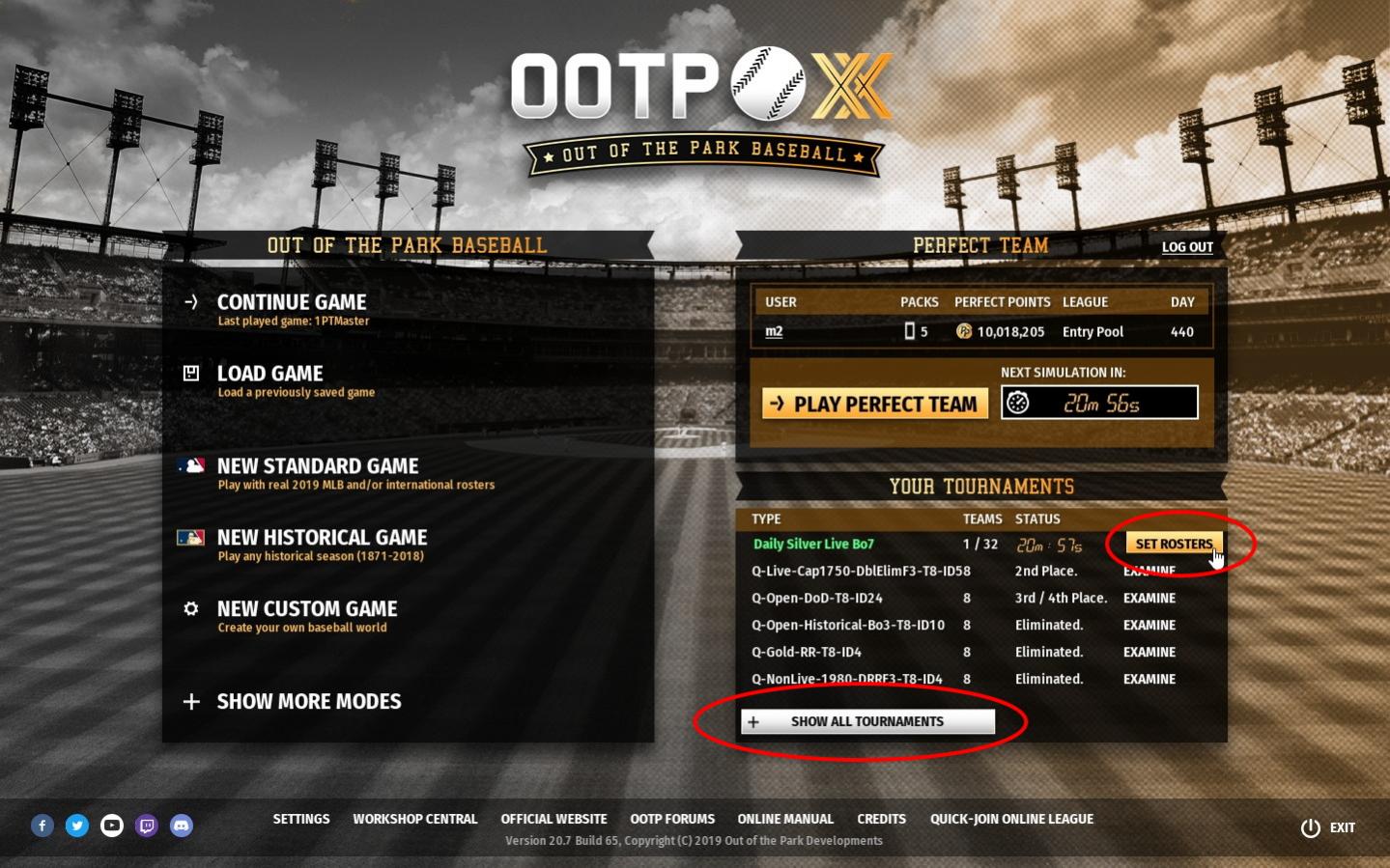 Note:These screenshots were captured from a beta version used in a private testing server environment
Note:These screenshots were captured from a beta version used in a private testing server environment
Joining a Tournament is easy. You can do so from the list shown in the Tournaments section of the OOTP 20 Main screen via the “Sign Up” button, or from the Tournaments main page accessible via the “Show All Tournaments” button, which shows the full list of available tournaments and also the ability to list your current and past Tournaments in the “Your Tournaments” tab. If you've already joined a Tournament and it hasn't started yet, you'll also see a "Set Rosters" button so you can configure your team.

There is a Filter and Sort ability on the Tournaments list page, making it easy to find exactly the right kind of Tournament for you.
Each user is allowed to participate in up to 3 unique Tournaments at a time. A single game license cannot have multiple teams in the same Tournament, however.
As soon as you are eliminated from an ongoing Tournament, or you have won a Tournament, you are able to join a new Tournament. There is no ‘wait time’ once a Tournament is complete for one of the three ‘slots’ that become available.
Setting up your Tournament Roster
You can configure your Active Roster for each Tournament! This allows you to dramatically expand the usage of your overall Perfect Team Card Collection. Each Tournament can have its own unique Active Roster, separate from your ‘main’ Perfect Team as well as that every other Tournament. This means that you do not need multiple copies of a card to use it in multiple Tournaments as well as your main Perfect Team.
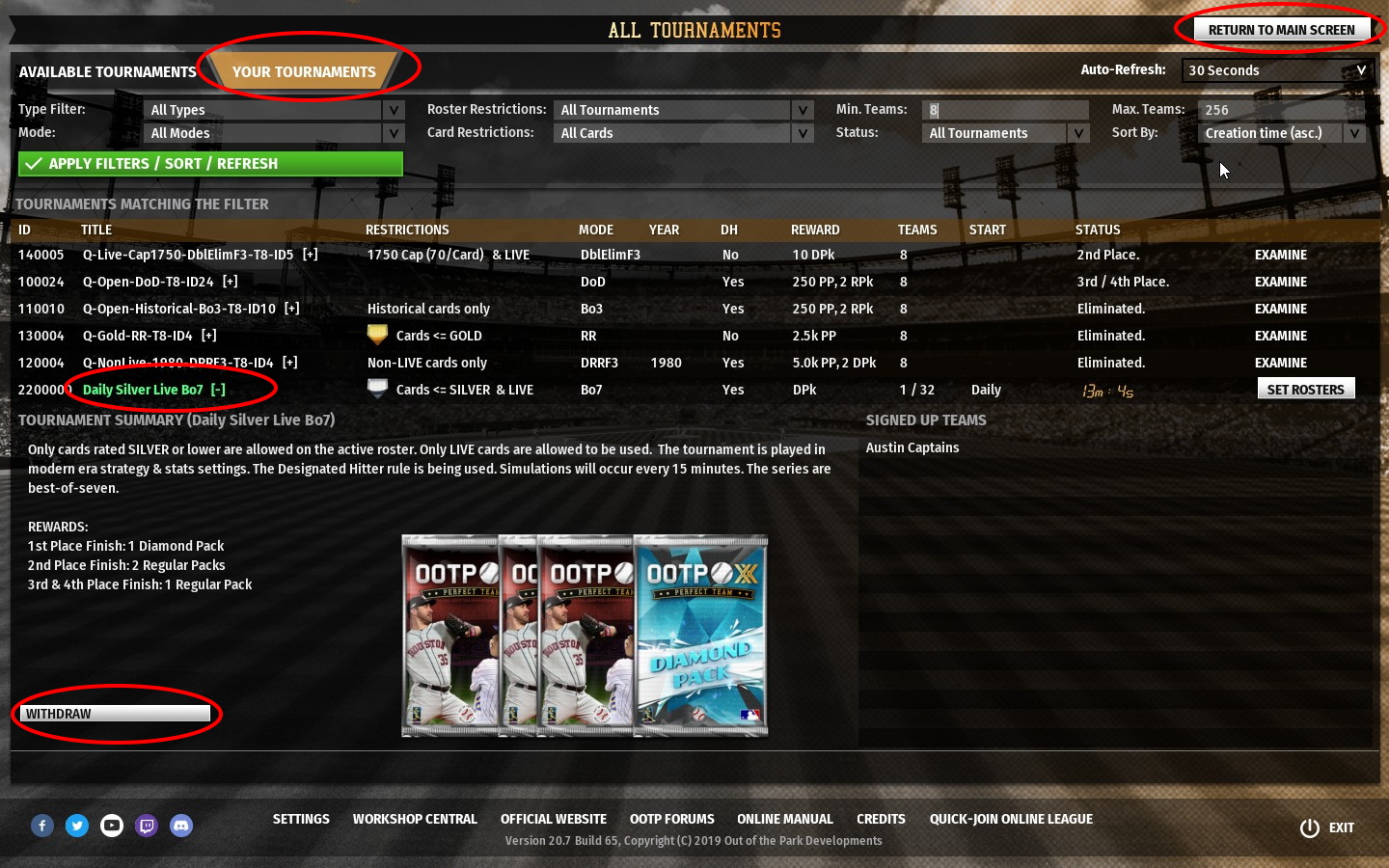
In addition, when submitting your team’s roster when a Tournament is loaded, its roster is automatically saved as the default for this specific type of Tournament (such as ‘Gold and lower’, for example) and will automatically be imported by the AI whenever you join a Tournament of the same restrictions type in the future. This doesn’t prevent you from making changes - it just makes it easier to jump in and get started.
You can start configuring your roster the moment you join a Tournament. This includes adding and removing cards from the Active and Reserve roster. Once a Tournament begins, the roster cannot be modified. You can adjust any and all of the rotations, lineups, bullpen roles, strategies, seven day lineups, and all other settings all the way through a Tournament, though! You just can’t move anyone on or off of the active roster once the Tournament has commenced.
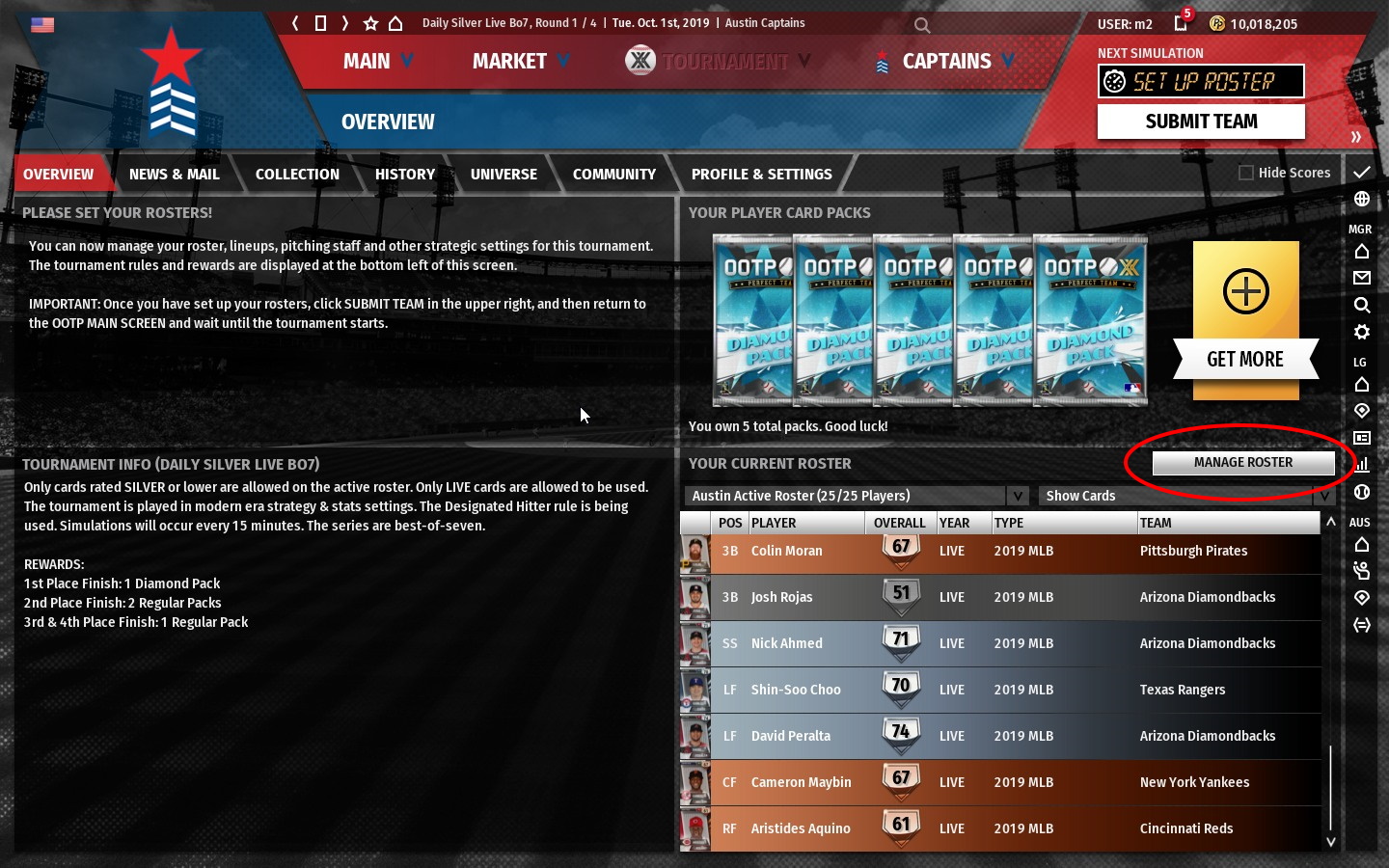
There are several options for your rosters once you’ve joined a Tournament.
You can import your ‘regular’ Perfect Team roster as a starting point, then manipulate it as you’d like. You can also import and export ‘pre-defined’ rosters that you have already configured and saved manually.

The Roster Management screen will let you know if you’re within the Tournament restrictions or not; for example, if the Tournament is a certain player card value cap setting, the menu will tell you if you are over or under the cap and by how much. The feedback is instant too, so as you move cards on and off the roster you’ll know how close you are to being within the guidelines.
Roster AI
If you don’t set your roster after signing up, then the AI will attempt to create a roster for you based upon the settings of the tournament.
The default AI behavior - if you don’t set a roster - will be to set it to the last roster version of the entered Tournament’s restriction type. For example, the AI will use the roster that was set the last time you entered a Gold Live-Only Tournament when you enter a new Tournament of that same combination. If that roster fails to meet the Tournament criteria due to changes that you may have made, or if you’ve never been in this type of tournament, then the default roster creation AI will kick in.
When needed, the AI will do its best to set the roster up for you via default roster creation logic.
How Tournaments Play
Tournaments are a Playoff-type atmosphere! However, it’s not exactly the same playoff style as in traditional Perfect Team.
In Tournaments, fatigue is HIGH. There are essentially no off days, so players will tire more than they will in the standard Perfect Team universe. Your depth charts will be utilized. So be sure to have them set up for success! The AI will sit tired players based on that fatigue in non-elimination games according to your depth charts.
Following the Action
Games are simulated typically every 10 minutes once the tournament starts, depending on the type of the tournament; if you’re familiar with Perfect Team, you’ll recognize the process. Once the results are determined, you’ll see whether you’ve won or lost (as well as all the other action in the Tournament). Depending upon how you are faring, you’ll either continue on or be eliminated. Continuing on allows you, naturally, to make strategy/lineup/rotation/bullpen changes; being eliminated means you can check out the Tournament stats and see if you’ve received any rewards!
Here are the time until the first sim plus the regular simulation intervals, which depend on tournament size:
8 teams / 10 min to 1st sim / 10 min sim interval
16 - 15 - 10
32 - 15 - 15
64 - 30 - 30
128 - 60 - 30