placing the scoreboard in left first requires searching the interwebs for decent picture of the scoreboard. luckily I found a great drawing of it. now you may need to unhide the crowd and the floor below that to see the diagram and draw a box around where the scoreboard is shown

use push pull to pull it up and the unhide the crowd and everything else

now File -> Import and import the picture of the scoreboard as an image
you will need to place it at the bottom left of the box you made and drag it to the other end of the box
once this is done, highlight the picture by clicking on the top and then move it off of the box temporarily
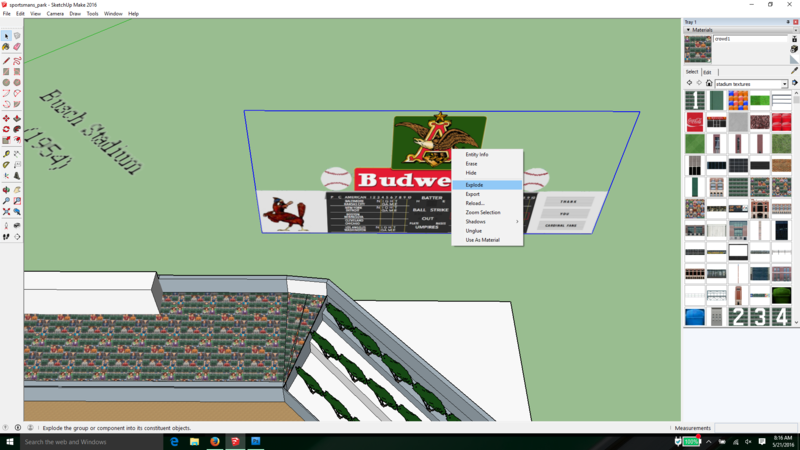
now right click on the picture and select "explode"
this will turn the image into a texture. this needs to be done because OOTP handles this better.
move the image back over the box
