We will now start painting texture on the faces in the park.
I have grown a collection of textures and materials that are ballpark related by looking through the 3d warehouse, downloading others' parks and lifting them by using the eyedropper tool in the materials window (right side of screen) and then saving them as sketchup texture files.
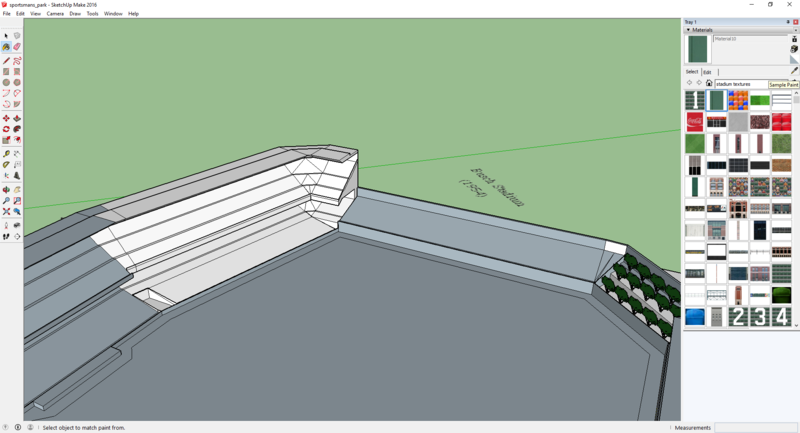
So, painting can be tedious and time consuming and in order for the park to look good in OOTP, every face that is visible needs to have a texture painted on it. By default, there are no textures on the faces, so virtually every face you can see needs to have both sides paiinted,, otherwise it will show as black in OOTP.
For this Demo, I will paint the grass, the warning track, and some of the crowd.
Painting is as simple as selecting the texture and using the paint bucket tool on a face
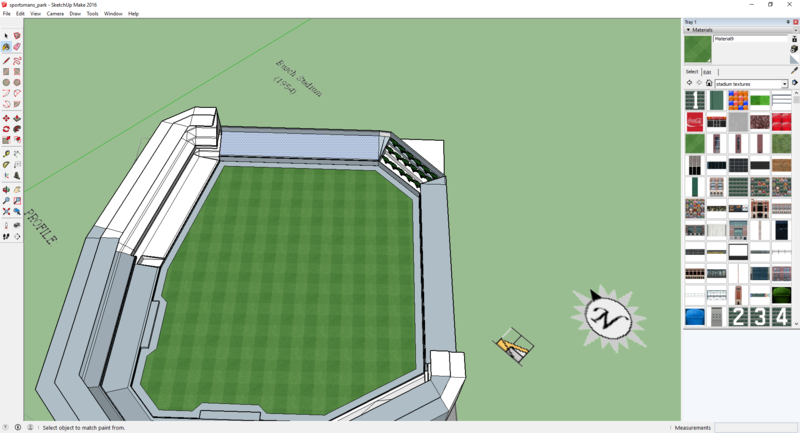
there is grass! now it is important to do the same on the other side of the face, so you have to right click on the face and select "Reverse Faces" this will turn the grass white or gray again. simply use paint bucket on it again. now you should be able to reverse the face and see grass each time
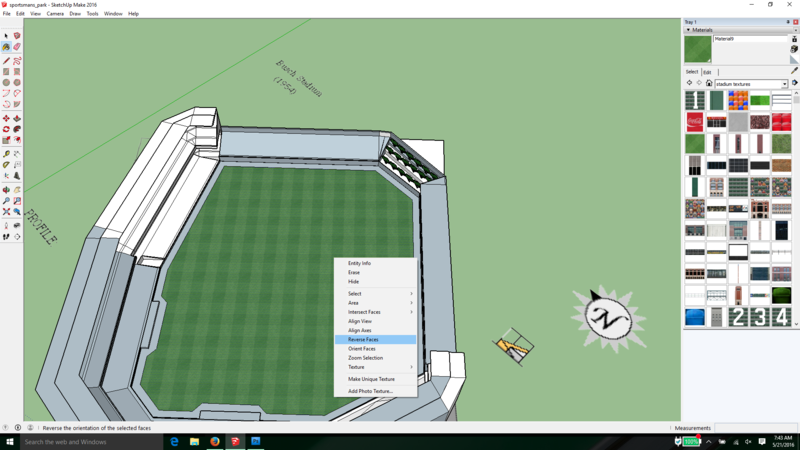
next is the warning track, I usually pick the stock landscaping texture for ground sand smooth
again paint it on the track, reverse and paint again.
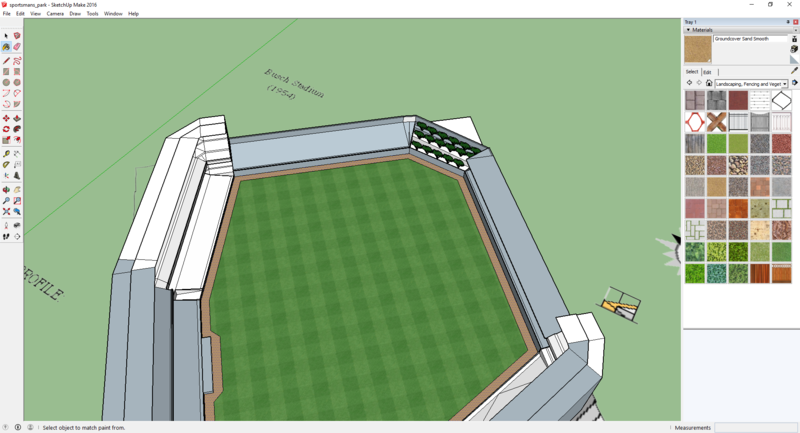
if you want to edit the texture (color or size) you can select the edit tab and choose any color you want or increase and decrease the size
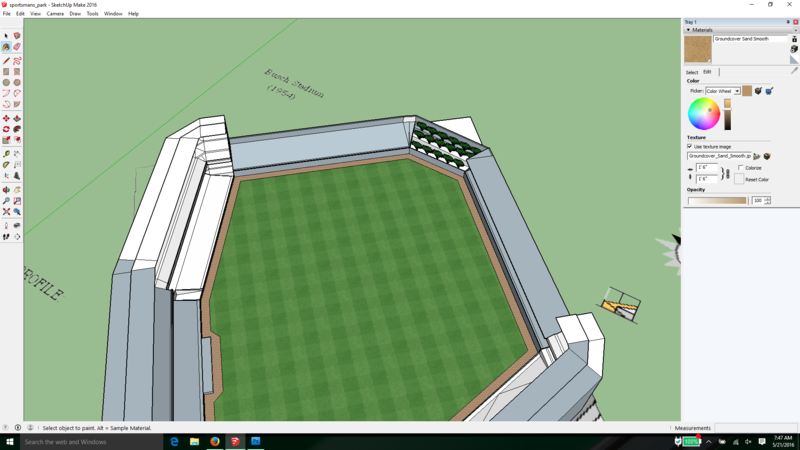
It can be tedious painting each face AND the reverse face each time. one trick if you are painting many faces of the same type is to paint many different faces on the visible side first, then right click on one and choose select -> All with same material and then while all of these faces are selected, right click and reverse faces and all selected will flip. now you can just paint the texture on one face and all will receive that texture (make sure you have the correct texture first before doing this)
I used the sparse crowd texture for my example
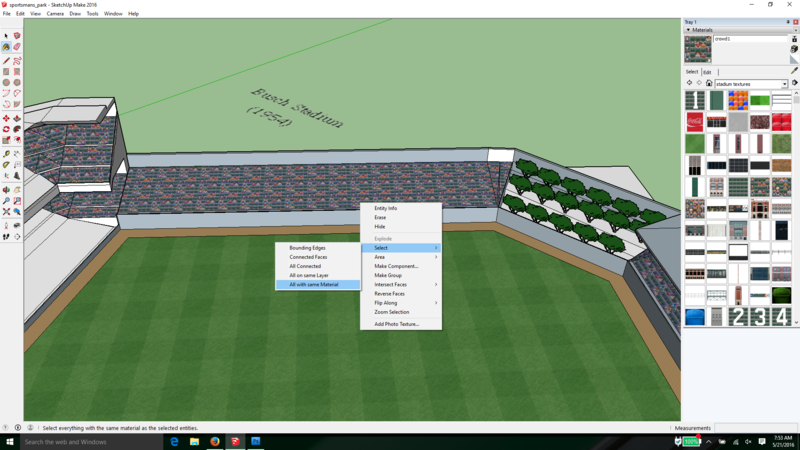
Note* you may need to paint the faces twice when you reverse them depending on what face is facing up the first time that may be confusing but here is a screen showing what I mean after painting once

simply paint on the a face in corner grandstand and it should fill in the rest