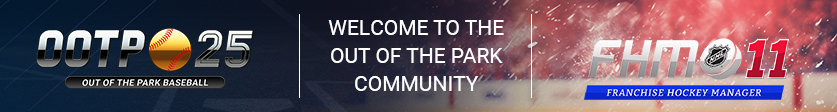"The Loading of a database failed. It is either corrupt or a save game from an old version"
Posted 04-16-2024 at 10:43 PM by sorrys
Quote:
Unfortunately in that case the league might not be salvageable.
If this has happened to you multiple times now, there's probably something else going on causing the corruption.
There are a few things that can cause corruption. This potentially includes unexpected system shutdowns or crashes especially while a league is saving, bad sectors on the hard drive the game is saved to, memory glitches on your computer (especially possible if the league is left open for very long periods of time without the game being shut down or restarted) or interference from other programs, especially disk cleaners or anti-virus programs.
Some of what you might do to prevent that from coming up again would be to regularly defrag your hard drive as well as check it for errors, don't leave OOTP open and running with a league loaded overnight or for long periods when you are not actually using the game, make sure to shut your computer off or at least restart it occasionally and also run as few other programs in the background at the same time as OOTP as possible. For programs that need to be running at the same time, like an anti-virus or firewall, it's a good idea to add OOTP to their whitelist and to create an exception for OOTP's directories if you use some sort of automated disk cleaner.
If this has happened to you multiple times now, there's probably something else going on causing the corruption.
There are a few things that can cause corruption. This potentially includes unexpected system shutdowns or crashes especially while a league is saving, bad sectors on the hard drive the game is saved to, memory glitches on your computer (especially possible if the league is left open for very long periods of time without the game being shut down or restarted) or interference from other programs, especially disk cleaners or anti-virus programs.
Some of what you might do to prevent that from coming up again would be to regularly defrag your hard drive as well as check it for errors, don't leave OOTP open and running with a league loaded overnight or for long periods when you are not actually using the game, make sure to shut your computer off or at least restart it occasionally and also run as few other programs in the background at the same time as OOTP as possible. For programs that need to be running at the same time, like an anti-virus or firewall, it's a good idea to add OOTP to their whitelist and to create an exception for OOTP's directories if you use some sort of automated disk cleaner.
Total Comments 0