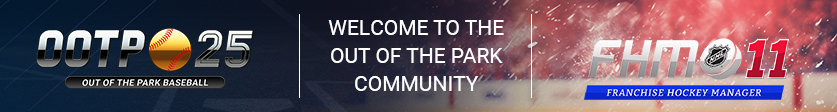 |
 Home | Webstore Home | Webstore
|
|
Latest News:
OOTP 25 Available
- FHM 11 Available
- OOTP Go! Available
Out of the Park Baseball 25 Buy Now! |

|
|
||||
| ||||
|
|
#1 |
|
Hall Of Famer
|
Help setting up Stadium Sounds
This might sound like a dumb question, but I have zero experience in working with OOTP sound files. I downloaded the sound files for each individual ballpark, and am wondering how to set these up to work???
Any help is appreciated. Thanks |
|
|

|
|
|
#2 |
|
Hall Of Famer
Join Date: Feb 2012
Location: Inside The Game
Posts: 30,870
|
Go to the ballpark edit screen - select the sounds tab - create a sound folder for that ballpark - copy and paste the sounds you want into that folder.
Sometimes you will have to rename the sounds but I tend to just use the pre set sound folders for each ballpark that Twins fan did.
__________________
Go today don't wait for tomorrow It isn't promised, all the time you get borrowed Don't live your life for other people Don't bottle your emotions till they crack and fill a couple just sorrows Take your mind and refocus go get a paper write your goals out Throw your middle fingers to all your haters "Stay Strong" 
|
|
|

|
|
|
#4 |
|
Banned
Join Date: Dec 2020
Posts: 1,373
Infractions: 0/1 (1)
|
piggybacking off this question... do walkup sounds just go in the main sound folder?
TIA |
|
|

|
|
|
#5 |
|
All Star Starter
Join Date: May 2007
Location: Connecticut
Posts: 1,152
|
If the walkup sound is for a specific player then it should go in the player's home stadium folder. Generic sounds can go go in the main or any team's stadium folder.
|
|
|

|
|
|
#6 |
|
Banned
Join Date: Dec 2020
Posts: 1,373
Infractions: 0/1 (1)
|
|
|
|

|
|
|
#7 |
|
Minors (Rookie Ball)
Join Date: Nov 2021
Location: Ontario, Canada
Posts: 44
|
Not sure that is correct... I can never get the walk up sounds to play unless they are in the main sounds foldrer
|
|
|

|
 |
| Bookmarks |
|
|