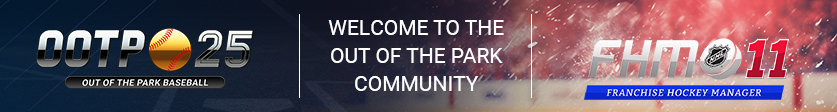 |
 Home | Webstore Home | Webstore
|
|
Latest News:
OOTP 25 Available
- FHM 11 Available
- OOTP Go! Available
Out of the Park Baseball 25 Buy Now! |

|
|
||||
| ||||
|
|
#1 |
|
Minors (Double A)
Join Date: May 2021
Posts: 146
|
Complete Custom Sounds Folder--Kauffman Stadium
I eventually want to update my old sound files found here at the Mods and I also want to make some sound files for the baseball experience after I last left off in 1969. I think that I am close to a rather generic complete modern sounds file but doing something which fits current 2022 MLB baseball might require sound files specific for each of the stadiums.
I made a complete current sounds folder specifically for Kauffman Stadium in Kansas City. Some of the sounds were made for only the Royals. Do you want to listen to what I came up with for Kauffman Stadium? Check out this game I just posted on YouTube: https://www.youtube.com/watch?v=uVk5...el=kcstengelsr The description of the video has the following: "You don't have to be resigned to looks and sounds of OOTP23 games like they arrive right out of the box. You can customize things like the sounds and the views of your OOTP23 ballgames. This is my version of the current Kauffman Stadium sights and sounds basically from a seat along the first base side of the diamond. I created an entire complete sounds file for Kauffman Stadium with some of them very specific for the modern Kansas City Royals. One goes to team settings and then to edit ballpark and then to edit sounds to place sounds into a ballpark's own sounds folder. OOTP23 custom sounds can be created for many kinds of occasions like ambient noise or rallies and the custom sounds can be created to be of a "local to one ballpark" flavor. I wanted this game's view to be mostly from a place along the first base side of the diamond about at the actual location of one game my brother and I attended some years ago. I created that specific view for Kauffman and before the game set initial cam, pitch cam, and action cam to that one view. I did have all other possible action cams unchecked to be off except for three others that I had created. You might see some action from about where the home plate umpire would be, some other action about in front of the first base dugout at field level, and yet some other action about in front of the third base dugout at field level--all were created by me and all were checked as available for possible action view. Otherwise, the entire game is shown from the approximate place my brother and I sat. (I can have Kauffman games at other locations like from a restaurant balcony beyond right field where we had lunch.) OOTP23 custom views are basically only limited by your imagination. One more thing that I used for a better customized spectator experience is the custom signage created specifically for Kauffman Stadium by micropetrus58. He has actual signage to replace the generic OOTP23 signage. He has signage for the other modern ballparks and they can be downloaded from the OOTP/Forums/Mods. Thank you, micropetrus58! Note: I did turn on optional text to speech. The text reader is no Denny Matthews but I kind of like listening to any play-by-play instead of having to read the text. I also use text to speech because I like the looks of my OOTP games with the top and side and bottom information boxes hidden during game action which also temporarily hides the play by play text. I like to see more of the field during game action. Also to see more of the field I use only optional small player labels and I set their locations to be customizable. The small labels might look out of place from my seat along the first base side of the diamond but believe me that they are correctly placed if I had set this game to be seen from the location of the plate umpire. I have had other games viewed only from the point of view of the plate umpire." I placed at Mediafire a file named Kauffman_Sounds.zip which has ambients, rallies, stretches, and all the rest of the sounds you might want for a more realistic Kansas City current Kauffman Stadium experience. You will need to download the Mediafire file, unzip it, open it up, copy all the files, and then paste them into the Kauffman Stadium sounds folder. I hope you enjoy it: https://www.mediafire.com/file/5g8sg...ounds.zip/file Next on my list: current Fenway Park Custom Sounds Folder--the Fenway experience. |
|
|

|
|
|
#2 |
|
Minors (Double A)
Join Date: May 2021
Posts: 146
|
Here is how my Fenway Park sounds works for OOTP23 as seen on YouTube:
https://www.youtube.com/watch?v=0AJN...el=kcstengelsr You will not hear all of my Fenway Park sounds in this one particular game. For example I have another stretch in the folder with Fenway fans singing Take Me Out to the Ballgame but this game uses the alternate stretch I made for the ballpark. Also, some ambients and rallies in the sounds folder will have to wait to be heard at another Fenway game. Even though both this game and the Kauffman game had ambient frequency at Normal and ambient volume at 120, the home team winning or close makes a lot of difference on hearing ambients resulting in the Kauffman game sounding more and louder ambients. I guess the Boston fans lost some enthusiasm as the game went along. A note about my Fenway cam view in this game. My brother on a business trip to Boston told me about his seat at Fenway. It was in the lower deck along the third base side of the diamond and back some distance from the front. He said it was an interesting place to watch the game but that the left field corner foul line could not be seen from his location due to the way the stands jut out on the third base side and he did mention a pillar which sometimes interfered with his vision of the field. I decided to try to set up a cam view at Fenway as my brother described. Here is my Mediafire Folder named Fenway_Sounds.zip. To use it follow the process that I described for Kauffman_Sounds except for placing these sounds as the Fenway Park specific sounds files. https://www.mediafire.com/file/1jcxn...ounds.zip/file Once again I want to thank micropetrus58 for his Fenway signage which I used in the video. Last edited by kcstengelsr; 05-12-2022 at 11:44 PM. |
|
|

|
|
|
#3 |
|
Minors (Double A)
Join Date: May 2021
Posts: 146
|
I will provide one more example, this time with my sounds of current Wrigley Field.
First, I will give a link to my new YouTube video at Wrigley. I created a camera location at approximately where Ferris Bueller and his friend sat during their day off. https://www.youtube.com/watch?v=3gMd...el=kcstengelsr My MediaFire Wrigley_Sounds zip file may be downloaded here: https://www.mediafire.com/file/0t56r...ounds.zip/file |
|
|

|
|
|
#4 |
|
Minors (Double A)
Join Date: May 2021
Posts: 146
|
I will not be providing complete sounds folders for all of the remaining MLB teams but if you have been following along you might have noticed that all three of the sounds folders posted above are similar in most respects. This is because they all share a common generic base with alterations for specific parks simply a matter of adding or subtracting ambients, rallies, stretches, and (if necessary) horn. If I remove the stadium specific ambients, rallies, stretches, and horns I reach a complete sounds folder which works for all thirty current MLB teams (including Kauffman, Fenway, and Wrigley but without any of these three then having their special sound colors heard in the three examples).
Here is my Mediafire folder named Generic_Current_Sounds.zip. You may download it, unzip it, and copy/paste its contents into ANY current ballpark. https://www.mediafire.com/file/innhz...ounds.zip/file You may later decide to add some local flavor to my Generic Sounds at some stadium or another. It really is a matter of creating ambient.oggs, rally.oggs, and stretch.oggs and then adding them to my Generic Sounds in the ballpark's sounds folder. For examples you could add a stretch.ogg of Yankee fans singing Take Me Out to the Ballgame, an ambient.ogg of fans discussing the local beer, a rally.ogg of Braves fans doing the chop, and a horn.ogg of White Sox celebrating with "NaNaNaNa Kiss Him Goodbye." One thing I really like about OOTP is the many ways one can customize the sights and sounds of your manual games. Enjoy! |
|
|

|
 |
| Bookmarks |
|
|