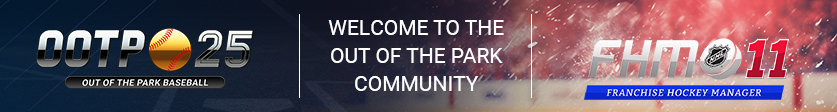 |
 Home | Webstore Home | Webstore
|
|
Latest News:
OOTP 25 Available
- FHM 11 Available
- OOTP Go! Available
Out of the Park Baseball 25 Buy Now! |

|
|
||||
| ||||
|
|||||||
| OOTP 17 - General Discussions Everything about the latest Out of the Park Baseball - officially licensed by MLB.com and the MLBPA. |
 |
|
|
Thread Tools |
|
|
#1 |
|
Major Leagues
Join Date: Apr 2006
Location: New Jersey
Posts: 448
|
Best way to transfer a saved game to a different computer
Simple question. What's the best practice for copying a league from one computer to another? looking to preserve as much as possible.
|
|
|

|
|
|
#2 |
|
Hall Of Famer
Join Date: Jan 2015
Location: Oregon, not by design
Posts: 2,868
|
i am assuming you'll not be using the other computer anymore? Saved game or a back-up game? Here's how to do it on a backed-up. Not certain how to do it for just a saved game.
you have two licences given when you purchase the game. If you are not going to use the 1st computer anymore, you shouild uninstall the licence, that will preserve it's use for the 2nd computer and have a spare in case something horrid happens to the PC and you can't unistall down the line. (if you want to use both computers ....this is not necessary.) The uninstall licence is under FILE on the main game screen, licence .... follow those instructions, pretty basic. i ALWAYS save the game to an external HD. It's easier to reinstall game in case you have a HD crash on the PC. Once game is unlicenced on PC a, install game on PC b. Then put in the licence. (i always keep the email with my licence, as well as keeping those numbers in a notepad file, so i can cut and paste it in the spaces, and not try to type it...) and then basic game should load. You can then direct the game to reinstall from a back-up (this is where an external HD makes it mucheasier.) That is on the Load games screen menu. Tell it what files (from external HD), and where you want them to go (on the new PC) ... and you should be set. if you plan using two computers to play the same game for some reason, that will probably change unlicencing option. i've never done that, so hopefully if you're doing that, someone else can be of assistance on the nuances of doing that. Hope this helps. Good luck.
__________________
"This is my opening farewell " - Jackson Browne “They make a desolation and call it peace.” ― Agha Shahid Ali "Maybe she just has to sing, for the sake of the song - And who do I think that I am to decide that she's wrong." - Townes Van Zandt "I saw a young man leaning on his wooden crutch - He called out to me, 'Don't ask for so much' And a young woman leaning in her darkened door She cried out to me, 'Why not ask for more?' " - Leonard Cohen "Hello darkness, my old Friend ...." - Paul Simon Before Mays, before DiMaggio, there was Oscar Charleston. "All the lies about Babe Ruth are true." - Waite Hoyt Avatar is the late great Townes Van Zandt. rip. Last edited by mitchkenn; 07-26-2016 at 06:41 PM. |
|
|

|
|
|
#3 |
|
Hall Of Famer
Join Date: Jun 2014
Location: Juust a bit outside...
Posts: 5,738
|
Apple Airdrop. I can move an entire 10 GB game folder in about a minute
__________________
"Cannonball Coming!" Go Bucs!! Founder and League Caretaker of the Professional Baseball Circuit, www.probaseballcircuit.com An Un-Official Guide to Minor League Management in OOTP 21 Ratings Scale Conversion Cross-Reference Cheat Sheet |
|
|

|
|
|
#4 |
|
Hall Of Famer
Join Date: Aug 2010
Location: Indiana
Posts: 9,798
|
Copy the entire contents of the saved_games folder (the one under the OOTP Baseball 17 folder) to the equivalent folder on the new computer. The first use will require you to use the Load Game function to find the league.
|
|
|

|
|
|
#5 |
|
Minors (Double A)
Join Date: Jul 2010
Posts: 121
|
Migrating franchise to a new iMac
Got lost on this task myself. I'm trying to transfer a league from an older iMac to the new one I just bought. I transferred the lg folder over to the new OOTP saved games folder but it's not showing up when I try to load it from the "load game" button.
Can't figure out what I'm doing wrong. |
|
|

|
|
|
#6 | |
|
All Star Reserve
Join Date: Jul 2011
Posts: 599
|
Quote:
Edit: Also, you could try making a copy and the use the import from early version option (or whatever it is called). It might not work, but I swear I've had a few saves misread as an earlier version of the game. Last edited by polydamas; 11-04-2016 at 12:47 AM. |
|
|
|

|
|
|
#7 |
|
Minors (Double A)
Join Date: Jul 2010
Posts: 121
|
I did notice that the build I had on my old computer was build 73 and that the one I installed on my new one was 75. That's probably what's throwing things off. Unfortunately I'll have to wait until the morning to try and hook my old Mac back up to the internet to update the OOTP on the old Mac and try and recopy the lg folder again and see if it shows up. If not, I'll be back.....
Thanks! |
|
|

|
|
|
#8 | |
|
Hall Of Famer
Join Date: Jul 2004
Location: Toronto ON by way of Glasgow UK
Posts: 15,629
|
Quote:
__________________
Cheers RichW If you’re looking for a good cause to donate money to please consider a Donation to Parkinson’s Canada. It may help me have a better future and if not me, someone else. Thanks. “Conservatism consists of exactly one proposition …There must be in-groups whom the law protects but does not bind, alongside out-groups whom the law binds but does not protect.” Frank Wilhoit |
|
|
|

|
|
|
#9 | |
|
Hall Of Famer
Join Date: Jul 2004
Location: Toronto ON by way of Glasgow UK
Posts: 15,629
|
Quote:
__________________
Cheers RichW If you’re looking for a good cause to donate money to please consider a Donation to Parkinson’s Canada. It may help me have a better future and if not me, someone else. Thanks. “Conservatism consists of exactly one proposition …There must be in-groups whom the law protects but does not bind, alongside out-groups whom the law binds but does not protect.” Frank Wilhoit |
|
|
|

|
|
|
#10 | |
|
Minors (Double A)
Join Date: Jul 2010
Posts: 121
|
Quote:
Funny thing is I made a test league beforehand to see where it saved the lg folder and I put my transfer lg folder in the same location. The test league shows up but the transferred one doesn't. Sent from my iPad using Tapatalk |
|
|
|

|
|
|
#11 | |
|
Hall Of Famer
Join Date: Jul 2004
Location: Toronto ON by way of Glasgow UK
Posts: 15,629
|
Quote:

__________________
Cheers RichW If you’re looking for a good cause to donate money to please consider a Donation to Parkinson’s Canada. It may help me have a better future and if not me, someone else. Thanks. “Conservatism consists of exactly one proposition …There must be in-groups whom the law protects but does not bind, alongside out-groups whom the law binds but does not protect.” Frank Wilhoit |
|
|
|

|
|
|
#12 | |
|
Minors (Double A)
Join Date: Jul 2010
Posts: 121
|
Quote:
I guess I'll try updating my old computer's OOTP, re-save it, and try dropping the lg folder in again to see if that does anything. If you guys have any other ideas for a mac user, let me know. Thanks again for your suggestions. Last edited by martyjay75; 11-04-2016 at 09:40 PM. Reason: adding screenshot of the lg folder contents |
|
|
|

|
|
|
#13 |
|
Minors (Double A)
Join Date: Jul 2010
Posts: 121
|
Ended up working. I guess the thumb drive that I was hanging up on one particular file and not completing the transfer. Tried to migrate the file via airdrop and it worked like a charm.
Thank you everyone for trying to help. |
|
|

|
|
|
#14 |
|
Bat Boy
Join Date: Feb 2014
Posts: 6
|
Question to that question
How do you unlicense ? I want to install to a new computer.
|
|
|

|
|
|
#15 |
|
Bat Boy
Join Date: Feb 2014
Posts: 6
|
Question to that question
disregard, i figured it out
|
|
|

|
 |
| Bookmarks |
|
|